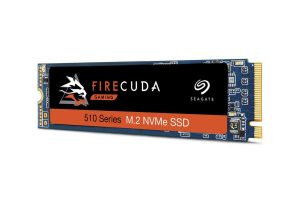Best Budget SSD In 2021
Looking for a quicker startup and shorter loading times? One of the best affordable SSDs can do just that without breaking the bank
- Last Updated May 29, 2021

You can now follow PC Guide on Twitter @PCGuidedotcom to keep up with all the latest PC news and recommendations. As you browse around you may notice we are undergoing a redesign that will make the site even easier to navigate and get where you like. We hope you enjoy our new look.
When solid state storage was first sold in 1991 it was expensive; a mere 20 MBs went for a whopping $1,000. Heck, even a few years ago SSDs were still pretty darned pricey (although not quite at the cost of $50,000 per GB).
Today, though, solid-state storage has drastically decreased in pricing while remaining the gold standard when it comes to storage performance.
Thankfully, you no longer need to break the bank to get the best budget SSD. Today we’re looking at our top six picks and taking a closer look at what to look for when shopping for a solid state drive.
Products at a Glance
How We Picked
When picking the best budget SSDs, we focused on trying to get the absolute best specs to the price. Of course, with any budget product, there’s going to be corners cut but, with budget SSDs, we believe that if you’re able to secure one that has top reliability coupled with fast speeds, you’re onto a winner. These are the main aspects we’ve taken into account when choosing our top five so you can be assured you’ll be getting the best of the best when making a purchase.
Without further ado, let’s get into those best budget SSDs of 2020.
Best Budget SSD In 2021
Capacity: 1TB
Interface: SATA M.2
Read Speed: 3400MB/s
Write Speed: 2180MB/s
Very fast
Decent price per GB
Durable
Good for gamers
Not many options
It’s no surprise that we are starting to see more solid state drives aimed at gamers.
Everybody knows gaming load times are the bane of life and if you can shave the odd millisecond off before you get in there then that is worth paying a small fortune for.
Seagate’s offering directly to this particular fraternity is the Firecuda and it blazingly fast.
It comes in two flavours only – M.2 versions of 1 and 2TB.
This could be the SSD that makes you finally realise why this sector is one of most exciting areas of tech development today.
Install one of these in your set-up you will notice a difference from what you had before and that’s kind of the whole point isn’t it.
It’s not the cheapest option and down the line you will run of out space for sure even though it’s a 1TB model, but if you manage your usage carefully this is a good, solid upgrade on what you already have in your system.
Capacity: 1TB
Interface: SATA M.2
Read Speed: 560MB/s
Write Speed: 530MB/s
Excellent price per GB
Highly reliable
Does not use PCIe lanes
As we saw with the other M.2 drives we looked at plugging your drive directly into the motherboard can result in some incredibly high read and write speeds. That being said, in order to reap the benefit of being plugged into the M.2 slot on your motherboard the drive itself must use PCIe lanes to communicate with your hardware. In some cases, M.2 drives can also use SATA lanes.
This is the case with the WD Blue 1TB M.2 drive. In this situation, the main benefit of M.2 drives– the speed– is lost. This drive has a read speed fo 560MB/s and write speed of 530MB/s making it much more comparable to the performance of a standard SATA SSD than an M.2 using PCIe lanes.
That said, this drive offers tons of storage space for a pretty good price, on top of highly reliable performance. WD Blue M.2 drives are certified for an industry leading 1.75 million hours mean time to failure making them the best SATA SSD for those who need to keep their data safe.
Capacity: 500GB
Interface: SATA
Read Speed: 560MB/s
Write Speed: 510MB/s
Good price per GB
Highly reliable
Decent storage
Does not include mounting bracket
The Crucial MX500 falls into the middle of almost every category making it a great balance of performance, space, and affordability. For starters, it offers 500GB of storage space, meaning it’ll take more than just a few games to load it up but it’s not the biggest on the market.
This drive uses a standard SATA 6Gb connection and has read speeds of 560MB/s and write speeds of 510MB/s. It also offers good performance with smaller reads and writes with a solid 95k rads and up to 90k writes. With these numbers, Windows will boot up quickly and feel responsive, while waiting for games to load will be a thing of the past… Well, not altogether, Anthem would still take a while to load, even on this, just less so.
While the price per gigabyte is not the best on our list, the Crucial MX 500 offers a good balance of upfront affordability, solid performance, and a decent amount of space. If you’re looking for the best cheap SSD to throw your operating system and some games on, then this is a great option.
And if the value and performance weren’t enough to have you sold the Crucial MX500 is an incredibly reliable solid state drive. It boasts integrated power loss immunity that can preserve any work if power is lost. It also comes with an impressive 5-year warranty from Crucial so you can count on the quality.
Capacity: 500GB
Interface: SATA M.2
Read Speed: 3500MB/s
Write Speed: 2500MB/s
Crazy fast performance
Also available in vanilla SATA
Best price per gigabyte
Bigger investment
This SSD is Samsung’s slightly lower-spec version for home PC builders and it comes in slightly cheaper than their Pro range.
The mode here is the 500GB offering, but if money is no object then they also do it in flavours up to 2TB – but obviously be prepared to pay the premium for that level of storage.
Scoring highly in all performance tests, it never quite reaches the heady heights of the advertised specs but you aren’t really going to notice that.
Samsung reckon it has a lifespan of about 300TB r/w which should certainly last you around a decade of normal boot drive use.
There are cheaper options out there but this is up there with state-of-the-art at the time of writing. Check it out.
Things To Consider
FAQs
Our Verdict
Capacity: 1TB
Interface: SATA M.2
Read Speed: 3400MB/s
Write Speed: 2180MB/s
It can be quite hard to get excited about storage but the Firecuda has managed to do just that to us. Large capacity, lighting speed and aimed at gaming PCs. It’s even got a bit of coll brand name thrown into the mix, but it’s the performance that makes this component stand out. It is competitively priced for the capacity too which makes everybody a winner. Easy choice.