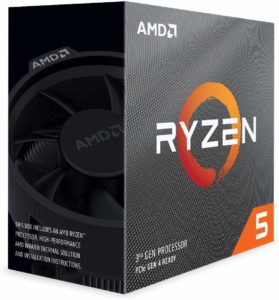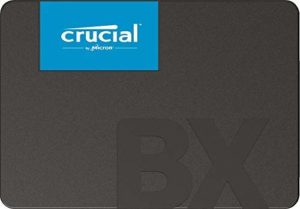If you’re looking to upgrade your current rig or wanting to build a new PC from scratch, a $1000 budget will go a long way. We’d class this $1000 build on being at the top of the mid-tier budget range, so you’re going to be getting a high-performance PC that won’t be slowing down anytime soon. With the future-proof tech going into this build, you’ll be able to handle 1080p and 1440p games with ease, a huge amount of multi-tasking, along with intense photography and video editing. However, all the components we’re detailing today can be swapped out, so if you do want to improve the performance after a few years, you can, with ease. Unfortunately, due to various factors, the prices of the hardware listed fluctuate daily. We aim to update all of our builds as much as we can to ensure they are as close to the specified build price as possible.
- Last Updated - May 26, 2021
Build Details
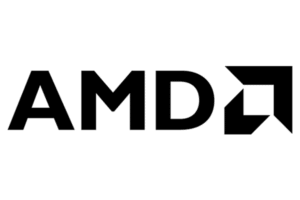
The Ryzen 5 3600 is widely regarded as one of the most powerful and cost-effective AMD’s 3rd Generation Ryzen processors. For the price, you’d struggle to find an Intel counterpart to match. The base clock for this CPU is 3.6 GHz straight out the box and can be overclocked to an impressive 4.2 GHz.
When you’re building a rig with some of the best kits around, you want to have a decent amount of memory to keep up. The Corsair Vengeance range is some of the best RAM out there and for this build, we’ve chosen two 8GB sticks of Corsair Vengeance LPX 3600 MHz. Not only is this high quality, but the black color also fits right in with the NZXT H510 case.
The RTX 2060 Super graphics card utilizes a Windforce alternate spinning fan system, providing some of the best cooling on the market, coupled with extremely high performance, at a very reasonable price point. If you’re a gaming enthusiast, the 8GB of VRAM on this graphics card can put out high FPS in both 1080p and 1440p resolutions, along with VR support.
When it comes to storage you’re going to want to stay away from an HDD and choose an SSD that’s fast, reliable, but also a good price. This time we’ve gone with the Crucial BX500 240GB. We believe this is the top selection in this price range and with the 240GB capacity, it should cover most, if not all your storage needs.
NZXT has some of the best cases on the market. The H510 is no exception. We’ve chosen the black edition, giving this rig a sleek, stealth look. The case itself is compact, has excellent cooling, and quiet fans. The high-quality materials NZXT use will keep this case looking great and in fantastic condition way into the future.
The power supply is arguably the most important part of any PC build because, without power, your fancy new components will be little more than paperweights. We recommend the EVGA 600 BR for this rig as it has 600 watts, catering for all the components, as well as being of bronze standard. The bronze standard rating is particularly important and gives a good guarantee against it failing.
What Games Can This PC Run?
With any gaming PC, you’ll want to know what games it can run and what FPS you’re likely to be expecting. The list below shows off some of the more graphically intensive games as well as some popular ones for you to get an idea of how this $1000 rig is performing.
Fortnite
You should be able to achieve around 30-40 FPS at 4K and High settings. If you’re looking for that all-important stable 60 FPS, you’ll have to either turn down your resolution or the graphical settings.
PlayerUnknown’s Battlegrounds
PUBG is almost always going to perform worse than other games out there due to poor optimization. It is also quite performance demanding as it is, so we recommend just playing at 1440p and on high settings rather than looking at 4K. This should give you a smooth, stable 60 FPS.
Monster Hunter
World – 4K isn’t going to be an option for this build if you want a good framerate but MHW should give you great FPS in 1440p.
League of Legends
As always, League performs fantastically due to its high optimization for eSports. You’re looking at 4K 60FPS with ease on this game so no concerns here.
Dota 2
While Dota 2 isn’t made to run on a calculator like League of Legends (that’s sarcasm) it is still shouldn’t be demanding for a build like this and should easily run at 4K60.
Overwatch
While an eSports title, this is definitely more demanding than the MOBAs. Expect 40-50 FPS at 4K/Ultra settings, and consider turning down to 1440p for the best experience.
Rainbow Six
Siege – With its real-time map destruction and high-end graphics engine, you aren’t going to be able to keep a stable 4K60 at high settings with this game. 1440p should be fine, though.
Warframe
Warframe is actually surprisingly light on system resources, so you should be able to achieve at least 100 FPS in 4K and high settings with this PC build.
Grand Theft Auto V
4K60 isn’t happening here unless you turn a lot of things down, but 1440p and high settings should be very easy to achieve.
Team Fortress 2
This is more CPU-dependent than GPU-dependent, and the i5 in this build is overkill for TF2. 4K60 should be achievable, but due to TF2’s engine you may encounter some pretty bad performance hiccups- if you do, you’ll want to turn some settings down.
Building Tips
At PCGuide we want to ensure that you are as capable as possible for building your PC. If you’re a first time builder, we want you to experience the moment you press that fresh power button and your new PC boots up correctly. That’s why we’ll be detailing some all-important tips and tricks for you to keep in mind when assembling your new rig.
Use Anti-static Equipment
Electrical components are fragile at the best of times so taking care when building is essential. However, what many don’t consider is the effect static electricity can have. If a static discharge occurs, it can damage your components beyond repair, which then means a whole lot of wasted money. You can avoid any potential component damage in a couple of ways, with the most common being; using an anti-static mat for your components and wearing an anti-static wristband when assembling.
Prepare your toolkit in advance
You’re going to want to get your tools ready because you don’t want to start to assemble your rig and not be able to due to not having the correct equipment. There aren’t masses of tools you need to successfully assemble a PC but what is essential, is a screwdriver with multiple bits. There are a few screws that are needed to secure both the components and assembling the case itself. These can usually be fitted using the same Phillips bit, with the most common being #2. However, make sure you have a #1 and #3 just in case.
Essential Software
Operating System
Now you have your fresh new build, you need some operating software to actually use the machine. There is no disk drive in this one so you may be wondering ‘how am I going to install my operating system?’ well, it can actually be installed via USB. Whether you go with Windows or Linux, you will have to download the respective files onto a spare USB and plug it in when booting.
Graphics Card Drivers
You want to be looking at the highest resolution possible and that means ensuring you have the latest graphics card drivers installed. This is vital in your new build as you could be stuck with stock drivers that are not only out of date but give you a sub-optimal resolution. Go to the maker of your graphics card website which in this case is Nvidia, and find the correct drivers.
Antivirus Software
You’re going to want to protect your PC from any attacks, so installing antivirus software is a must-have. There are a variety of providers with different levels of protection but if you’re just wanting a piece of free software, we recommend Avast. Avast’s antivirus protection is the most basic you can get, but for free, there’s no complaining from us.
Web Browser
Choosing the web browser that caters to all your surfing needs is always down to personal preference. We would recommend either Google Chrome or Mozilla Firefox as these are the fastest browsers out there, and the most widely used across the world. Some argue that while Chrome is the fastest browser out there, it does utilize a lot of memory, so choosing Firefox could be the way to go if you feel the same.
Conclusion
All in all, this $1000 gaming rig should be more than capable of visually demanding 1080p/1440p gaming, highly intensive photo and video editing, along with any 3D rendering you might do. It is a fantastic all-rounder and should be up there in terms of performance in the years to come. If you did end up building this rig, enjoy your new PC! Be sure to check out our other articles if you have any issues or want to explore different options!