Best Laptop For Programming in 2021
We’re firm believers that when it comes to programming, you need the best laptop that you can get. Here are the top selections.
- Last Updated May 26, 2021
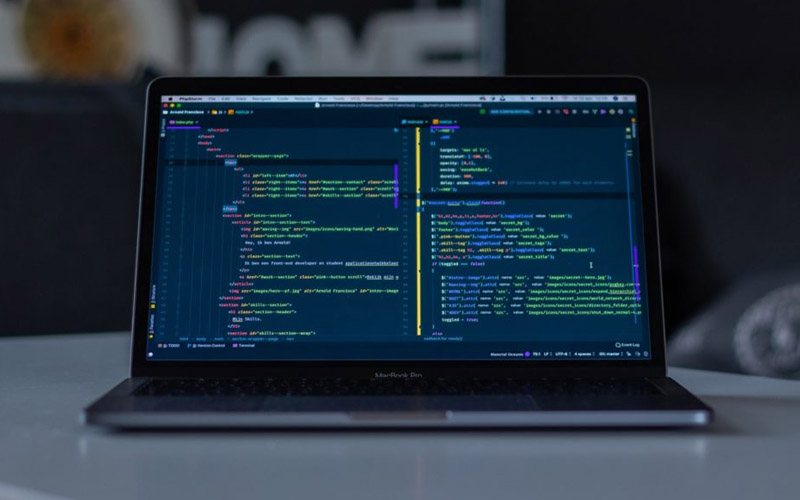
Playing around with code and programming software is a necessity for many professions, and even for many hobbies. Of course, if it’s something that you’ve ever tried before, you will know that having a high quality computer is important for getting tasks done to the highest standards. If you’re still relatively new to programming or you haven’t bought a new laptop in a while, you may not know what sorts of specifications you should be looking out for.
At PC Guide, we’re here to make life easier for you. Here, we’ve covered our picks for the best laptops for programming, saving you from scrolling through the internet for hours trying to guess what the best choice will be for you. Without further ado, here are our picks!
Products at a Glance
How We Picked
Choosing the right laptop for your programming needs can be pretty difficult. We’ve taken the time to carefully consider laptops that have the ideal specifications for your programming needs. In writing this article, we’ve thought about the overall performance of the laptop.
For instance, the laptop speed, the CPU and RAM. We’ve also considered the amount of storage space that the laptop has. In addition to these key characteristics, we’ve thought about how good the laptop is in terms of things such as battery life and graphics quality.
As an added bonus, the last thing we thought about was the added extras such as backlit keyboards and other features that make the laptop easier to use in general.
Best Laptop For Programming in 2021
Great battery life
2 in 1 design
Powerful
Very expensive
The very first choice on our list is the incredible HP Spectre x360 laptop. What makes this laptop especially unique is the fact that it’s actually a 2 in 1 laptop, so it can work like a tablet and a laptop. It’s very portable, making it ideal for people that like to program on the go.
The very first thing that most people notice about this laptop is the fantastic design. It looks sleek and stunning – you are going to love showing this laptop off in the office! The specifications are great too. It features a new 1.3 GHz intel Core i7 quad core processor that makes the laptop work at a fantastic speed. This, combined with things such as the beefy 16 GB of LPDDR4 RAM, means that you will have no problem whatsoever with completing tasks on this device.
This laptop really is quite versatile, too. It’s ideal not only for programming, but also for things like browsing the web and screaming videos. It will give you 10 hours and 55 minutes of battery life too when you’re watching a movie – certainly not something to be sniffed at! Of course, there’s one caveat. This laptop costs a considerable amount of money. There is no doubt that this laptop is worth the expense, but it may be a little troublesome for people that are on a budget.
Operating System: Mac OS
Screen Size: 13.3 Inches
Storage: 256GB or 512GB SSD
Computer Memory Size: 8 GB
Processor: Apple M1 chip
Graphics and Video Support: Apple 8-core GPU
Quiet operation
Plenty of connectivity
Fast operation
The design is fanless
Are you a fan of Mac iOS when you’re programming? If so, then you should certainly consider investing in the Apple MacBook Air. This laptop is innovative and contains a number of fantastic features that you definitely don’t want to miss out on.
As a whole, the laptop is ideal if you want a fast and responsive laptop that won’t let you down. The MacBook is well known for its lightweight and portable design – the Macbook Air is certainly no different. The laptop features an Apple M1 chip rather than an Intel processor, but it still works like a dream. Naturally, it’s pretty pricey since it is a new Apple product, but this should not put you off if you have the budget for it.
This laptop is also exceptional in terms of graphics quality too. It features a relatively small 13.3 inch screen, but this should still be enough for doing your programming work. You’ll also get 2 x Thunderbolt 3 USB C slots, and a 3.5 mm headphone jack for when you want to crank up the tunes while you’re working on your coding. It doesn’t feature a fan though, which is somewhat disappointing.
Screen Size: 15.6 Inches
Computer Memory Size: 64 GB
Hard Disk Size: 1 TB
Screen Resolution: 3840 x 2160 MP
RAM: 64 GB
Memory Speed: 2933 MHz
Graphics Coprocessor: GeForce GTX
OLED screen
Comfortable keyboard
Great connectivity
Battery life isn’t the best
If you’re in the market for a high quality laptop for programming, look no further than the Lenovo ThinkPad X1 Extreme. This laptop is fast and efficient, making it incredibly enjoyable to use.
The laptop features an OLED screen and has a fantastic GPU that means that you will see everything on the screen with the best possible clarity. Furthermore, if you need to type you can do so with ease. The keyboard on this laptop is pretty impeccable, with the keys well spaced apart. This means that it’s a good choice for writers as well as for programming! The laptop also comes with a range of ports that you can use too.
As a whole, this laptop is pretty exceptional. You’re getting great value for money and it works admirably well for programming. The battery life isn’t ideal, however, so you may want to make sure that you only use it when it’s plugged into the mains.
Great battery life
Vivid display
Comfortable keyboard
Not a great deal of connectivity
For portability, you really can’t get much better than the Apple Macbook Pro. With an attractive design and plenty of functionality, you’re going to want to buy this laptop as soon as possible!
There are a lot of things to love about this laptop. First of all, the battery life is exceptional. When you combine the stellar battery life with the small size, you could easily carry this laptop in your bag and work in a coffee shop for hours. There shouldn’t be a need to panic about connecting your laptop to its power supply, or feeling like the bag is weighing you down as you carry it.
In addition to this, the laptop also features an incredibly vivid display with perfect clarity. For those moments when you need to type, there’s also a magic keyboard that’s super easy to type on. Perhaps the only issue is the fact that the laptop comes with only two Thunderbolt ports. Otherwise, the laptop is a real steal for programmers.
Comfortable to use
Lightweight
Gorgeous display
Very expensive
One of the most noticeable things about the LG Gram is the stunning visual quality that you will get. The display is truly spectacular. Of course, that’s not the only selling point!
For starters, this is yet another option that you will want to invest in if you’re looking for portability. It’s incredibly lightweight, meaning it’s ideal if you want to do some work away from the office. It also has great battery life too and a keyboard that’s comfortable to use. The machine is very powerful as a whole, allowing you to work efficiently.
The laptop is not without its faults, of course – the biggest issue is that it’s a little expensive. It is worth the price, but there are certainly options out there that will give you better value for money.





