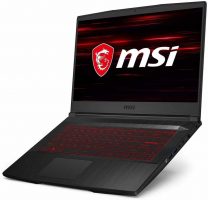Best VR Laptop in 2021
A mobile VR setup is now a reality thanks to these superb VR-ready laptops
- Last Updated Jun 11, 2021

When we think of VR on PC, the mind drifts to a decked-out gaming rig sporting the latest (not to say rarest) RTX 30-series graphics card and a CPU with a dizzying core count firmly bound to a desk. To a certain extent, this is true if you won’t settle for anything less than the pinnacle of virtual reality gaming, but more and more manufacturers are pushing out VR-ready laptops capable of delivering a premier, immersive VR experience.
VR-ready laptops deliver all the graphical and processing oomph needed for VR for those that don’t have the space, budget, or need for a hefty full-fat PC. The form factor also offers new levels of mobility for what is still essentially a niche technology. Picking up and moving a VR setup around the house, or even taking it on the road, is now a possibility thanks to this growing range of VR-ready gaming laptops.
With our guide, we hope to make choosing the best VR laptop an easy task, helping you navigate specifications and marketing babble to find a machine to meet your needs at an asking price that suits your budget.
Products at a Glance
How We Picked
The best VR laptops also qualify as excellent gaming machines, and you’ll find ample crossover between the two. VR is particularly GPU and CPU dependent, so we favored machines that push the envelope in that department, all while ensuring each has an ample spread of ports to plug in your headset and enough memory and storage to sate the most demanding VR games.
But above all else, we assessed VR-ready laptop contenders based on whether they deliver a nausea-inducing, stuttery experience or a moreish, buttery smooth dive into interactive VR worlds.
We’ve picked five VR laptops that all offer at the very least a decent VR experience, and in the majority of cases, an excellent one. We’ve also chosen picks for various budgets and from some of the most reputable laptop manufacturers out there, including MSI, Alienware, and Razer.
Read on to find a brief review of each, highlighting where they hit the right notes and where they stumble. For those that need it, we’ve also squeezed in a ‘Things to Consider’ section that covers what to look out for when scouring the market for a VR-ready laptop.
Best VR Laptop in 2021
RTX-30 series GPU
Superb VR performance
Ports aplenty, including Mini DisplayPort 1.4
Large 17.3-inch display with 360 MHz refresh rate
Expensive
A heavyweight of the portable gaming PC sphere, the Alienware m17 R4 is the consummate VR laptop, too: seriously impressive VR performance, an enviable list of specifications, and an effortlessly sleek, thin, and lightweight chassis. The catch? The Alienware m17 R4 cost as much as a high-end PC tower, and while better than in the past, Alienware’s exotic designs aren’t to everyone’s taste.
Fortunately, Alienware ships the m17 R4 in various configurations, which can lower the cost somewhat. All feature a brand spanking new NVIDIA GeForce RTX 30-series, with either the 3060, 3070, or 3080 on offer, a 10th Gen Intel Core CPU (either the i7-10870H or i9-10980HK), and a choice of 16 GB or 32 GB of 2933 MHz DDR4 RAM.
Configurability also extends to storage, with a roomy duo of 2 TB PCIe M.2 SSDs sided by a comparatively pedestrian 512GB PCIe M.2 SSD available for the big spenders out there. The basic model sporting an RTX 3060, i7-10870H, 16 GB of RAM, and 256 GB SSD still costs a whopping $2000.
It comes as no surprise that these specifications deliver a buttery smooth VR experience regardless of whatever headset you decide to pair with the Alienware m17 R4. With a selection of ports we’d typically associate with full-fat desktop PCs (USB 3.2, Thunderbolt, audio, HDMI, Gigabit Ethernet, MicroSD Card, etc.), including a Mini DisplayPort 1.4, the Alienware m17 R4 will happily act as a hub for all and any VR headset under the sun.
Though our focus here is on VR performance, the Alienware m17 R4 blazes through regular games, too, not least because of a 17.3-inch FHD display with a blisteringly fast 360 MHz refresh rate, 300-nits brightness, and 100% sRGB color gamut that makes full use of NVIDIA’s G-Sync tech.
8th Gen Intel Core i7-8750H 6 core processor
16G memory size
15.6” 144Hz Full HD edge-to-edge display (4.9mm bezels)
DDR SDRAM
RTX-30 series GPU
Impressive VR performance
Various configurations available
Gorgeous chassis
Higher configs are expensive
No DisplayPort
Chassis gets hot under heavy loads
Rightfully lauded as one of the best all-around gaming laptops, the Razer Blade 15, particularly the 2021 refresh, is not just one of the most stylish portable gaming rigs around but boasts top specifications and premium construction that extends from the internals to the outer chassis, keyboard, and trackpad.
The Razer Blade 15 is available in two configuration categories – Base and Advanced models. Don’t let the wording fool you; the Base is anything but basic, with an Intel Core i7-10750H CPU, 16 GB of RAM, a 512 GB M.2 SSD (with an extra M.2 slot throw in to easily expand the machine’s storage capabilities), and the choice of either an NVIDIA GeForce RTX 3060 or RTX 3070 GPU.
The Advanced model ups the ante with a powerful 11th-Gen Intel Core i7-11800H, i7-10875H, or i9-11900H, up to 32 GB of RAM, 1 TB SSD, and up to an NVIDIA GeForce RTX 3080. The premier configuration edges past the $3000 mark, planting the Razer Blade 15 in the high-end tranche of VR-ready gaming laptops.
For when you’ve set down the VR headset for some straight gaming, the Razer Blade 15 sports ultra-thin bezels and up to a 15.3-inch OLED 4K Touch display. Alternatively, you can pick and choose from a QHD with a 240 Hz refresh rate or an FHD with a 360 Hz refresh rate, too.
As for why the Razer Blade 15 didn’t take the top spot in our guide, it comes down to two factors. First, while the laptop packs in a decent selection of ports (a pair of USB, HDMI, Gigabit Ethernet, 3.5 mm audio) for all your peripherals, there’s no DisplayPort. An HDMI to DisplayPort adapter is an easy fix but does add to the cost of an already expensive VR-ready laptop.
Secondly, while the Razer Blade 15’s vapor chamber-based cooling solution allows for an ultra-thin profile, the chassis can reach temperatures sufficiently high to feel uncomfortable to the touch under heavy loads. Fortunately, the heat is concentrated in spots where the fingers rarely err and has no impact on performance.
RTX-30 series GPU
Refined, trim, understated design
Well-rounded gaming performance
Stunning 1440p 240 Hz display available
Better price-to-performance found elsewhere
No DisplayPort
Expensive
If the two laptops above aren’t your cup of tea, but you still want a high-end laptop, the MSI GS66 Stealth blends subdued aesthetics with great VR performance and a stellar display. Opinions are torn on whether RGB light shows and overly aggressive ‘gamer’ designs fall on the side of tasteful or not, but the MSI GS66 Stealth strikes out in the name of simplicity with a refined, trim, and understated design that lends itself just as well to lengthy VR sessions as the office.
Under the hood, you’ll find the laptop available in several configurations, peaking with an Intel Core i9-10980HK CPU, NVIDIA GeForce RTX 3080 Max-Q, 32 GB of speedy 3200 MHz RAM, and a massive 2 TB NVMe SSD. Multiple displays are available, but the winner is by far the 15.6-inch QHD 240 Hz display, which hits that coveted middle ground between 1080p and 4K for when you aren’t jumping into VR worlds.
A point to consider is that the MSI GS66 Stealth has no DisplayPort to complement its USB, 3.5 mm audio, Thunderbolt, HDMI, and 2.5 Gbps Ethernet ports. There’s plenty of room for peripherals, but much like the Razer Blade 15, you’ll need an adapter if you are running a Valve Index HMD or other DP dependent headset.
Another factor that weighs down the MSI GS66 Stealth is that despite some stellar specifications, MSI has opted to use lower-wattage Max-Q variants of the RTX 30-series GPUs. These allow for better thermals and a 0.71-inch chassis thickness, but at a penalty to performance. They trail behind the full-fat versions found on the two laptops above for price-to-performance value in an apples-to-apples comparison.
Nevertheless, if the Alienware m17 R4’s looks leave you feeling queasy and the Blade 15’s heat issues are a concern, then the MSI GS66 Stealth is a neat, conservatively styled, VR-ready machine that runs cool and quiet and has a phenomenal 1440p 240 Hz display.
NVIDIA RTX 3060
Strong gaming performance
Reasonably priced and great value
No DisplayPort
Underwhelming looks
With our wallet-busting picks out of the way, we now turn our attention to a more affordable VR-ready laptop: the MSI GF65, priced around the $1300 mark.
While there are multiple configurations on offer, the MSI GF65 keeps things simple with an Intel Core i7-10750H (there’s also a cheaper Core i5-10200H model), an NVIDIA GeForce RTX 3060 across the board, 15.6-inch FHD 144 Hz display, 8 GB or 16 GB of 3200 MHz RAM, and the option of either a 512 GB or 1 TB NVMe SSD.
These are decent specifications by most standards except those of the most demanding power-users and are well suited to maximize the VR experience from the chart-topping AAAs games like Half-Life: Alyx to more straightforward fan-favorites such as Beat Saber.
The MSI GF65’s design won’t win any awards and is best described as underwhelming, but we aren’t ones to complain at this price. The chassis is solid enough and sports a quartet of USB ports, HDMI, and 3.5 mm audio, but no DisplayPort.
Ultimately, the MSI GF65 isn’t the best or the worst VR laptop out there, but therein lies its core appeal: a value-packed machine with strong gaming chops, whether that’s straight games or VR.
Reasonably priced
NVIDIA GTX 1650/1660 Ti
Respectable VR-ready specifications
15.6-inch FHD 120 Hz display
DisplayPort
Better performance found elsewhere
Construction
Limited storage
The Dell G5 15 delivers portable VR gaming at a price most of us can, or at least save up over the course of a few months to afford.
Yes, compared to the high-end VR-ready laptop, the specification configurations are modest. Still, at under $1000 (or even lower for the stripped-down variant), the Dell G5 15 brings a more than respectable VR experience to many more gamers.
The most decked-out model features an Intel Core i7-10750H, NVIDIA GeForce GTX 1660 Ti, 8 GB of 2933 MHz DDR4, and a 256 GB NVMe SSD. The cheaper option drops things down to an Intel Core i5-10300H, GeForce GTX 1650 Ti, and the same memory/storage.
Unlike some pricier alternatives, both models include a DisplayPort, either MiniDP or USB-C with DisplayPort Alt-Mode, alongside HDMI, a smattering of USB ports, 3.5 mm audio, and Gigabit Ethernet. The screen isn’t half-bad, either, with a 15.6-inch FHD 120 Hz display.
Where MSI has cut corners is clear as day, not least the plastic shell, sizable bezels, and slim storage space, but the Dell G5 15 is still a solid VR laptop.
Things To Consider
Our Verdict
A specced out heavyweight gaming machine, the Alienware m17 R4 is the uncontested king of portable VR gaming. Expensive, yes, but worth every penny for the premier VR experience.
In the runner-spot, the Razer Blade 15 boasts monstrous specifications allied to a gorgeous chassis design that’s only let down by minor temperature issues.
Another strong contender for those that dislike Alienware’s unique design is the understated but powerful MSI GS66 Stealth. Primed for VR, it ticks most boxes but isn’t the most cost-effective buy out there, though.
Don’t have $3000 to spare? No worries, the MSI GF65 glides in to save the day with solid VR performance and one of the best value propositions of all the gaming laptops out there.
Finally, the Dell G5 15 delivers a respectable VR experience to the masses with a highly affordable asking price.
Don’t hesitate to get in touch via the comments section below with any questions or concerns.