Best FDM 3D Printer in 2021
Top FDM printers for newcomers and seasoned veterans alike
- Last Updated Apr 27, 2021
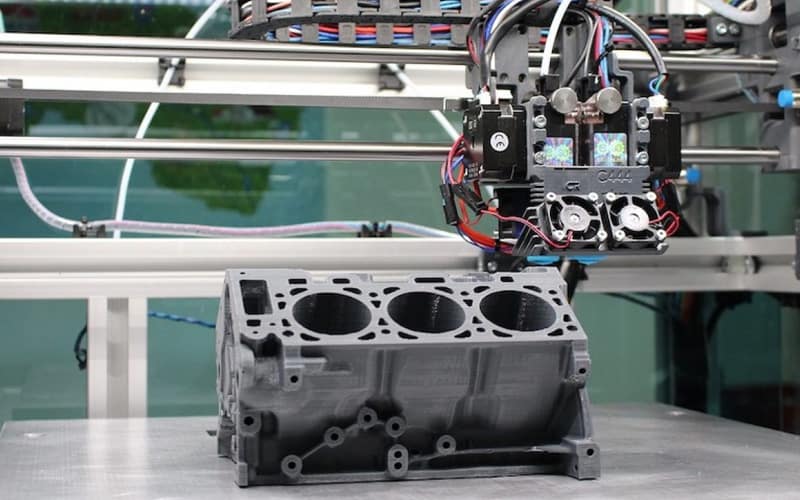
When most people think of 3D printers, there’s a good chance the mental image is that of an FDM, or Fused Deposition Modeling, printer, and with good reason, the printing technology is by far the most common and popular.
If you’re in the market for an FDM printer but aren’t sure where to start, fret not, as we’ve compiled this handy guide to the best FDM 3D printers out there. And, there’s quite the spread of options to pick through, from beginner-friendly workhorses to professional-grade machines capable of producing highly detailed prints suitable for serious prototyping and the like.
Products at a Glance
How We Picked
We used several key metrics to determine whether a printer warranted a spot in our guide to the best FDM 3D printers. These are construction, build volume, ease of use, the assembly process, supported filament, printing performance and quality, and price. The best FDM 3D printers offer a balanced slice of each of these, which, when combined, deliver a capable and reliable printer.
In the end, we narrowed down our choices to five printers. We’ve covered a range of budgets to cater to as many people as possible, whether that’s first-timers that want a printer to cut their teeth or seasoned builders looking to level up their prints. Read on to find a brief description of each alongside pros and cons that pinpoint what each brings to the table and where they falter.
Best FDM 3D Printer in 2021
Under $300
Upgradable SKR V1.4 32-bit mainboard
Impressive print quality
Dual OS
Easy assembly
Filament loading can be frustrating
Manual bed leveling
The Biqu B1 is a newcomer to the hobbyists-level 3D printer space and confidently rubs shoulders with mainstays such as the Ender and Prusa i3. It is a relatively well-kept secret that’s slowly gaining momentum among makers for its affordable price tag, great print results, and well-chosen feature set.
While a partially assembled printer, the Biqu B1’s setup is straightforward, sufficiently so not to completely confound beginners. The instructions are particularly clear and concise, aided by labeled screws and parts.
On the specification side of things, the Biqu B1 features a 235 mm x 235 mm x 270 mm build volume, 0.4 mm nozzle, a removable heated magnetic steel print bed, microSD card reader, USB port, power failure print recovery, filament sensor, and support for popular filament like PLA, ABS, PETG, and more. Another interesting feature of the Biqu B1 is the dual operating system. You can swap easily between Biqu’s proprietary touch screen interface or Marlin. Both work well and are responsive.
The print quality is impressive at this price point, whether that’s pumping out moving parts or textured showpieces. This applies to all compatible filaments, from standard PLA and ABS prints to PETG, TPU, and even nylon. However, we’d recommend swapping out the brass nozzle for a hardened steel alternative if you plan to print with nylon regularly.
The Biqu B1 lends itself well to tinkering and customization, primarily due to the SKR V1.4 32-bit mainboard with open slots there to house any upgrades you may want to integrate, a USB Type-C connector on the print head, BL Touch stand, a double z-axis port, Wi-Fi port, and Smart filament sensor slot. As stock, the Biqu B1 works a treat, but there’s scope for some serious improvements if you are that way inclined.
Large 300 mm x 300 mm x 400 mm build volume
Quiet printing
E3D Titan Aero Volcano-style hot end and extruder
Heated bed
100 micron resolution
Spool holder more of a hindrance than a helpful feature
Ignoring the questionable name, the Artillery Sidewinder X1 V4 is a well-rounded large-format 3D printer that excels at churning out thickly layered prints at great speeds. Artillery has carefully chosen and implemented features designed to perform that core function and all at a price point that sees it compete with other top choice large build volume hobbyists 3D printers.
The Artillery Sidewinder X1 V4 features a roomy 300 mm x 300 mm x 400 mm build volume and an equally hefty footprint to match. An E3D Titan Aero Volcano-style hot end and extruder is a rare feature at this price point and allows the Artillery Sidewinder X1 V4 to work with larger nozzle sizes and consistently high flows with filaments like PLA, ABS, TPU, and flexibles. There’s quite a few connectivity options, too, with USB, TF card, and USB key.
Speeds are unsurprisingly nippy, and the printer makes easy work of large prints even when pushed to the 150 mm/s maximum. Performance with different filaments falls where you’d expect at this price point with a manageable slice of imperfections here and there. With PLA, the Artillery Sidewinder X1 V4 finds its groove and produces high-quality prints consistently.
The spool holder is one of the few negatives here, as it poses more of a hindrance than acting as a helpful feature with an endless procession of tweaks and adjustments to make it barely serviceable. An easy upgrade, so a minor flaw in our eyes.
Excellent Ultrabase Pro print bed
Good filament support
Massive build volume
Easy setup
Automatic Leveling requires manual adjustments
Among the priciest printers in our guide, the Anycubic Chiron sits firmly in the mid-range category and has the features to match. The Anycubic Chiron has the biggest build volumes among the recommendations in our list at 400 mm x 400mm x 450 mm, which allows it to produce impressively sized prints at speed ranging from 20 mm to 100mm per second depending on adjustments.
Alongside, it has a print resolution of 50 to 300 microns, ideal for high flow rate printing, especially if you swap out the stock 0.4 mm nozzle. Material support includes your standard PLA and ABS and HIPS, Wood, TPU, and the printer fares particularly well with more pliable types. Much of this is down to the pairing of a high-quality Titan-style extruder and Ultrabase Pro print bed that features a proprietary adhesive coating to ensure models stay firmly planted in place during the printing process but are equally easy to remove once completed. The heated bed reaches desired temperatures very fast, which helps with the general feeling that the Anycubic Chiron aims to get prints going quickly.
While the Anycubic Chiron ostensibly includes automatic bed leveling through a 25 point detection system that adjusts on the fly and compensates based on nozzle height, in reality, this requires manual adjustment before it springs to life. Each of the points needs to be calibrated. While this won’t be too much of an issue for those familiar with bed leveling, the ‘automatic’ label feels a little disingenuous.
Easy to use and setup
Perfect for beginners
Fully enclosed
Strong performance for basic 3D printing
More seasoned printers may quickly outgrow the printer
Attached to 3D printing is a steep learning curve, which can often be off-putting for beginners, especially with more DIY-oriented machines that require careful assembly, bed leveling, and tinkering to get printing. The Monoprice Voxel takes a lot of the complexity out of 3D printing, all at a very reasonable price point.
The Monoprice Voxel is effortlessly easy to use right out of the box with a fully enclosed, simple design, and intuitive touch screen. Rather than spending hours combing through instructions and struggling to piece semi-assembled parts together, you’ll be diving into your first print in a matter of minutes.
Under the hood, the specifications are entry-level but entirely suitable for some impressive prints: 150 mm x 150 mm x 150 mm build volume, 50 to 400-micron resolution, 0.4 mm nozzle, USB/Wi-Fi/Ethernet connectivity, heated removable bed, assisted leveling, quick-change nozzle mechanism, 2MP HD camera for print monitoring, auto filament feeding, support for 1.54 mm filament and ABS, PLA, TPU, TPE, TPC, and PETG.
Print performance is solid, especially when making more modest prints, perfect for novices trying their hands at their first creations. The lack of tinkering may hamper more experienced builders, and there is a sense that as time passes, you may outgrow the Monoprice Voxel, but this is years down the line for those only just entering the world of 3D printing.
Affordable price point
Great quality prints
220 mm x 220 mm x 250 mm build volume
Vibrant community support
Filament loading could be better
A stalwart among makers worldwide, the Creality Ender 3 V2 needs no introduction, and omitting it from our list of the best FDM printers would be an unforgivable slight. Affordable, versatile, and reliable, there’s little this printer can’t do. It’s suitable for beginners eager to learn as they print to level up their skills and even possibly dip their toes into tinkering and DIY upgrades. The Creality Ender 3 V2 is the uncontested king of budget FDM 3D printers.
The consistent quality of the prints is the highlight, and the Creality Ender 3 V2 is nothing short of a workhorse, pumping out near-flawless prints with next to no fuss. Specification-wise, the printer boasts a 220 mm x 220 mm x 250mm build volume, 100-micron resolution, heated bed, carborundum glass platform, near-silent 32-bit mainboard, silent stepper motor drivers, MicroSD card/USB connectivity, and support for 1.75 mm PLA, TPU, and PETG filament.
The utility of the Ender community, notably as a resource for tackling issues and troubleshooting, can’t be understated, and few printers have such a wealth of non-official advice and tips to help you make the most of the Creality Ender 3 V2.
For under $300, there are very few printers that even come close to flirting with the value on offer with the Creality Ender 3 V2. If you’re on a budget, you can’t go wrong here.
Things To Consider
Our Verdict
For us, the somewhat undervalued Biqu B1 stands as one of the more appealing FDM printers currently out there. The competitive price point, allied to impressive print quality and a wealth of great features, should see it rise the ranks of the most popular printers in the years ahead.
Sketchy name aside, the Artillery Sidewinder X1 V4 is a superb large-format 3D printer capable of very high flow rates and large layers. It’s fast, quiet, and the E3D Titan Aero Volcano-style hot end and extruder is a welcome surprise at this price point.
Those on the lookout for a mid-range 3D printer with a massive build volume should find that the Anycubic Chiron ticks all the right boxes. The Ultrabase Pro print bed is a highlight and does wonders to keep builds in place, which generally results in fine prints. The supposedly automatic leveling may irk some, though.
3D printing, despite a steep learning curve, should be easy for newcomers, and the Monoprice Voxel goes a long way to realize that ambition. Tremendously well-designed and straightforward to use, Monoprice Voxel shines because of its user-friendly attributes and is a strong option for first-timers. Finally, the Creality Ender 3 V2 is popular for a reason and wins out as our choice for a budget, reliable FDM printer.
With that, we’ll bring our guide to the best FDM 3D printers. Chuck us any questions or concerns in the comment section below.





