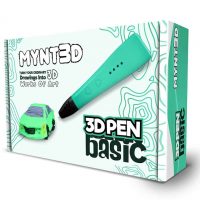You’d be forgiven for thinking that 3D pens are a gimmicky ploy to capitalize on the growing interest in 3D printing. To some extent, this is true, especially on the lower end of the pricing scale. And, let’s face it, a 3D pen can’t match a full-sized 3D printer for versatility and print quality, nor is it a replacement for one.
Nevertheless, the best 3D pens available are an enjoyable, cheap, and unconventional way to dabble in 3D printing – compact, hands-on, and an arguably more immediate vehicle for creative expression free of the lengthy slicing and tinkering usually necessary to bring three-dimensional ideas to life. After all, a handheld printer that lets you draw in three dimensions sounds like a good time in most peoples’ books.
As with all consumer products, it’s worth fending off the desire to buy the first 3D pen you come across and assessing what’s out there first. To that end, we’ve done all of the heavy lifting for you and pulled together a selection of the best 3D printer pens in the game.
Whether you a seasoned crafter, a maker that needs an affordable touch-up tool, a parent looking for a low-cost and creative 3D printing tool for a child, or someone who wants to try their hand drawing or modeling with something a little different, you’ll hopefully find a 3D pen that ticks the right boxes.
Products at a Glance
How We Picked
While 3D pen manufacturers love to position their products as handheld 3D printers and viable alternatives to the real thing, the reality is that this simply isn’t true.
As such, when trawling for the best 3D pens, we focused on options that offer a balance of comfort, decent printing performance, and ‘fun’ – an intangible metric, but one that’s central to how we should consider 3D pens as quirky, low-cost offshoots of 3D printers.
Alongside, we considered more technical aspects such as extrusion speeds and consistency, build quality, reliability (is it prone to clogging?), and whether the filament loading mechanism makes it easy to swap in a different color or filament type. Factors such as safety and ease of use, notably small features such as on-pen button placement and functionality, steered the selection process, too.
In the end, we settled on five 3D printing pens that, in our humble opinion, offer the most enjoyable printing experience of the bunch. You’ll find options at different price points, although as we note in the handy ‘Things to Consider’ section at the end, it’s worth paying more for a better pen. Read on to find a brief round-up of what each 3D pen has to offer and where it disappoints.
Best 3D Printer Pen in 2021
Weighty, normal pen-like in-hand feel
Steady, consistent filament flow
Two speed settings
Temperature switch for different material types
Includes maintenance kit, 15 color refills, and doodling guide with five step-by-step projects
Only compatible with 3Doodler filament refills
Of all the 3D pens we came across, the 3Doodler Create+ is by far our favorite due to how easy it is to use and adjust, the enjoyable printing experience it offers, and the quality of the prints it delivers.
A dual-drive system allows you to adjust the flow speed to fast or slow, and there’s unload setting to remove and save any used filament after you’ve finished printing. Simple touches such as an easily accessible side-mounted switch that adjusts the pen’s temperature according to whether you are using ABS/FLEXY or PLA, and a small window positioned near the tip to observe whether the filament refill is inserted correctly, further bolster the 3Doodler Create+’s user-friendly credentials.
All these features are all well and good but mean nothing if the printing experience falls shorts. Fortunately, the 3Doodler Create+ extrudes a steady, consistent flow of filament that quickly cools with little to no glooping or material dragging as you jump from one part of a print to another. In-hand, the 3Doodler Create+ feels very much like a traditional pen, with an added weightiness and overall sturdy feel due to excellent construction quality.
The 3Doodler Create+ is one of the few 3D pens we put through its paces that didn’t peter out mid-print due to clogging. In the unlikely scenario that this happens, the 3Doodler Create+ comes packaged with a three-piece maintenance tool kit that makes easy work of extracting any blockages. 3Doodler also sells various accessories, including an excellent nozzle set with a variety of diameters and tips suitable for more detailed prints or, conversely, large prints requiring thicker layers.
Sadly, the 3Doodler Create+ is only compatible with 3Doodler’s proprietary plastic refills and won’t get on well with third-party filament. Reasonable prices (although still higher than other brands), a good selection of materials (ABS, PLA, FLEXY, and wood fill), and numerous colors soften the blow somewhat, as does 3Doodler’s excellent customer service should you hit any roadblocks or technical problems.
Child-friendly
Great safety features
Easy to use
Chunky, comfortable design
Only compatible with 3Doodler’s Eco-Plastic material
Slow to solidify
Another offering from the leading 3D pen brand, the 3Doodler Start Essentials positions itself as a child-friendly 3D pen because of its safety-oriented features and design but is an all-around capable option that should suit those in the market for an affordable option.
Looking first at the child-friendly features, the 3Doodler Start Essentials has no exposed parts and runs at low temperatures, making it entirely safe for wandering hands and short attention spans. The pen ships with a fun project book with various stencil ideas and tips to get started, alongside two mixed-color packs of 3Doodler’s BPA-free, non-toxic Eco-Plastic.
Ease of use is also baked in with a simple design: an on/off switch, indicator LED (red for heating, green for ready, and yellow for charging), easy filament loading mechanism, one large click start-stop-reverse printing button, and a protected nozzle. Additionally, the 3Doodler Start Essentials works wireless thanks to an in-built battery charged via micro USB, taking accidental wire pulls and tangles out of the equation.
While the 3Doodler Start Essentials is chunkier and more contoured than its pricier brother, the in-hand feel remains very comfortable and is particularly suited to smaller hands. The printing experience is enjoyable and straightforward. The filament flow is relatively slow, and the malleable Eco-Plastic takes quite a while to solidify. As such, the overall quality of the prints trails behind the Create+ but is more than enough for fun-focused arts and crafts. With a bit of patience and practice, the pen can create perfectly serviceable prints, more so than most similarly-priced pens.
Temperature, flow, and speed settings
OLED display for monitoring
Ergonomic design
Mobile, but not wireless
The Mynt3D Professional Printing 3D Pen diverts from the 3Doodler line-up in the sense that it attempts to inject a pro slant to 3D pen printing. In practice, it largely succeeds in this ambition, notably as one of the most customizable and settings-rich options available.
A speed slider allows you to regulate the rate at which the filament comes out of the pen, perfect for juggling details and thicker, structurally crucial lines of material. Alongside, two buttons adjust the temperature in one-degree increments from a low of 130-degrees to a maximum of 230-degrees, making it suited to both ABS and PLA. An OLED display mounted on the side of the pen displays the nozzle temperature and suggested material type — a slightly gimmicky addition at first glance, but one that proves beneficial for monitoring. Lastly, you’ll find two buttons used to feed and unload filament.
Among the pens we gravitated towards, the Mynt3D Professional Printing 3D Pen is easily the most well-equipped to handle more complex creations, notably those incorporating vertical elements and intricate patterns. Similarly, it ranks alongside the 3Doodler Create+ in delivering a consistent printing experience free of any clogging problems. In that sense, it is most suited to users that want to take handheld printing a bit more seriously and use a pen as an artistic tool rather than as the centerpiece of a fun, creative activity.
Using the Mynt3D Professional Printing 3D Pen doesn’t quite deliver the same comfort as the 3Doodler Create+, nor does it offer the same weighted characteristics, but the ergonomic design lends itself well to a suitably pleasant in-hand feel.
You can also use the Mynt3D Professional Printing 3D Pen free of a plug socket by pairing it with a power bank. Not quite the same wireless simplicity found on the Start Essentials and one that still involves being tethered.
Low price
Functional
Speed adjustment
Simple controls
Experience and print quality trails behind more expensive options
As the name implies, the Mynt3D Basic 3D Pen veers from the Mynt3D Professional Printing 3D Pen’s professional aspirations to cater to those who want a cheap, easy-to-use pen without any advanced features.
The Mynt3D Basic is compatible with both ABS and PLA with variable temperatures to suit each filament type. On-device controls include a PLA/ABS switch button, speed control (slow, medium, fast flow), a filament load/extruder button, and a filament unload button. These are well placed and easy to navigate. Indicators on the pen for both filament type and speed help monitor settings.
At roughly $30, the Mynt3D Basic 3D Pen sits at the lower end of the price spectrum and is the lowest priced of our options, which does involve some compromises, chiefly in the user experience and quality of the prints. After all, you get what you pay for.
However, if you are looking for a fun, rugged 3D pen (it won’t crumble after a few uses like similar budget pens) for the occasional afternoon of arts and crafts and go in with the right expectations, this is the one. It also happens to feel comfortable in hand despite the low price and cheaper construction quality than more expensive 3D pen options.
Beginner-friendly
Ships with tons of filament
Easy to setup and use
Low price
No wireless function
Print quality fits the price tag
Part of the appeal of 3D pens is their beginner-friendly attributes: no wrestling with complex software, nor having to spend a fortune on a full-sized 3D printer. The SCRIB3D P1 takes that user-friendly goal further than your standard 3D pen, delivering everything even the greenest newcomer needs to craft great prints in no time.
You can easily adjust the temperature to suit both ABS and PLA, ranging from 160-degrees to 235-degrees, control the flow and speed of the filament via a step-less speed slider perfect for both detailed projects or quick infills. Setup is straightforward, requiring power through a provided adapter and filament feeding. A short 3 mins weight for heating later, and you can begin printing.
Alongside the pen itself, the SCRIB3D P1 comes with a generous pack of different colored PLA filament measuring a total of 60 meters, a stencil booklet to inspire print ideas, and a well-guided instruction booklet. The pen is compatible with third-party filament, too, so no proprietary gatekeeping here like the 3Doodler options.
Print quality is surprisingly decent for under $40, and the SCRIB3D P1’s ceramic nozzle and premium motor do wonders to ward off clogging, a boon for beginners. The slanted profile and good button placement mean the SCRIB3D P1 sits naturally in the hand and remains comfortable even after prolonged use.
Things To Consider
FAQs
Our Verdict
For us, there’s little doubt the 3Doodler Create+ is the most well-rounded 3D pen on the market today. Comfort, consistent print quality, and a good spread of settings combine to offer a genuinely pleasant experience for all ages. If you can overlook the proprietary filament refills, it’s hard to go wrong.
Following closely behind and firmly seated in our runner-up best 3D printer pen spot is the child-friendly 3Doodler Start Essentials. The easiest to use of our picks, there’s everything here for a safe and fun experience.
Those looking for a more professional 3D pen will want to consider the Mynt3D Professional Printing 3D Pen. Highly customizable and ergonomic, this is one for those who plan to take handheld printing from an occasional fun hobby to a serious artistic activity.
Need to stick to a tight budget? The Mynt3D Basic 3D Pen is a no-frills, functional 3D pen perfect for those that don’t need the best print quality or advanced features. For beginners, our top choice is the SCRIB3D P1.
Don’t hesitate to get in touch in the comments section with any questions or comments.