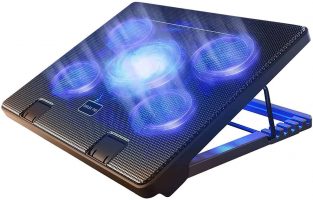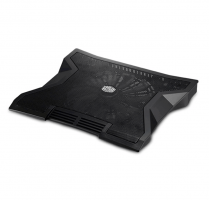Best Laptop Cooling Pad in 2021
Keep those laptop temperatures in check with the best cooling pads
- Last Updated Jun 2, 2021

For all their portability benefits, laptops have some pretty glaring limitations, not least when it comes to internal cooling. If you own a laptop, chances are it has felt hot to the touch under heavy loads, whether that’s running graphically intensive tasks like gaming and photo/video editing, streaming video in 4K, or having one too many browser tabs open at one time.
Their design means they don’t dissipate heat as efficiently as traditional tower PCs, especially with the trend of housing ever more powerful components in ever-smaller chassis. While these temperatures generally fall within an acceptable range set by manufacturers, as an owner, it’s difficult to shake off the idea that they may cause permanent damage, or less alarming, throttle performance, or lead to unwanted shutdowns and lost work.
Fortunately, third-party accessories are here to help mitigate all this, particularly the laptop cooling pad. Extra fans pumping fresh air to your device and heat-dissipating materials can do wonders to keep those laptop innards running cool. To that end, you’ll find a rundown of the very best of them in today’s product guide.
Products at a Glance
How We Picked
Laptop cooling pads are a relatively niche product, so the number of options isn’t as extensive as other PC-related accessories. Nevertheless, there’s enough choice out there to leave you scratching your head in complete bewilderment if you don’t know what to look for.
When evaluating laptop cooling pads, we paid close attention to several key factors. Cooling performance and related features such as fan count, size, airflow, and performance were most important. Factors such as design, comfort, noise levels, connectivity, and what size laptops they can accommodate played a part. Of course, the price did, too – not everyone can or wants to spend substantial sums on accessories.
Our search led us to five laptop pads that, in our opinion, offer the best bang for your buck and will keep even the hottest laptops in check when running the most intensive tasks. We’ve chosen options from a range of respected brands and budgets in an effort to cover as many bases as possible. Below, you’ll find a short review of each cooling pad alongside a list of pros and cons. Let’s jump in.
Best Laptop Cooling Pad in 2021
Excellent cooling
Adjustment options
Fan controls
Affordable
A bit ‘plasticy’
The Kootek Cooler Pad Chill Mat 5 was easily the most impressive laptop cooling pad we came across, with cooling performance that stood above the rest.
It features one large 120 mm fan in the middle, sided by four 70 mm fans in the corners, for optimum laptop surface coverage. They are mounted with LED lights for some extra visual flair. That’s a lot of fans, but Kootek has done well to implement quiet models, and we found noise levels fell within a reasonable range.
Alongside, the metal mesh platform and sturdy but lightweight chassis all work to dissipate heat further. We recorded temperature drops in the double digits, a testament to just how well the Kootek Cooler Pad Chill Mat 5 works to keep laptops cool.
The Kootek Cooler Pad Chill Mat 5 is well served in adjustments, with a deck-chair style mechanism that allows six adjustable angle settings (0 to 25-degrees) and two pull-up stoppers on the front to prevent laptops measuring anywhere from 12 to 17-inches slipping when angled high. Alongside, the two-switch controls allow you to run all five fans, the four peripheral fans, or the large center one based on your needs. There’s also a dual USB hub to connect peripherals like a mouse and keyboard.
The Kootek Cooler Pad Chill Mat 5’s impressive cooling performance comes with a very palatable price tag, making it our top pick for the best laptop cooling pad. This is rare – but we were unable to find anything to dislike about this excellent cooling pad.
Cooling performance
Impressively quiet
Price
Limited angle adjustment
With an established reputation in desktop PC components, notably cooling accessories, Cooler Master leverages its cooling knowhow to deliver a product geared towards laptop users with the Cooler Master NotePal XL.
An absolutely massive 230 mm fan takes on the brunt of the cooling work and to great effect, producing impressive airflow across the pad’s entire surface. The fan features near-silent optimized blades with an 89.8 CFM airflow rating, neon-blue X-shaped LED, and an RPM count that ranges from 600-1000 RPM. The result is top-tier cooling performance, alongside quiet operation, dropping down to as low as 19 dBA, or roughly the volume as a whisper or the sound of leaves rustling.
The pad supports laptops up to 17-inches and has a USB hub fitted on the back with three USB 2.0 ports and a fan speed dial. A full-metal mesh platform sits atop the fan, and a vent circulates air through the front for extra heat dissipation.
For all the pad’s impressive cooling performance and whisper-quiet operation, the Cooler Master NotePal XL ranks slightly lower than the Kootek due to minimal adjustment options. Other than two-flip anti-slip feet mounted on the rear that raise the angle by only a handful of degrees, there’s no way to adjust the pad in any meaningful sense. The pads tilted position is ergonomically-minded, but we’d have liked a bit more versatility to find the right fit.
For those that want quiet operation, the Cooler Master NotePal XL is a good bet. The price is very reasonable for the cooling performance on offer here.
Customizable RGB
Quiet fan
Compatible with 19-inch laptops
Pricey
Better cooling performance found elsewhere
Gaming laptops produce substantial amounts of heat, especially when running the most demanding games. Despite manufacturers making a lot of progress in recent years to equip laptops with relatively efficient cooling solutions, it’s still an issue that weighs down the laptop gaming experience. Enter the KLIM Ultimate RGB Laptop Cooling Pad.
A powerful 200 mm fan that runs at 750 rpm ensures quiet operation with excellent airflow. A robust, full-metal platform supports the laptop while also helping with cooling. During our time with the pad, we were impressed with how well it kept temperatures in check, notably with specced out gaming laptops sporting dedicated GPUs. Performance isn’t entirely on par with the Kootek or Cooler Master options due to the smaller single fan setup, it must be said, but it’s more than enough to handle anything you can throw at the pad.
It’s not just the KLIM Ultimate RGB Laptop Cooling Pad’s cooling performance that compliments gaming rigs, but also the looks. The pad has a distinct aesthetic that marries well with gaming setups, alongside an RGB lip with five different effects and seven colors to choose from for the ultimate customized light show.
On the adjustment front, the KLIM Ultimate RGB Laptop Cooling Pad incorporates a lawn-chair style mechanism with four different angle settings to find that right ergonomic fit. It supports laptops up to 17-inches and features a fan speed dial on the back.
The RGB customization and sturdy construction do come with a higher price tag. Still, we felt the extra money was warranted given everything the KLIM Ultimate RGB Laptop Cooling Pad offers.
Inexpensive
Quiet
Cooling performance
LED light is a little redundant
A tight budget often limits options, especially if you want a cooling pad from a recognizable brand name. Fortunately, the Thermaltake Massive V20 delivers on that front, utilizing Thermaltake’s decades of cooling expertise to provide a pad oozing with value despite a low price.
Much like the Cooler Master and KLIM cooling pads above, the Thermaltake Massive V20 leverages the power of a big 200 mm fan, hence the Massive name. The fan produces ample ventilation (70.38 CFM) to keep the laptop temperatures in check, sided by a roomy hexagon mesh surface for extra airflow. The fan speed can be adjusted thanks to a dial fitted on the back. Noise levels peak at 31.7 dBA thanks to an RPM range of 600 to 800 and come close to those offered by pricier models.
The Thermaltake Massive V20 lacks adjustments beyond a pair of flip-up stands but has an ergonomic design with a comfortable angle and height. The pad also has several welcome features, including a nifty USB extender, cable management, and anti-slip pads to prevent the laptop from shifting and wobbling around on the mesh platform.
Although the Thermaltake Massive V20 features a blue LED on the fan, the light emitted isn’t particularly powerful and is concealed by the laptop, making it more or less redundant.
Portable
Perfect for lap use
Cooling performance as good as others
While most cooling pads are designed to sit on a desk, laptops are favored for their portability, and most pads are too bulky to perch on your lap. The Targus Chill Mat is designed specifically with that purpose in mind, doubling as both a desk and lap cooling pad.
First and foremost geared towards practicality, the Targus Chill Mat sports a slimmer design than other pads with no-frills, tilted construction free of excess, so no unwanted RGB lighting here. Two fans take on the cooling duties, pumping air up to the laptop. Open sides and a ventilated grill surface allow for extra air circulation.
While the results lag behind the options above, the cooling performance is adequate for watching movies on the sofa or a spot of tab-intensive browsing. It effectively avoids the most common source of heat when using a laptop casually – contact with body, pillows, and blankets. It’s worth noting that the pad ranks as one of the loudest in our guide, capping out at around 50 dBA.
The wedge design means there aren’t any adjustment options, but as the pad is lightweight, it can easily be shifted around on the lap to find a suitable position. We found the slight angle conducive to a comfortable experience. The pad also features four USB ports, anti-slip rubber pads to secure the laptop, velcro straps for cable management, and robust construction.
Things To Consider
Our Verdict
All things considered, the Kootek Cooler Pad Chill Mat 5 offers the best cooling performance out there. Good looks and useful features such as a USB hub and adjustment options make it a no-brainer for those that want the best out there.
Equally impressive is the Cooler Master NotePal XL. Whisper-quiet operation pairs with excellent cooling performance, all at a very reasonable price. This is the go-to option for those that want the quietest cooling pad experience.
For the gamers out there, we’d suggest KLIM Ultimate RGB Laptop Cooling Pad. Not only does it feature customizable RGB lighting and a large quiet fan, but it’s also the best equipped to handle the larger footprint of gaming laptops.
Do you need to stick to a tight budget? We reckon you’ll find a worthy cooling pad in the efficient but straightforward Thermaltake Massive V20. Finally, for those that favor lap use, the Targus Chill Mat delivers decent cooling in a slim, compact design.
With that, we’ll wrap up your guide to the best laptop cooling pads. Hopefully, the above helps you settle on a pad that suits your needs or at least offers a snapshot of what’s out there to complement your research. Should you have any questions, feel free to leave us a message in the comments section below.