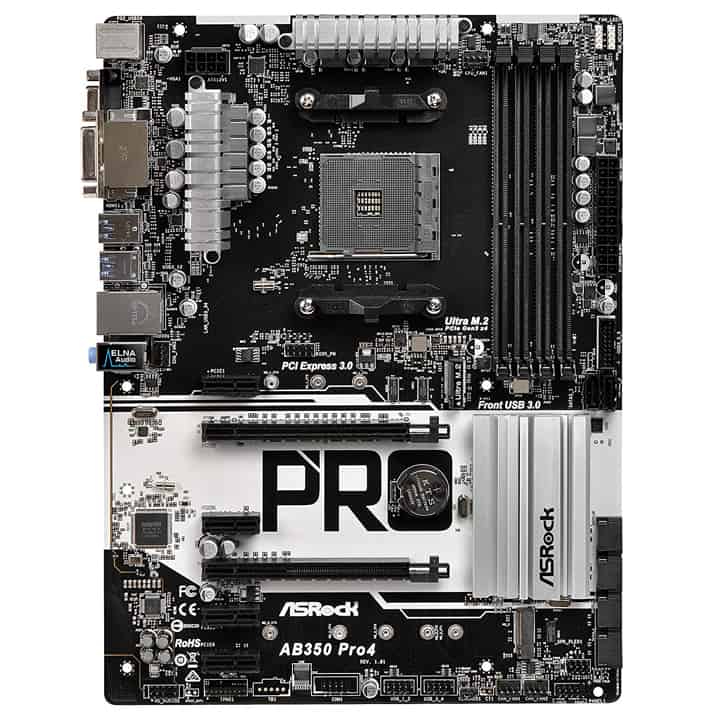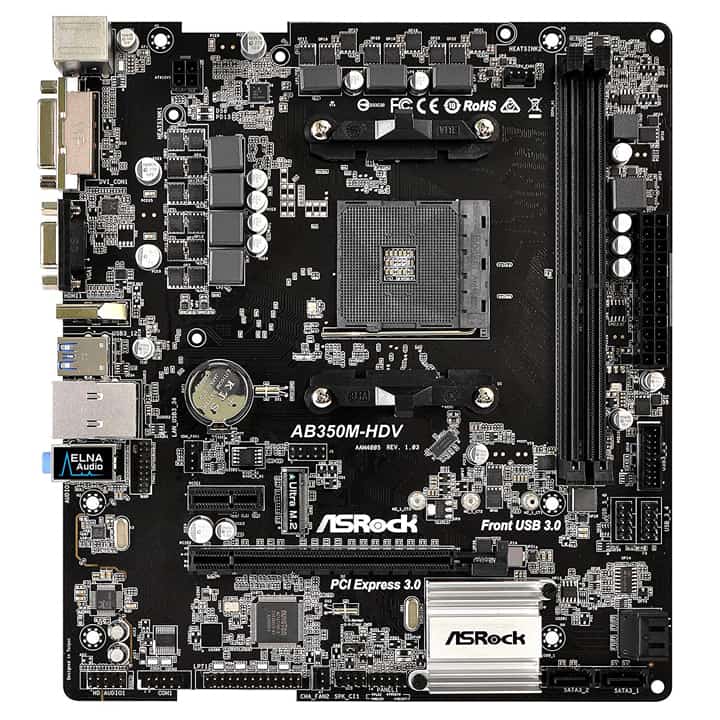If you’re in the market for a new gaming motherboard, especially if you’re on a tight budget, an AMD B350 motherboard is probably a good option. They’re cheap, reliable, and cost-effective, all of which are important when you’re trying to get the best bang for your PC gaming buck.
AMD B350 motherboards are great because they’re compatible with AMD’s Ryzen CPUs, and they support overclocking as well. You can usually find a pretty good B350 motherboard for less than $100, which is awesome for budget builders. In short, if you’re looking to run a budget build, then these are some of the best Ryzen motherboards. In this guide, we’re going to take a look at the best B350 motherboards of 2019.
Best AM4 B350 motherboard
ASUS Prime B350 Plus
- Form Factor: ATX
- Socket Type: AM4
- Memory Slots: 4 x 288-pin DIMM
- PCIe Slots: (1) x16, (2) x1
- USB Ports: (8) rear, (3) internal
- Storage: (6) SATA, (1) M.2
Best budget AM4 motherboard
ASRock AB350 Pro4
- Form Factor: ATX
- Socket Type: AM4
- Memory Slots: 4 x 288-pin DIMM
- PCIe Slots: (2) x16, (4) x1
- USB Ports: (8) rear, (3) internal
- Storage: (6) SATA, (2) M.2
Best budget Ryzen motherboard
MSI B350 Krait Gaming Plus
- Form Factor: ATX
- Socket Type: AM4
- Memory Slots: 4 x 288-pin DIMM
- PCIe Slots: (2) x16, (3) x1
- USB Ports: (9) rear, (9) internal
- Storage: (4) SATA, (1) M.2
Supports higher RAM speeds
Gigabyte GA-AB350 Gaming 3
- Form Factor: ATX
- Socket Type: AM4
- Memory Slots: 4 x 288-pin DIMM
- PCIe Slots: (3) x16, (2) x1
- USB Ports: (7) rear, (6) internal
- Storage: (6) SATA, (1) M.2
Cheap motherboard
ASRock AB350M
- Form Factor: MicroATX
- Socket Type: AM4
- Memory Slots: 2 x 288-pin DIMM
- PCIe Slots: (1) x16, (1) x1
- USB Ports: (8) rear, (3) internal
- Storage: (4) SATA, (1) M.2
Table of Contents
1. ASUS Prime B350 Plus
Best AM4 B350 motherboard

- Form Factor: ATX
- Socket Type: AM4
- Memory Slots: 4 x 288-pin DIMM
- PCIe Slots: (1) x16, (2) x1
- USB Ports: (8) rear, (3) internal
- Storage: (6) SATA, (1) M.2
- Affordable
- Reliable overclocking for Ryzen
- Crossfire support
- Only 3 fan headers
- No premium features
This motherboard is great for those trying to save money, taking the cake as the best budget AM4 motherboard. Fortunately, this motherboard has updated BIOS, so it should be compatible with even the latest Ryzen CPUs. (Older motherboards may require a BIOS update before they can be used with newer CPUs, which is a problem if you don’t have another older, compatible CPU.)
Where this board truly shines, however, is its overclocking potential. For less than $100, this motherboard can comfortably overclock most Ryzen CPUs. Now, you aren’t going to achieve any record-breaking frequencies, but that’s not to be expected with such a cheap board.
When you’re on a budget, you’re looking for a cheap motherboard that’s still overclocker friendly, reliable. In other words, you need something that can get the job done-- no more, no less.
The ASUS Prime B350-Plus is a leader at this price point, and it definitely punches above its weight class in terms of price to performance. Just don’t expect any extra, impressive features.
2. ASRock AB350 Pro4
Best budget AM4 motherboard

- Form Factor: ATX
- Socket Type: AM4
- Memory Slots: 4 x 288-pin DIMM
- PCIe Slots: (2) x16, (4) x1
- USB Ports: (8) rear, (3) internal
- Storage: (6) SATA, (2) M.2
- Overclocking
- Supports NVMe M.2
- Limited power delivery
For those who just need a solid motherboard without any bells and whistles, this is definitely a great option. It doesn’t have any fancy features, but it surely gets the job done.
Thanks to its overclocking performance with Ryzen 3 and 5 processors coupled with its cheap price tag, it’s easily one of the best budget AM4 motherboards on the market with a B350 chipset.
If you want to build a gaming PC that’s capable of playing AAA titles in 1080p, using a Ryzen 3 CPU with this motherboard is a smart move. Both of them are cheap, reliable, and cost-effective.
3. MSI B350 Krait Gaming Plus
Best budget Ryzen motherboard

- Form Factor: ATX
- Socket Type: AM4
- Memory Slots: 4 x 288-pin DIMM
- PCIe Slots: (2) x16, (3) x1
- USB Ports: (9) rear, (9) internal
- Storage: (4) SATA, (1) M.2
- Overclocking potential
- Good audio codec
- Pricey
If you’re looking for an affordable motherboard that’s still capable of overclocking larger caliber chips-- such as a Ryzen 7, for instance-- then this is the motherboard for you.
It has a heftier price when compared to the other budget boards on this list, but its architecture and configuration resembles that of a more expensive and higher-end board, like the MSI X370 Gaming Pro, for example.
This motherboard is a strong overclocker, and its onboard audio codec packs a punch too. The B350 Krait Gaming Plus is a sleekly designed motherboard with stellar performance and a modest asking price.
4. Gigabyte GA-AB350 Gaming 3
Best motherboard for Ryzen 5 1600

- Form Factor: ATX
- Socket Type: AM4
- Memory Slots: 4 x 288-pin DIMM
- PCIe Slots: (3) x16, (2) x1
- USB Ports: (7) rear, (6) internal
- Storage: (6) SATA, (1) M.2
- Price
- Supports higher RAM speeds
- Compatibility issues with some RAM kits
The Gigabyte GA-AB350 Gaming 3 is a cheap motherboard that packs a punch. It supports post 3200MHz memory speeds and solid overclocking, all for a great price.
Ryzen performance seems to favor higher RAM speeds-- since the GA-AB350 Gaming 3 is not only great for overclocking but also compatible with fast DDR4 RAM, you can expect to get the most out of your Ryzen CPU with this motherboard.
It’s important to note, however, that this motherboard may have some compatibility issues with some RAM sticks. Make sure your RAM kit is compatible with this motherboard before you buy them.
As far as support/features are concerned, this board is pretty good. It is compatible with M.2 drives, Crossfire, and up to 64GB of RAM clocked at 3,200MHz.
5. ASRock AB350M
Cheap motherboard

- Form Factor: MicroATX
- Socket Type: AM4
- Memory Slots: 2 x 288-pin DIMM
- PCIe Slots: (1) x16, (1) x1
- USB Ports: (8) rear, (3) internal
- Storage: (4) SATA, (1) M.2
- Dirt cheap
- Reliability
- No extra features
- Only 2 DIMM slots
As far as entry-level motherboards are concerned, the ASRock AB350M is one of the best today. You really can’t beat its price, which is probably the best thing about this motherboard. In fact, there aren’t any cheaper B350 motherboards available, so if you’re on an extreme budget but still want to overclock, this is the best option.
It would’ve been nice to see four DIMM slots on this board, but unfortunately, it only has two. Nevertheless, that’s still sufficient for running 8GB or 16GB of DDR4 RAM, which is what you’d need for gaming.
The rest of the board is pretty basic and lackluster, but it does everything it’s supposed to without any issues. Surprisingly, this board actually supports M.2 drives, which is pretty awesome, especially considering this board’s price tag and form factor.
If you’re looking for a USB Type-C port, you can pick up the Pro4 version of this board for a bit more money. The Pro4 version also has some added video connections as well.
In conclusion, this is the best board for builders who want the ability to safely overclock their processor – even a Ryzen 5 – while still spending as little as possible on their motherboard. Don’t expect any crazy features, but rather, something that gets the job done as advertised.
Buyer’s Guide: How to Pick The Best B350 Motherboard on a Budget
When you’re building a budget gaming PC, choosing an AMD B350 motherboard is probably your best bet. Why?
Well, for starters, AMD CPUs tend to have a better bang for your PC gaming buck, as opposed to Intel CPUs which are disproportionately more expensive. AMD B350 motherboards are, aside from cheap and reliable, capable of overclocking.
You won’t be able to achieve any insane overclocks with a B350 motherboard, mind you, but they’ll definitely get the job done, especially if you’re building on a budget. For example, I managed to overclock my Ryzen 3 1200– a budget gaming CPU– to a stable 4.0GHz with the stock cooler and an AMD B350 motherboard.
Form Factor
If you’re buying a new motherboard, its form factor should be one of the first things you think about. Motherboards come in many different form factors, the three most popular of which are ATX, Micro-ATX, and Mini-ITX.
- ATX boards are the largest, and they usually have more features and ports to offer than their counterparts. As a consequence, they also tend to be more expensive.
- Micro-ATX boards are kind of like a crossover between the popular ATX and Mini-ITX form factors. They’ll definitely have fewer features to offer than a full-sized ATX board, but they’ll still get the job done. They’re cheap, which is great for a budget.
Mini-ITX boards are also pretty awesome, but they’re not always as cheap as you might think. Since they’re so small, they’re usually meant for Mini-ITX cases as well, which are more expensive thanks to their smaller, more convenient sizes.
Socket Type
Your motherboard’s socket type is incredibly important. The socket type determines which CPUs are going to be compatible with your board.
By the way, we’re not just talking about Intel versus AMD CPUs here– both brands have different CPUs with different socket types, which are usually specific to a family or generation of CPUs.
For example, many of Intel’s most recent CPUs use the LGA 1151 socket type, whereas AMD’s Ryzen CPUs– the only AMD CPUs you should be messing with nowadays– sport the AM4 socket.
Chipset
Your motherboard’s chipset is also important to consider. If your motherboard socket type is compatible with your CPU, that still doesn’t necessarily guarantee chipset compatibility.
For example, some older chipsets may have outdated BIOS that need to be updated before they’re compatible with a newer CPU. This can be an issue if you don’t have another CPU to use for the BIOS update, as you won’t be able to update your BIOS with the new CPU.
You’re also going to need the right chipset if you plan on overclocking, as not all chipsets support overclocking. Moreover, some chipsets cater to overclocking better than others, so it’s really all about picking the right one for the job. This is going to be dependent on your budget and your objectives for your build.
RAM Compatibility
If you’re using an AMD B350 chipset, you’ll have to use DDR4 memory. Otherwise, older CPUs are only going to be compatible with DDR3 memory.
AMD Ryzen CPUs see a significant performance boost when coupled with high-speed RAM, so you’ll probably want to go for DDR4-2400 at the minimum. When you’re thinking about motherboard compatibility, it’s important to look at how many RAM slots your motherboard has, what type of RAM it supports, and what speeds it supports.
If you only have two DIMM slots, you might want to get at least 2x4GB of RAM.
Storage Support
It’s important to consider how many SATA ports your motherboard has, as this will determine the number of storage drives you can have. You also may want to consider M.2 slots, as this is going to be important if you want M.2 or NVME drives in your gaming PC.
PCIe Slots
Depending on your usage, you’ll want a varying number of PCIe slots. For just a barebones set-up, you’ll only need one x16 slot for your graphics cards. However, gamers looking to upgrade their rig with GPU’s in Crossfire or SLI will need one x16 slot for each card.
PCIe x1 slots can be used to install sound cards, video capture cards, tv tuners, network cards, and a variety of other add-ons. If you plan to make a lot of future upgrades and additions, be sure to choose a motherboard with enough slots.