Best Motherboard for Ryzen 5 3600 in 2021
Get the best motherboard pairing for your Ryzen 5 chip
- Last Updated May 13, 2021
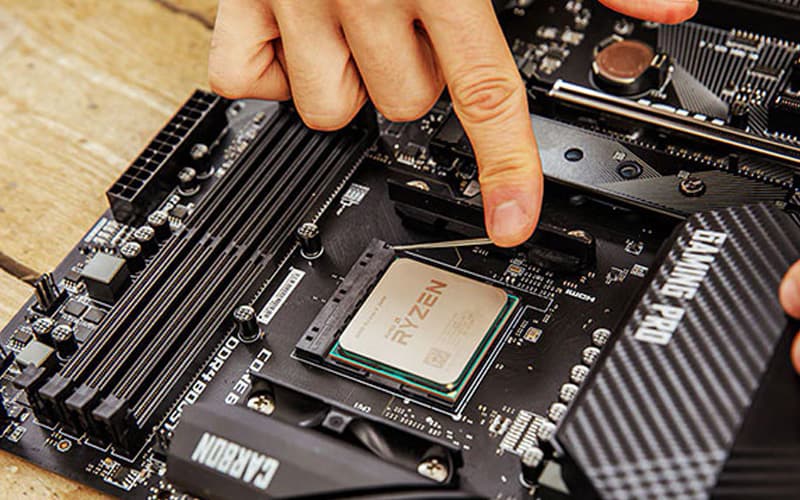
We all know the crucial role our motherboards play in our PCs. It provides interaction for our components and leaves our computer running smoothly. But when the time comes to purchase a new motherboard, many of us experience technical difficulties in our brains.
And that’s not our fault, the market is full of motherboards, all claiming to be the best and all ranging in price. When we add the mix that we want to work with our Ryzen 5 3600 processor, a meltdown is pending.
But put a pin in that meltdown because here comes PC Guide, crashing through ivy to save the day! (White Knight sold separately, of course.) We have found the best motherboard for Ryzen 5 3600 and thrown in a handy buyer’s guide, too, to help you navigate through the world of motherboards with a helping hand!
Products at a Glance
How We Picked
Here at PC Guide, we believe in honest, no-nonsense reviews that provide you with all the information you need to purchase your motherboard for Ryzen 5 3600. We want to recommend to you nothing but the absolute best, which is why we search every nook and cranny of the web to bring you the best products.
When selecting today’s motherboards, we paid close attention to their price, size, and compatibility range. We also looked at their range of ports, speeds, and cooling capabilities to ensure your motherboard will stand the test of time. We also considered customers’ views; after all, the customer is always right to provide well-received and built products to last.
Every product included is of the highest quality and standard so that you don’t need to add motherboards to your weekly shopping list. There is bound to be a motherboard for your needs here!
In a hurry? Check out our top pick to grab your motherboard and go!
Best Motherboard for Ryzen 5 3600 in 2021
2.5Gbps LAN and Intel Gigabit Ethernet with ASUS LANGuard
12+4 power stages with ProCool II power connector
supports up to two M.2 drives
Active chipset heatsink, MOS heatsink with 8mm heatpipe
Reasonably priced
Cooling heatsink
Range of ports for excellent connectivity
Wi-Fi 6 provides fast speeds
Some customers found the menu settings challenging to navigate.
Let’s kick today off with our clear winner, the Asus ROG Strix X570-E. It’s reasonably priced and comes with a whole host of features that will convince you it is deserving of a place in your cart today and PC tonight!
The motherboard is compatible with your Ryzen processor, though we would recommend ensuring your BIOS is up to date before installation. This will make the process that much smoother and easier.
The motherboard is listed as DIY friendly, and we can’t help but agree. The patented I/O shield is pre-mounted, allowing your motherboard to be installed easily. Combined with the SafeSlot feature, you will receive greater device retention and shearing resistance with your PCIe devices.
Asus’ motherboard features Aura Sync RGB technology. The exclusive lighting, headers, and addressable Gen 2 headers are a nice feature.
What’s great about this motherboard is its excellent cooling capabilities. The PCH heatsink, MOS heatsink that features an 8mm heat pipe, a dual heatsink, and a water pump, works in harmony to keep your system cool and to operate smoothly.
And for the gamers in the room, you will be blown away by this motherboards connectivity! Asus uses Wi-Fi 6 to provide fast speeds and outstanding connectivity to other components.
Customers loved this motherboard. They praised its excellent build quality and its range of features. The BIOS, in particular, was enjoyed for its range of features. Customers found it a dramatic improvement on previous ASUS motherboards and enhanced their PC’s performance.
Some customers noted that the menu system on the BIOS was tricky to navigate at the start. This issue was not widely reported, with many customers citing that it became easier to navigate after some use. Be sure to allow some time to get to grips with your new motherboard to avoid this problem.
If you are after an excellent motherboard that will deliver the fast processor speeds of your Ryzen 5 3600 and keep your PC cool, then stop your search now and purchase the Asus ROG Strix today!
More time to browse? Keep reading to see our other fantastic choices!
10 Power Phase Design, Dr. MOS
Supports DDR4 4733+ (OC)
Dragon 2.5G LAN
Graphics Output Options: HDMI, DisplayPort
Reasonably priced
Ten power phase design
Supports DDR4 memory
Range of PCI-e slots
Not as fast as other motherboards included.
After a decently priced motherboard that has a great range of PCIe slots? It’s the ASRock B550M Steel Legend for you! The motherboard features a PCIe 4.0, 3.0 x16, a 3.0×1, and an M.2 Key E WiFi.
Speaking of ports, there is also a range of USB and USB 3.2 ports, alongside HDMI, and DisplayPort to provide a wide range of connection points. The integrated GPU offers excellent graphics and can support up to 4K gaming and streaming when using the HDMI 2.1 connection port.
Using the DisplayPort can see graphics of 5K supported with a refresh rate of 120Hz! These features alone make it a fantastic option for gamers, particularly those who enjoy live streaming of their games too!
The 10 Power phase design supports DDR4 memory that will allow for a seamless performance. Combined with the high-resolution graphics and fantastic rates, you can enjoy speeds and outstanding performance.
Along with excellent graphics, you also get Nahimic audio that provides a 360 degree immersive sound experience. Whether you are using headphones or speakers, you will get rich and immersive sounds. Great for music lovers and gamers alike!
Compared to other motherboards included today, it is not as fast. It doesn’t come with WiFi 6, which means it cannot deliver on speeds the same way others do, but it is still fast! And when you consider the price, it is a motherboard that is not to be missed.
You won’t need to worry about overheating either! ASRock uses their Hi-Density Power connector to not only reduce up to 23% of power loss but keeps the motherboard cool at 22 degrees celsius. The XXL aluminum alloy heat sink works to remove heat from the MOSFET and chipset to provide a cool and stable performance. Customers noted no issues with overheating, even when overclocking!
Speaking of overclocking, you can reach incredible speeds with this motherboard! You will need to add the extra 4-pin to the motherboard to ensure it overclocks with ease. The pin will provide the extra power to do so.
Combined with 2oz of copper PCB layers, your motherboard will remain cool and have a higher efficiency while overclocking. Customers praised the overclocking ability of the motherboard to help deliver excellent speeds and performance during gameplay.
Customers enjoyed the motherboard, finding it compatible with a range of software and their Ryzen 5 3600 processors. They recommend updating your BIOS beforehand to avoid any issues with RAM. Some customers ran into issues with this, but updating their BIOS rectified the problem almost immediately!
If you are after a reasonably priced motherboard with an excellent range of ports and overclocking abilities, then it’s the ASRock motherboard for you!
128 GB memory storage capacity
2666 MHz memory speed
Supports ddr4 memory, up to 4400+(oc) MHz
16.8 million colors / 29 effects controlled in one click
Reasonably priced
Audio boost technology creates an immersive experience.
Pre-installed IO shielding protects ports from damage.
The heatsink and patented fan keep the system cool.
Customers reported issues of defective motherboards arriving.
In need of a reasonably priced motherboard? MSI has the one for you that is an excellent choice for gamers!
Featuring an AM4 socket, the motherboard supports DDR4 memory and can be overclocked to a whopping 4400MHz! Can you believe it? We almost couldn’t! These are great for gamers in need of great speed and memory!
What’s excellent about MSI’s motherboard is its audio boost technology and Nahimic three software that creates an immersive gameplay experience. This audio boost is physically isolated from the rest of the motherboard’s circuitry, which allows the purest audio signal to be emitted with pinpoint accuracy.
You won’t need to worry about overheating either with this motherboard! It features a Frozr heatsink and MSI’s patented propeller blade fan to keep the motherboard cool even when using the more demanding PCIe 4.0 slots. Thanks to the M.2 Shield Frozr, too, your heatsink is extended to ensure that the motherboard remains cool and able to perform as it should during high power use.
There is a fantastic range of slots available on MSI’s motherboard. You get two PCIe 4 slots and a range of PCI slots. You also get an HDMI, two M.2 connectors, and a range of speedy USB ports that allow for fast connections across your PC.
The motherboard also features a core boost that allows power to be delivered to your CPU quickly and easily! There is a reserved zone of power on an optimized circuit design that will provide a precise current output to your CPU! With the range of MSI gaming tools, you will have access to fantastic speeds and a PC that works in harmony!
Some customers reported issues of defective motherboards arriving. The problem was not widely reported, and MSI sent replacements out, but it is something to be aware of! Be sure to test and inspect your motherboard when it arrives thoroughly.
Overall, customers were impressed with the motherboard; they found the fan worked well to keep the system cool and quiet. They also praised the easy cord management that allowed them to install the motherboard with minimal complications. The overclocking was easy to complete, and they found it worked perfectly with their Ryzen 5 3600 CPU!
The range of features on MSI’s motherboard makes it a fantastic option for gamers for a reasonable price.
Ultra-Fast NVMe PCIe 3.0 x4 M.2 Connector
Dual Channel ECC/ Non-ECC Unbuffered DDR4, 4 DIMMs
GIGABYTE Exclusive 8118 Gaming LAN with Bandwidth Management
RGB FUSION 2.0 Supports Addressable LED & RGB LED Strips
Affordable
Supports DDR4 memory
Features RGB fusion 2.0
Range of PCIe slots
It doesn’t have a PCIe 4.0 slot.
On a tight budget? Gigabyte’s A520 AROUS Elite motherboard is the one for you! The motherboard uses an AM4 socket and is an excellent option for your Ryzen processor.
The motherboard features dual-channel DDR4 and 4DIMMs to support all your memory needs! The memory allows for speedy data transfers across your PC, great for gamers and those wanting a motherboard for a work PC!
It also features a great range of PCI slots, with 16 PCI 3.0 slots. There is no PCIe 4.0 slot, though, so you won’t be able to access those higher data transfer speeds you get on other motherboards. However, customers noted that they could run GPU at PCI 4.0 on as many as eight of the 16 slots! Thanks to this, you shouldn’t notice too much of a difference in speed than pricier motherboards!
You won’t need to worry about overheating with this motherboard too. Although there is no heatsink, the motherboard can keep cool. Many customers cited its coolness, although expect a rise in temperature if you attempt overclocking with this motherboard. It might be worth purchasing a fan or using a case with built-in fans to avoid any overheating.
There is also DP, DVI, and HDMI support for all your needs! The RGB Fusion 2.0 allows you to control various motherboard zones with a range of lights and colors. Customization is at your fingertips with this motherboard! You can also manage this through an app on your phone for a hands-free option! The software is relatively straightforward to use and will add a personal touch to your PC.
Customers loved the motherboard, with many hailing it as the best budget motherboard on the market. They found it able to support not only their Ryzen 5 CPU but a range of premium components too! No matter your PC, we bet it will fit in.
If you are on a budget, then look no further than Gigabyte’s motherboard. You get fantastic software, speeds, and a whole host of PCIe slots! Prepare to treat your bank balance and your PC!
Integrated Crosschill EK III, active chipset heatsink, M.2 aluminum heatsink, and ROG Cooling Zone
On-board Wi-Fi 6 (802.11ax) with MU-MIMO support, 5G and Gigabit Ethernet courtesy of Aquantia and Intel
5-Way Optimization – Automated system-wide tuning, providing overclocking and cooling profiles that are tailor made for your rig
Pre-mounted I/O shield, ASUS SafeSlot, BIOS FlashBack™ and premium components for maximum endurance
A comprehensive and integrated cooling system
Wi-Fi 6 provides high-performance networking.
Excellent overclocking abilities
DIY-friendly design
Expensive
For those of you with a bigger budget, the Asus ROG X570 motherboard could be the one for you! Featuring an AM4 socket and a range of ports, it’s an excellent option for Ryzen 5 users that want unbeatable speed and performance!
Be sure your BIOS is up to date before installing your motherboard, as this will avoid any potential installation issues. And how easy is it to install, you ask? Extremely easy! The I/O shield is pre-mounted, allowing the motherboard to be fitted with ease. Asus adds Safe Slot to ensure that components are protected too; no more will you have one dodgy port that doesn’t work!
Speaking of ports, there is a fantastic range on this motherboard too. The PCIe 4.0 slots provide excellent data transfer speeds that are compatible with your existing CPU. There is also tremendous support for your SSD to boost its performance.
The motherboard features a comprehensive thermal design that keeps it cool even under pressure! The integrated cross Chill EK III, active PCH heatsink, M.2 aluminum heatsink, and ROG cooling zone work in harmony to deliver a cool motherboard.
If speed is what you are after, then you’ve come to the right place! Asus’ motherboard uses Wi-Fi 6, 5Gm, and Gigabit Ethernet to deliver incredible speeds and fantastic networking. These speeds make it an excellent choice for those building a gaming PC too.
Thanks to the 5-way optimization, overclocking, and cooling work together to deliver a fantastic performance you can tailor to your needs. You won’t need to worry when overclocking, as the motherboard boasts accurate voltage measuring. The differential sensing circuit simplifies overclocking and tuning.
You also get a beautiful LiveDash featuring a built-in OLED panel. Prepare for a customized display; you can even add your GIF! There aren’t many motherboards on the market that offer that feature!
Customers loved ASUS’s motherboard. They praised its fantastic cooling system and how easy it was to install into their existing PCs. They noted the premium feel of the board and the range of USB ports available.
Although it is expensive, customers noted that if you have the cash to spend on it, you won’t be disappointed! What are you waiting for? Treat yourself now!
Things To Consider
Our Verdict
2.5Gbps LAN and Intel Gigabit Ethernet with ASUS LANGuard
12+4 power stages with ProCool II power connector
supports up to two M.2 drives
Active chipset heatsink, MOS heatsink with 8mm heatpipe
As you can see, there is a range of motherboards that are great for use with your Ryzen 5 3600! Whether you are after a range of ports or insane speeds, there is a motherboard that will suit your needs and your budget! But, to give you a definitive answer on which is the best motherboard for Ryzen 5 3600, we’d have to say its the Asus ROG Strix X570-E. It has an attractive price point and all the features to boot making it a great all-rounder.





