Even if you’re new to the PC gaming scene– or just someone that works in an office– you’re probably using a mouse pad. After all, they’re not just important when it comes to gaming– especially competitive play– but also your comfort and (wrist) health.
If you’re not using one, you’re making a big mistake. Without a mouse pad, your mouse will have a harder time tracking movement as inconsistencies on the surface of your desk will cause your mouse to jump around.
Depending on your desk, this may not be a huge issue, especially if you only play casual, single-player games. But the flipside to this is that precise movements can be unneededly difficult, or just impossible.
So, will any old mouse pad get the job done? Not necessarily, but let’s not get ahead of ourselves. We’ll discuss what makes a good mouse pad toward the bottom. But first, let’s go over our 10 favorite mouse pads.
Best Large
Razer Vespula
- Size (W x D): 12.6 x 10.7 inches
- Material: 2-grained plastic
- Wrist Rest? Yes
Best Thick
SteelSeries QkC Mouse Pad
- Size (W x D): 17.72 x 15.75 inches
- Material: Micro woven cloth
- Wrist Rest? No
Best Extended
Razer Goliathus
- Size (W x D): 36.22 x 11.57 inches
- Material: Microtexture weave
- Wrist Rest? No
Best Cool
Logitech G440
- Size (W x D): 13.39 x 11.02 inches
- Material: Polyethylene
- Wrist Rest? No
Best Mouse Pad for CS:GO
Corsair MM600
- Size (W x D): 14.29 x 12.04 inches
- Material: Dual sided aluminum
- Wrist Rest? No
Best Full Desk Mouse Pad
ASUS ROG Scabbard
- Size (W x D): 35.4 x 15.7 inches
- Material: corduroy light fabric
- Wrist Rest? No
Best Extra Large
ENHANCE Large Gaming mouse pad
- Size (W x D): 31.5 x 13.78 inches
- Material: Fabric
- Wrist Rest? Yes
Best Cheap
Roccat Taito Control
- Size (W x D): 15.7 x 12.6 inches
- Materials: Cloth
- Wrist Rest? No
Best Hard Gaming Mouse Pad
Razer Firefly
- Size (W x D): 14 x 10.1 inches
- Material: Polyethylene
- Wrist Rest? No
Soft plush material
Cooler Master MP 510
- Size (W x D): 17.7 x 13.7 inches
- Material: Cloth
- Wrist Rest? No
Table of Contents
1. Razer Vespula
Best Large Gaming Mouse Pad
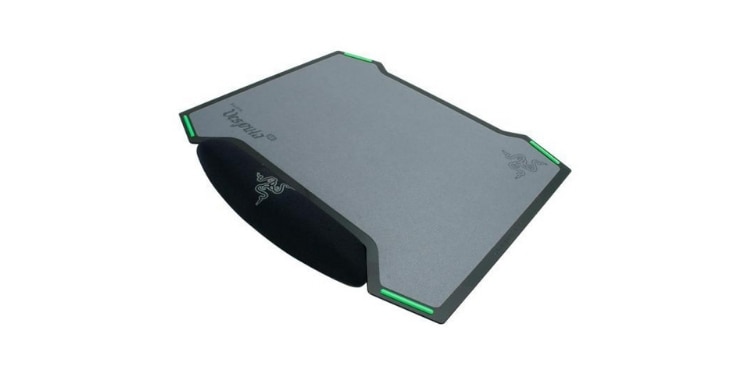
- Size (W x D): 12.6 x 10.7 inches
- Material: 2-grained plastic
- Wrist Rest? Yes
- Dual-sided surface
- Good-looking angled edges
- N/A
The Vespula is the second generation mouse pad from Razer, a well-respected company in the PC gaming community. The Vespula is designed similarly to the first generation with its dual-sided surface. However, this mouse pad features angular edges, making it a bit more resemblant of an Alienware Labs product than a sleek, modern Razer product.
This mouse pad comes in two separate parts: the wrist rest and then the pad itself. The wrist rest feels like it is made with premium memory foam, the kind you’d expect to find in a high-end gaming headset. Aside from preventing carpal tunnel and cramps, the wrist rest has a nonslip design and it provides plenty of support for your wrist during long gaming sessions.
The peripheral has advantages aside from staving off carpal tunnel — namely, a nonslip design and a reversible surface. One side offers a smooth feel, which is perfect for MOBA, RTS and other genres where speed is of the essence.
One side of the mouse pad has a smooth texture, which is great for RTS and MOBA games, where speed is important.
Conversely, the other side is a bit coarser, which enhances accuracy for FPS games and racing. Oh, and if you’re also using a Razer mouse, you can use the Synapse 2.0 software to calibrate your device to accommodate either one of these mouse pad’s two surfaces.
Flip it over, and you'll find a coarser surface that enhances fine control for precision genres like FPS and racing. If you have a Razer mouse, you can use the Synapse 2.0 software to automatically calibrate your device to either one of the Vespula's surfaces.
It’s also worth noting that this is one of the smaller pads on the list. It’s not super small, though, so this isn’t bad, per se.
2. SteelSeries QkC Mouse Pad
Best Thick Gaming Mouse Pad

- Size (W x D): 17.72 x 15.75 inches
- Material: Micro woven cloth
- Wrist Rest? No
- Smooth cloth surface
- Extra thick
- Durability (sort of)
Featuring a rubber base and a smooth surface, this extra thick mouse pad is perfect for any serious gamer (or thicc boy). This mouse pad proves especially useful for Twitch gamers who like to play FPS games, which require fast movements and precision.
Its surface is smooth and consistent, which is important if you’re a competitive esports player; after all, dealing with an uneven mouse pad is a great way to make yourself frustrated.
I’ve been using this mouse pad for the past five years and it’s still in decent shape. The edges are beginning to peel off a bit from the base, which is unfortunate, but after half a decade, I guess I can’t be too upset especially since at this price point (and considering the fact that it doesn’t compromise its integrity).
3. Razer Goliathus
Best Extended Gaming Mouse Pad

- Size (W x D): 36.22 x 11.57 inches
- Material: Microtexture weave
- Wrist Rest? No
- Extra wide
- Cool design
- Price
Razer makes awesome products for gamers, and this mouse is no exception. If you’re using a Razer mouse, you can calibrate the mouse to the mouse pad using their Synapse 2.0 software.
Pioneers of the mouse “mat” category, Razer was the first company to roll out high-end, extra wide mouse pads like this one. A result of the company’s tireless pursuit of crafting the perfect mouse mat, the Goliath comes in two different editions, Speed and Control (This is the Control version).
The Control mat is better for RTS gamers, whereas the Speed mat is best suited for those who prefer action games. This mouse pad also comes in four different sizes: small, medium, large, and extended; this is obviously the extended version, but all of them are quality.
Many gamers who play competitive titles such as CS:GO use a lower sensitivity to better track targets. This requires more room for your mouse, which is why Razer engineered a mouse pad of this size.
We love everything about this mouse pad, aside from the price. It’s pretty expensive for a mouse pad, but if you’re using a Razer mouse, then this is one of the best extended mouse pads on the market. You definitely get what you pay for here.
4. Logitech G440
Best Cool Gaming Mouse Pad
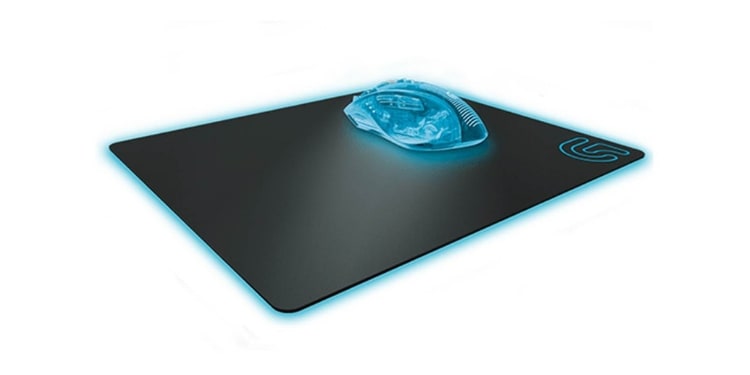
- Size (W x D): 13.39 x 11.02 inches
- Material: Polyethylene
- Wrist Rest? No
- Hard surface
- Smooth
- N/A
King of speed and low tactile resistance, this solid, hard surface gaming mouse pad from Logitech performs like a champ. If you’re a fan of Battle Royale games like Fortnite or Apex Legends, you’ll love this mouse pad.
Its thin, hard surface allows you to glide your mouse with ease, making precise but quick movements on the fly. Tracking targets is easier with this mouse pad than others on the market, thanks to its smooth surface designed to work especially well with gaming mice.
When quick map navigation and mobility are important– like in RTS and MOBAs – a hard mouse pad surface can be useful. The simplicity and smoothness of this mouse pad makes it one of our favorite on the market for hardcore gamers.
5. Corsair MM600
Best Mouse Pad for CS:GO

- Size (W x D): 14.29 x 12.04 inches
- Material: Dual sided aluminum
- Wrist Rest? No
- Aluminum core
- Dual sided
- Price
In retaliation to the Razer Vespula, Corsair launched this mouse pad. Built with a sturdy aluminum core– as opposed to the Vespula’s plastic core– this mouse pad is sturdy and built to last.
One of this mouse pad’s surfaces is smooth with low friction, while the other is meant for high control. Professional gamers should experiment with both sides to figure out which one best suits their playstyle.
The price is higher than other mouse pads on the market, but considering the materials used to construct this mouse pad, the price is fair. It looks good and has stellar performance. All in all, it’s a solid pick from a reputable company.
6. ASUS ROG Scabbard
Best Full Desk Mouse Pad

- Size (W x D): 35.4 x 15.7 inches
- Material: corduroy light fabric
- Wrist Rest? No
- Non-slip
- Comfortable
- No added benefit for your keyboard
When just a mouse pad isn’t enough, you may want to upgrade to a desk mat – that is, a gaming pad big enough to accommodate both your keyboard and mouse.
In all honesty, a mouse pad for your keyboard isn’t necessary, although it will help to protect your desk from wear, and it looks pretty cool too. Having a soft mouse pad underneath your keyboard will also make for a soft surface for your wrist.
Your mouse will glide over this mouse pad’s soft, smooth surface, but thanks to the other side’s non-slip design, you won’t have to worry about it moving around on your desk.
7. ENHANCE Large Gaming mouse pad
Best Extra Large Mouse Pad

- Size (W x D): 31.5 x 13.78 inches
- Material: Fabric
- Wrist Rest? Yes
- Simple design
- Comfortable wrist rest
- N/A
If you’re not looking for a flashy design, this is the mouse pad for you. Its low-profile, black color scheme fits well with any gaming setup. Moreover, the large wrist rest spanning the entire length of the mouse pad provides plenty of support, making for a comfortable experience. It is an inch high(!) and made with memory foam.
Despite not being as expensive as a premium mouse pad, ENHANCE used anti-fray stitching in the edges to increase the mouse pad’s durability. If you take good care of this mouse pad and clean it on occasion, it’ll last longer than you may first expect. Its silky smooth surface is great for PC gaming without any obstructions or inconsistencies.
Thanks to its ergonomic design, this large mouse pad is great for both gaming and workstation tasks alike.
8. Roccat Taito Control
Best Cheap Mouse Pad
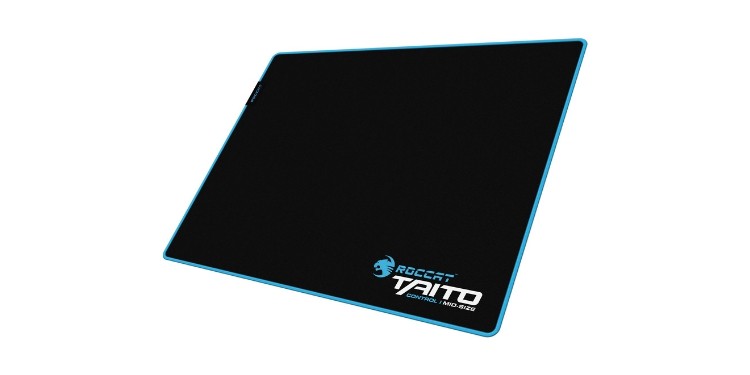
- Size (W x D): 15.7 x 12.6 inches
- Materials: Cloth
- Wrist Rest? No
- Cloth design
- Great price
- Only one size option
Cloth mouse pads are classic and they’re well liked for their smooth, consistent, and durable surfaces. They’re widely used by FPS gamers who need a large cloth surface to make large mouse motions with low sensitivities and DPIs.
Roccat has included their logo in the bottom right corner of this mouse pad, and they used subtle blue stitching around the edges to improve durability while adding a bit of personality to the mouse pad as well.
This mouse pad only comes in one, generous size – it’s a bit larger than most “medium” sized mouse pads, while still a bit smaller than a “large” or “oversized” option.
9. Razer Firefly
Best Hard Gaming Mouse Pad

- Size (W x D): 14 x 10.1 inches
- Material: Polyethylene
- Wrist Rest? No
- Optimized surface
- Insane lighting/color options
- Price
The Firefly is Razer’s latest addition in their mouse pad lineup. This good-looking mouse pad will illuminate your gaming setup, and, using Razer’s Chroma lighting technology, you can choose one of 16.8 million different color options in Razer’s Synapse 2.0 software.
It has a micro-textured surface which is great for the entire spectrum of sensitivity and DPI settings and mouse sensors. For best results, Razer has recommended using a Razer mouse (what a surprise!) with a dual 4G sensor for best surface calibration. Still, you could definitely get away with a non-Razer mouse.
The surface has been tweaked for the right balance of control and speed. This mouse is flashy, made with a solid construction, and performs well too. It’s a great mouse pad for a hardcore gamer looking to spice up their gaming setup with a top-tier mouse. If you’re willing to pay extra for a light show, this is the mouse pad for you.
10. Cooler Master MP 510
Best Cheap Gaming Mouse Pad

- Size (W x D): 17.7 x 13.7 inches
- Material: Cloth
- Wrist Rest? No
- Soft plush material
- Cheap
- Edges may fray after prolonged use
This awesome, cheap mouse pad from Cooler Master is great for gamers on a budget, and it’s pretty comfortable too. It’s a genuine pad that feels plush. It’s made with Cordura fabric, the same thing used in water-resistant bags and jackets. Even if you spill your drink, you won’t have to worry about ruining this mouse pad. Your gaming PC on the other hand… that’s a different story.
How to Find the Best Gaming Mouse Pad For You
So you finally caved and bought a PC, congratulations! Now you only need a few accessories to complete your ascension to the glorious PC master race. Many PC gamers focus on flashy mechanical keyboards or ultra-precise gaming mice. However, a good gaming mouse pad is often neglected despite being an integral part of a good gaming experience.
When looking for a gaming mouse pad make sure to take into consideration the following features:
Size
Gaming mouse pads tend to cover more surface area than normal-use mouse pads. Smaller gaming mouse pads usually run around 12 inches wide, while larger mouse pads can reach up to 30 inches wide.
The main thing that determines what size you need is how much room you’re going to need for mouse movements. If you play on lower sensitivities, then a larger mat may be best so you can get a full range of motion. Additionally, with a larger mouse pad, you can also set your keyboard or laptop on top to keep them stable.
Alternatively, if you use high DPI precision mice and play on high sensitivity, you probably will not need as large a mouse pad.
Surface Material
Mouse pad surface material– specifically the material on the top that your mouse is actually going to be resting on– determines how smoothly your mouse glides across while playing. These run the gamut from soft cloth to hard metals and plastics.
In general, metal/composite and plastic based surfaces are smoother and allow for much quicker mouse motions. This is one reason why many gamers who play FPS and MOBA games favor harder mouse pads; the decrease in friction equates to faster movements and gameplay.
Some gamers prefer softer cloth and fabric mouse pads, which tend to make movements a bit slower. However, in some cases, this is a good thing, especially if you prefer to play on lower sensitivities and find the exaggerated motions of low friction mouse pads frustrating.
Durability
If you play a lot of games, then odds are your mouse pad will see a lot of action. Unfortunately, over time this can mean the degradation and fraying of sewn cloth edges. That is why it is imperative to buy something that can stand up to repeated use, which means finding a surface that will not wear over time and a core that will keep its flat shape.
In general, metal and plastic mouse pads tend to get less wear on their surfaces (provided you are not pressing too hard) but also suffer from the drawback that they can warp and become curled at the edges after repeated use.
Cloth and fabric mats, on the other hand, are better at keeping their flat shape (and are more flexible) but might become frayed at the sewn edges, particularly if your mouse movements frequently go over the side of the mat. Designs may also be prone to wearing away after awhile.
Some mouse pads combine the best of both worlds and feature a stable metal/plastic core covered in soft cloth fabric. Either way, check product reviews to make sure that the mouse pad you choose is made of quality materials that will last.
Wrist Support
Frequent keyboard and mouse gaming can put a lot of strain on the wrists, especially compared to using a console controller. Many gamers position their wrist awkwardly while holding their mouse which, over time, can lead to the development of discomfort and ailments like carpal tunnel.
That is why many gaming mouse pads come equipped with wrist rests. These wrist rests are normally made out of foam or some kind of gel and are supposed to keep your wrist supported during long gaming sessions.
Although some gamers really appreciate the extra support and comfort of a wrist rest, others do not, as they believe the wrist rest restricts movement. Consider how much wrist support you need and make your decision accordingly. If necessary, you can always buy a custom wrist support pillow to fix to your mouse pad.
Stability and Grip
With all the quick mouse movements required for gaming, there is a risk of jostling your mouse pad side to side. While you don’t want it to stick to the table so well it’s hard to get off, you need some grip to keep the mouse pad firmly rooted during use.
Most of the time, a simple rubber base will do the trick, but, depending on the desk, you may need something with a bit of extra friction. Some mouse pads offer a textured underside with treads meant for gripping to a surface, or specialized pads on each of the corners.
USB Passthrough, LED lighting, etc.
Some gamers want a little more than bare functionality out of their mouse pads. That’s why many mouse pads come with extra features for a bit more flair and style. The most obvious example of this is the Razer Firefly that comes with a USB powered LED backlight.
Several mouse pads offer unique customizable lighting schemes that add to the aesthetic appearance of your battle station, while others have neat connectivity features like USB ports for charging and other peripheral connections.










