Dark mode goes live for Google Docs, Sheets, and Slides on Android devices
Google catching up with the times
- Last Updated Jul 8, 2020
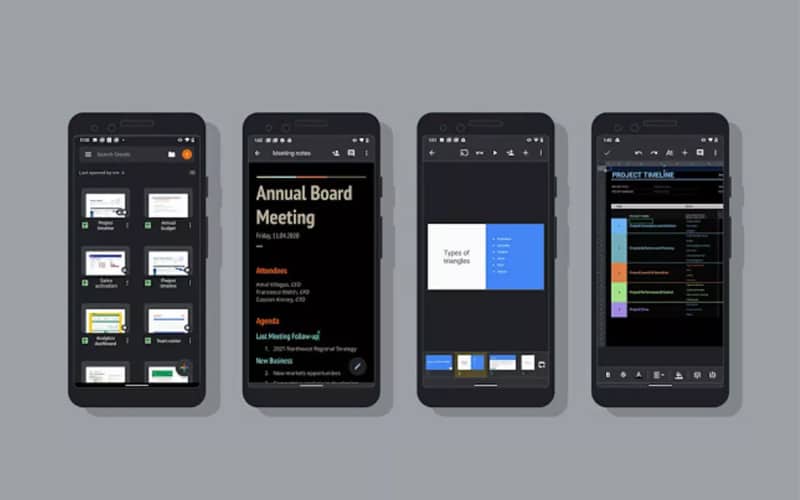
The trend of apps getting a ‘dark’ facelift has only been going in the upward direction for a while and now Google has got in on that action implementing a dark mode for its Docs, Sheets, and Slides apps on Android devices.
This announcement was sprung upon us through a blog post which states that dark mode is rolling out right now and can be either enabled manually via the individual apps or if your Android device has dark mode enabled in settings, these apps will automatically switch to fit.
If you’re wondering how to enable dark mode manually, simply head over to the app’s Menu, hit Settings, click the Theme option, and choose Dark. Your navigation menus will now appear in a dark gray color with the document itself looking more like a black. To switch back to Light, follow the same steps but obviously opt for the Light option.
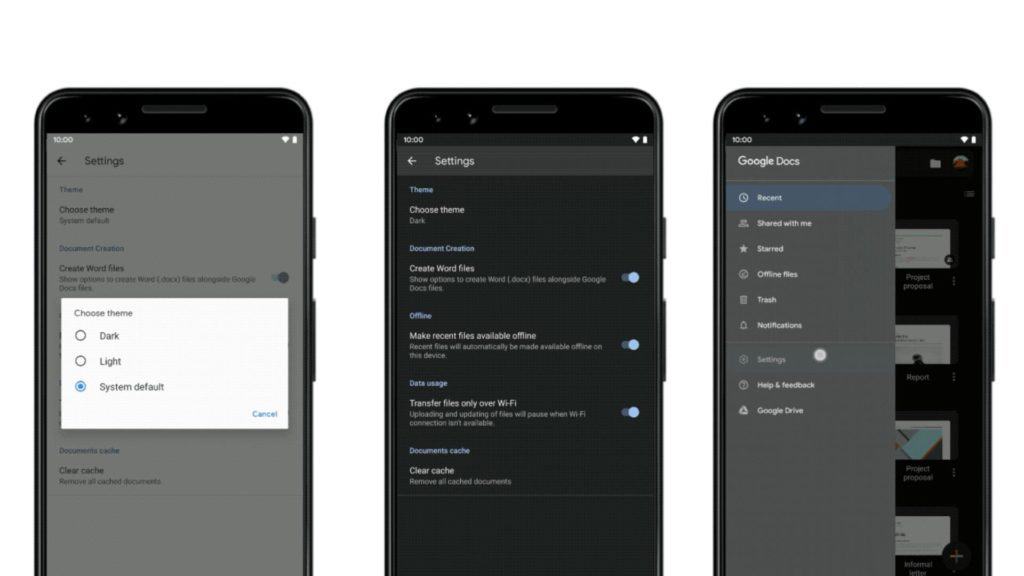
Dark mode is such a popular choice for many due to the reduction in eye strain and potentially even being far easier to read so there’s no surprise that Google has opting to slot it into their apps which their primary use is to read and write upon. Jealous iOS users may get this feature eventually but there’s no news on whether this is motion, so, unfortunately, it’s just a waiting game.
What’s your opinion on dark mode? We’re certainly fans but it’s definitely not to everyone’s taste, especially since we’ve been ingrained with white slates for so long!
