Google Lens now lets you transcribe handwritten notes to send to your PC instantly
Google Lens just got a lot more interesting
- Last Updated May 11, 2020
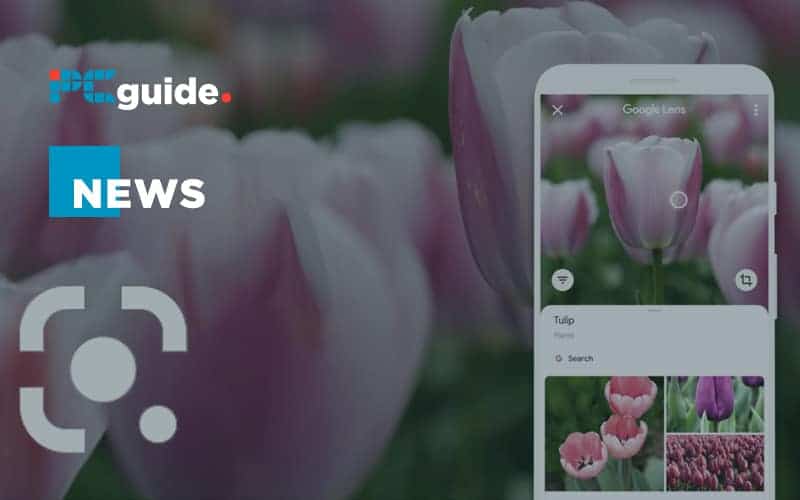
If you are like me and the space you are working from at home recently started getting more cluttered with notes scratched down hurriedly during Google Hangouts meetings then you probably have several bits of relatively important paper on your desk.
Wouldn’t it be great to transcribe them all in seconds and have them appear on your PC desktop, pretty much in front of your eyes?
It would. Obviously.
Fortunately for us, Lou Wang, Group Product Manager at Google Lens and AR blogged this weekend about how Google has just added new features to Google Lens to help make you more productive.
Now if you have never used Google Lens a quick catch-up is required. It is basically (I say basically, it’s tremendously powerful) AI-powered tech that uses machine-learning to understand what you are looking at through your smartphone’s camera, understand what it is and offer up actions it think might be appropriate.
For example, in a foreign country and can’t read the language on a sign – no probs point your Lens at it and it will offer to translate it for you. You can perhaps already see how useful it could be in certain situations.

For a while, you have been able to point your camera at a page of notes, and Lens will allow you to copy them and paste them into a Google doc with an alarming degree of accuracy. Now you can (as long as your handwriting isn’t as awful as mine), point it at handwritten notes, have it transcribe them more or less instantly, and select Copy to Computer and then in your open Doc on your PC simply CTRL-V and paste them into your workflow.
The only caveat is that that you need to have the latest version of Google Chrome on both your PC and smartphone (the Lens app feature is built into the Google app on both Android and iOS) and be signed in to the same Google account on both devices.
Once you have got your head around how this could be useful for you it’s a gamechanger. You can instantly throw together meeting minutes from your handwritten notes and with a quick pass through a spell checker or Grammarly you are pretty much good to go.
There are plenty of other uses it could be put too as well. Now if I could just feel entirely comfortable about Google scanning all my important notes and using them in some massive hoard of data they already have compiled on me, that would be just great.
