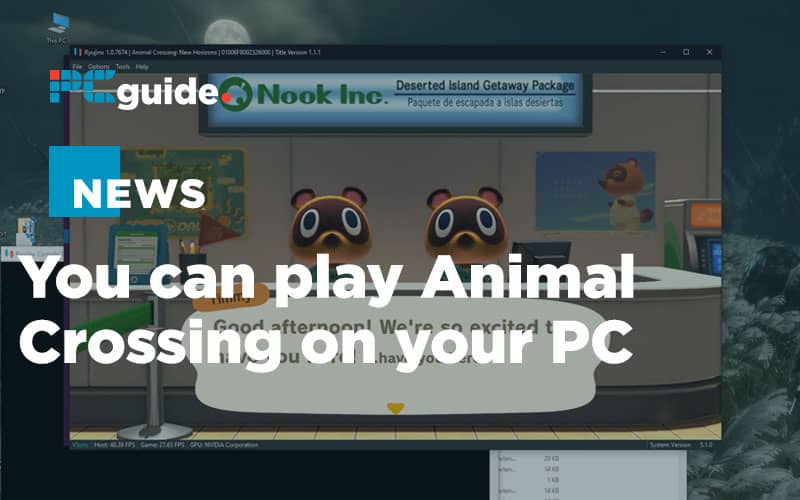
Emulation is a murky word for some and a legally grey area for others. I’ve done so much with emulation over the years. I love it. I love the tinkering with it, and the ability to get games running on systems they were never intended to is a challenge.
To a point, when you are talking about old systems running on modern PCs, I personally do not see a problem with it. It’s more ambiguous when you start dealing with newer games and current intellectual property.
Take Nintendo’s Animal Crossing: New Horizons, for example. It’s only been out for a week, and you can already play it on your PC instead of a Switch. Yes, you read that right. No, it’s not April 1st.
For obvious reasons, we can’t go into any great detail, but as you can see from the screenshots, that’s Animal Crossing running just pretty well already on a Switch emulator called Ryujinx.
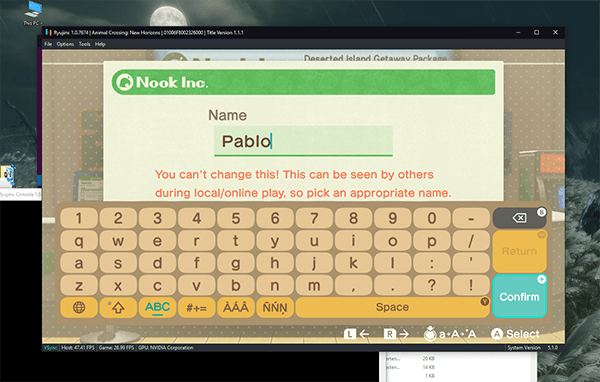
You will need a copy of the game, potentially a Switch that you can run homebrew on and a little patience and know-how, and like magic, you will be playing it with an Xbox One controller on your lovely PC monitor.
Emulation guru BSODGaming on YouTube will guide you through the basics of getting up and running as long as you have the pre-requisite copy of the gamecard.
It took me about an hour to get it to work to be honest – hardly the instant gratification of the Switch, but for me, it’s as much about the challenge as anything else.
There are definitely a couple of things that will doubtless be corrected over the coming days. I experienced text issues and choppy music during load times. Still, the cute graphics all seem to be working and, considering it has only just come out, I’m sure we will be playing it 4K before too long if the kind of work that was done on Zelda Breath of the Wild was anything to go by.
