Microsoft confirms Storage Spaces issue with May 2020 Windows 10 update
They’re working on fixing the issue, but have provided a “solution” in the meantime
- Last Updated Jun 17, 2020
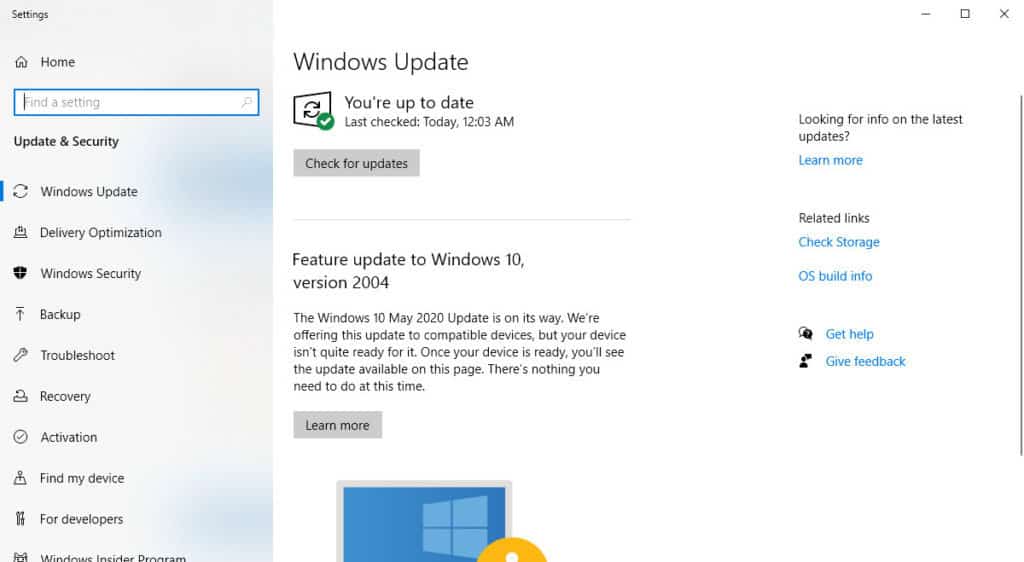
An issue has arisen for some users with the latest Windows 10 update. The build number 2004 update to Microsoft’s operating system, released in May this year, was found to have an issue that could in certain circumstances result in certain drive management functions not working properly, or in severe cases result in drive corruption.
The problems center around the “Storage Spaces” function of Windows 10, and the Defrag Tool. Storage Spaces is intended to protect drives from coming to harm, and let you pool storage between different drives. The Defrag Tool is a usually hard disk partition maintenance tool. These may not be used by all Windows users, but a lot of people will find these to be essential tools. It’s particularly troubling to think that tools that are designed to give you better control over your drives would actually harm the data stored on your drives.
Microsoft has recommended that users do not install this update, and have configured Windows Update to no longer install this update unless you deliberately force it to install manually. Presumably, it’s going to be a top priority to fix in a future update.
In the meantime, for anyone who has installed this update, Microsoft has provided the following instructions to make your drives read-only, to avoid data corruption because of the Storage Spaces issue:
1. Select Start and type: PowerShell
2. Right click or long press on Windows PowerShell and select Run as administrator.
3. If prompted by a User Access Control dialog for Windows Powershell, select yes.
4. Within the PowerShell dialog, type the following command and press enter: get-virtualdisk | ? WriteCacheSize -gt 0 | get-disk | set-disk -IsReadOnly $true
5. Your Storage Spaces should now be set to read only, meaning you will not be able to write to them. Your device will still be usable, and any volume not seen as RAW should be readable.
This will only be necessary if you are already on Windows 10 build 2004, and you use the Storage Spaces feature.
For the Defrag Tool Microsoft simply recommends not using the Defrag Tool until this issue has been resolved in a future update.
Windows 10 has had more updates and changes over its lifetime so far compared to most previous iterations of Windows, and whilst some of the new features are nice to have, it does feel like each update has also introduced some new problems too. I feel like Microsoft should really try to get a handle of this kind of thing. I’m open to updates and changes to an operating system, but it shouldn’t feel like a roll of the dice every time you install an update.
