New tabs feature in Chrome will soothe your OCD
Group those out-of-control New Tab habits once and for all
- Last Updated May 14, 2020
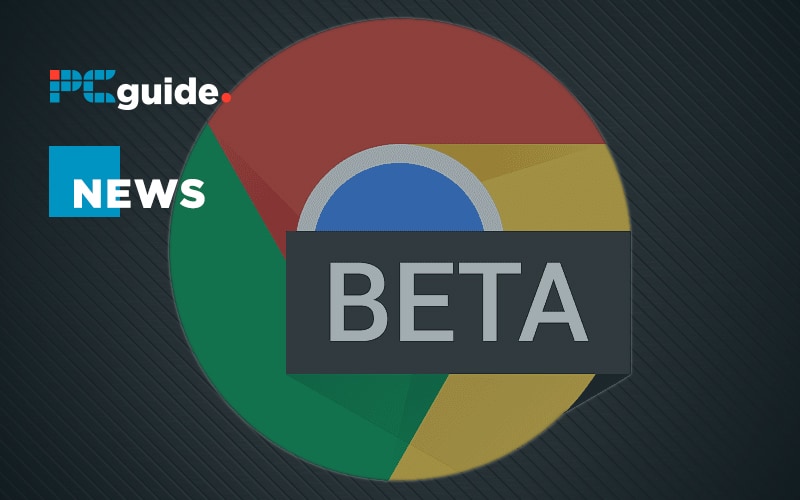
A little slice of magic is going to arrive soon on Google Chrome and our hunch says we are not going to know how we did without it before.
You know that feeling you get when you look over somebody’s shoulder and see they have 47 different tabs uncontrollably open in their browser (we definitely have people like that working with us!)?
Well, that might be a thing of the past soon as Google has just blogged that some pretty major changes are coming to the Tab facility in the next version of Chrome.
Called Tab Groups (we like the sound of it already) the new feature-set will help you organize your tabs into, er, groups rather than having them snake across the top of the screen uncontrollably.
The feature is available already in Chrome Beta which you can download here (at your own risk obvs!) or it will be rolling out to all users in the next week or so.
A simple right-click on a tab will bring up some new options, the first one of which is to create a new group. Creating one allows you to name it and choose a color for it and from there you can add relevant open tabs to that group, keeping them in one handy, easily-identifiable spot on your browser bar.

Google’s Edward Jung blogged, “We’ve been testing out tab groups for several months now (as have some of you), and we’re finding new ways to stay organized. Through our own usage and early user research, we’ve found that some people like to group their Chrome tabs by topic. For instance, it helps if you’re working on several projects, or looking through multiple shopping and review sites.
Others have been grouping their tabs by how urgent they are– “ASAP,” “this week” and “later.” Similarly, tab groups can help keep track of your progress on certain tasks: “haven’t started,” “in progress,” “need to follow up” and “completed.” My pro tip is that you can use an emoji as a group name such as ❤️ for inspiration or 📖 for articles to read. Tab groups are customizable so you can decide how to use them. And just like regular tabs, your groups are saved when you close and reopen Chrome.”
We have tried it on the Chrome Beta this morning and it is clearly a feature we are going to come to use every day and one that will doubtless make its way into competing browsers over the course of time. The ability to hone in on the tabs you want quicker than ever is a great quality of live improvement to Chrome in our view.
Tab groups will be available on Windows, Mac, ChromeOS, and Linux.
