Best Raspberry Pi Alternatives in 2021
DIY SBC alternatives for when the Raspberry Pi doesn’t cut the mustard
- Last Updated Jun 9, 2021
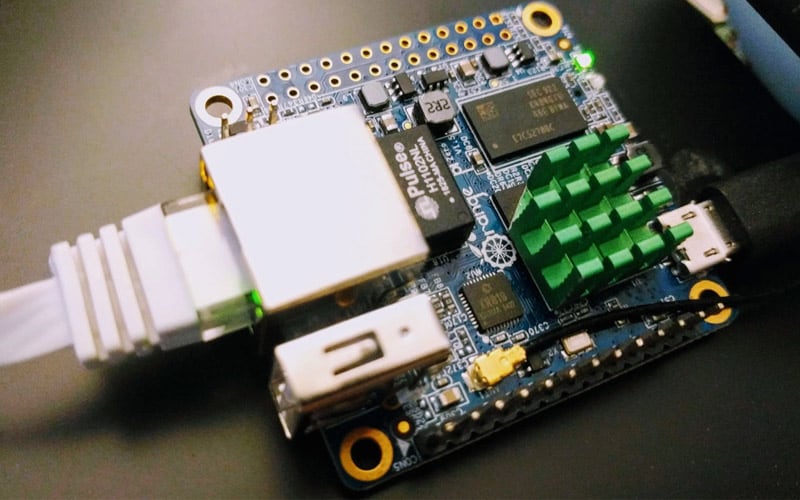
As with any lauded innovation or successful product, the Raspberry Pi has set off a steady flow of copycat single-board computers in the years since it burst onto the DIY scene nearly a decade ago.
The impetus behind many of these is the chance for third-party companies to hitch a ride on the bandwagon and capitalize on the Pi hype. But, among them, some offer DIY enthusiasts a tangible advantage over the Raspberry Pi, whether that’s more power, a more appealing form factor, more versatility, or a lower asking price. To give these single-board computers their due, they are best described as Raspberry Pi alternatives rather than opportunistic imitators.
Today, we’ll be showcasing a handful of Raspberry Pi alternatives that will pique the interest of even the most loyal Pi fans. These propose something more or a little different to cater to projects where the Pi isn’t a good fit.
Products at a Glance
How We Picked
Despite being by far the most popular single-board computer among DIYers and makers, the Raspberry Pi does have its limitations. As such, we sought out alternatives that differ from the Raspberry Pi, whether that be in raw power, form factor, price, inputs/outputs, or case usage. The running theme among them is that they are all quality single-board computers that take the fight to the Raspberry Pi in one way or another.
We’ve narrowed down our picks to five Raspberry Pi alternatives. We’ve tried to incorporate a varied selection to cater to as many needs and requirements as possible, but it goes without saying that we’ve left some great options out.
Read on to find a brief review of each where we’ll introduce each Pi alternative, highlighting their strengths and weaknesses. Finally, you’ll find a ‘Things to Consider’ section near the end with helpful information to help you find a Raspberry Pi alternative that’s right for you.
Best Raspberry Pi Alternatives in 2021
Samsung Exynos 5422 CPU
eMMC interface
Mali-T628 GPU
Great performance
No wireless connectivity
Fairly expensive
A long-time rival of the Raspberry Pi, the Odroid-XU4 makes our list as one of the best alternatives on the market today. It more or less adopts the form factor of the Pi while implementing some higher specifications in some areas and opting for lesser components in others. Overall, it’s a powerful single-board computer with a low power draw suited to a good selection of open-source operating systems such as Linux and Android.
The Odroid-XU4 features a Samsung Exynos 5422 CPU that pushes speeds of 2 GHz on its four Cortex-A15 and 1.4 GHz on its four Cortex-A7, 2 GB of LPDDR3 RAM, a Mali-T628 GPU, two USB 3.0 ports, one USB 2.0 port, an Gigabit Ethernet port, one HDMI 1.4a port, MicroSD card slot (up to 128 GB) and an eMMC 5.0 HS400 interface up to 64 GB (much speedier than the SD Card tooling on the Pi). In action, all these parts combine to deliver excellent data transfer speeds, fast booting, smooth web browsing, and even good gaming performance.
Unlike the Raspberry Pi 4, the Odroid-XU4 foregoes wireless functionality with no Wi-Fi or Bluetooth connectivity. Securing a dongle and popping it into one of the USB ports is an easy fix, but priced higher than the Pi 4, it’s an omission that does drag down the overall offering of the Odroid-XU4.
Under normal circumstances, you can expect to pay around $60 for the Odroid-XU4, but prices have surged considerably in the wake of the pandemic as of late. As such, it’s a Raspberry Pi alternative for those with a decently sized budget rather than thrifty makers.
ASUS product
Rockchip RK3288 1.8 GHz CPU
Onboard 16GB eMMC
Onboard Wi-Fi and Bluetooth
40-pin GPIO
Pricier than other Raspberry Pi alternatives
Other than Raspberry Pi, which has deservedly garnered some major mainstream interest in the past decade, most single-board computer manufacturers remain relatively obscure entities. With the ASUS Tinker Board S, you have the peace of mind that comes with buying from a major player in the PC space, ASUS.
Manufacturer pedigree aside, the ASUS Tinker Board S is a powerful SBC that doesn’t shy away from trying to mimic the Raspberry Pi in form factor and versatility. You’ll find a generous spread of ports – four USB 2.0 ports, Gigabit Ethernet, 3.5 mm audio, HDMI port, micro USB port, SD Card slot – and the same 40-pin GPIO for HAT expansion modules.
Its hardware slightly bests the RPI: Rockchip Quad-Core RK3288 1.8 GHz CPU, 2 GB of LPDDR3 RAM, and a 600 MHz Mali T764 GPU. A highlight is unquestionably the inclusion of an onboard 16 GB eMMC for a substantial boost to read and write speeds over the Pi’s standard SD Card storage, something we rarely see in DIY single-board computers that usually necessitate the purchase of third-party storage, whether that’s an SD Card or eMMC.
Additionally, much like the Pi, the ASUS Tinker Board S boasts onboard Wi-Fi and Bluetooth connectivity with an upgradeable U.FL/Ipex antenna header. The 3.5 mm audio jack is also interesting in that it supports 192/24bit HD audio playback with an automatic audio jack detection feature.
With an asking price of around $100, the ASUS Tinker Board S certainly isn’t cheap, but the package does include the board, a heat sink, power adapter, and micro USB cable.
ARMv8 Cortex-A53 1.5 GHz CPU
750 MHz Mali-450MP GPU
40-pin GPIO
Ports
Broad OS image support
No Wi-Fi or Bluetooth connectivity
More expensive that the Raspberry Pi
Modeled on the Raspberry Pi 3, the Libre Computer Board AML-S905X-CC, commonly known as Le Potato, adopts a familiar form factor, port positioning, and performance as the last-gen flagship Pi. Although the Raspberry Pi 4 has stolen the show since launching two years ago, the RPi 3 is still well-loved among makers, and Le Potato does well to channel the Pi 4’s predecessor with one of the most versatile RPi alternatives on the market.
Under the hood, it features an ARMv8 Cortex-A53 1.5 GHz CPU, 750 MHz Mali-450MP GPU, and 2 GB of DDR3 RAM. The layout will be familiar to anyone that’s dabbled with the Pi with roughly the same arrangement of four USB 2.0 ports, 100 Mb Fast Ethernet port, HDMI 2.0 port, audio, micro USB port, SC Card slot, and 40-pin GPIO header for HAT add-ons. All these serve a broad range of applications and projects, making Le Potato an extremely versatile Raspberry Pi alternative.
The Libre Computer Board AML-S905X-CC also bundles in a handy eMMC Interface and a wealth of encoders/decoders for 4K media delivery and playback, including VP9 P2, H.265, and H.264. We also like Le Potato for its broad compatibility with a range of operating systems, including Ubuntu, Android, RetroPie, LibreELEC, Debian, Raspbian, and Armbian, to cite but a few.
The main drawback of the Libre Computer Board AML-S905X-CC is that placed side by side with the Raspberry Pi 4, it does fall short in raw performance and misses out on wireless connectivity. Nevertheless, among alternatives, it stands among the most value-packed options.
Cheaper than the Raspberry Pi
Open-source Arduino hardware
Compact form factor
Lots of inputs/outputs
No wireless connectivity
Limited performance and functionality
As one of the most respected purveyors of single-board computers, Arduino had to make our list in one way or another, and among the companies range, the Arduino Uno is an excellent option for beginner as well as budget-conscious makers but also those looking for an ultra-compact Raspberry Pi alternative.
The Arduino Uno is substantially smaller than the Raspberry Pi and features an ATmega328P micro-controller running at 16 MHz, 32 KB flash memory, 2 KB of SRAM, with 14 digital input/output pins (including 6 compatible with PWM outputs), and 6 analog inputs. On the port side of things, it’s fairly limited with one USB port, a power jack, ICSP header, and reset button.
Unlike the Raspberry Pi, which can play a role as an ultra-compact desktop replacement, the Arduino Uno is best suited to electronic projects, experimentation, and learning programming. As such, its performance and functionality are commensurate with these applications. In other words, the Raspberry Pi is a much more powerful board than the Arduino Uno.
Nevertheless, it remains one of the most popular single-board computers in the world, not least because it costs no more than $20. It’s an ideal pick for prototyping or integrated boards used for robotics, tinkering with sensors and actuators, monitoring systems, LEDs controllers, and learning to program.
Affordable
Quad-core Cortex-A7 CPU
600 MHz Mali-400MP2 GPU
1 GB DDR3
40-pin GPIO
No Wi-Fi or Bluetooth connectivity
The Orange Pi One, another Pi imitator in form factor and functionality, lands a sport on our list mainly because it costs less than the Raspberry Pi 4, making it a good pick for thrifty makers and DIY enthusiasts. It should suit projects as varied as media servers and retro gaming systems to more technical applications.
The Orange Pi One features a Quad-core Cortex-A7 1.2 GHz CPU, 600 MHz Mali-400MP2 GPU, and 1 GB DDR3. The specifications are under-powered when compared to those of the Raspberry Pi 4. A reasonable compromise given the lower asking price, and it does well to make the most of the hardware it does house on the board.
The Orange Pi One is well served with an SD Card slot (up to 32 GB), CSI input for a camera, HDMI output, three USB 2.0 ports, an Ethernet port, a power button, and a Pi-like 40-pin GPIO header to connect all manner of HAT expansion modules. Once again, not quite as expansive as a genuine Pi, but enough for reasonably complex applications. Operating system compatibility extends to Android, Ubuntu, and Debian.
The low asking price does mean some cut corners, not least is the absence of wireless connectivity, whether that’s Wi-Fi or Bluetooth, but this can easily be fixed with a USB dongle, so a minor issue for us that doesn’t weigh down the Orange Pi One too much.
Things To Consider
Our Verdict
An impressive alternative to the Raspberry Pi, the Odroid-XU4 boasts excellent specifications and some great additional features, such as an eMMC module for storage expansion. It will set you back more than a Raspberry Pi 4, but it’s money well spent for projects that require more processing power and low power draw.
The ASUS Tinker Board S comes with the quality guarantee of being from a reputable PC manufacturer and better hardware than the Pi. Wireless connectivity, an onboard 16 GB eMMC, and plenty of ports score further points for an all-around powerhouse single-board computer.
The Libre Computer Board AML-S905X-CC, or Le Potato, packs plenty of versatility, whether that’s a range of useful ports, Ethernet connectivity, or 40-pin GPIO header. Broad OS compatibility also makes the Libre Computer Board AML-S905X-CC a winner for those that need options.
With a reputation mirroring that of the Raspberry Pi, the Arduino Uno is one of the most popular single-board computers and with good reason. It has a small form factor, open-source hardware, plenty of input/output options, and, more significantly, a very low asking price. Ideal for budget makers or projects that need a tiny micro-controller-based SBC.
For those on a budget, our pick goes to the Orange Pi One. Decent specifications combine with good expandability via USB, Ethernet, and 40-pin GPIO header, all at a cool $25. It falls behind the Raspberry Pi in pure performance, it has to be said, but it’s nevertheless a worthy addition to our list of the best Raspberry Pi alternatives.
Our guide to the best Raspberry Pi alternatives now comes to an end. We hope we’ve gone some way to steer you towards Pi alternatives that will work for your specific project and meet your needs. Don’t hesitate to contact us with any comments, questions, or suggestions in the comments section just below.





