Best Chromebook Under $200 in 2021
The top cheap and sleek Chromebooks primed for casual use
- Last Updated Mar 26, 2021
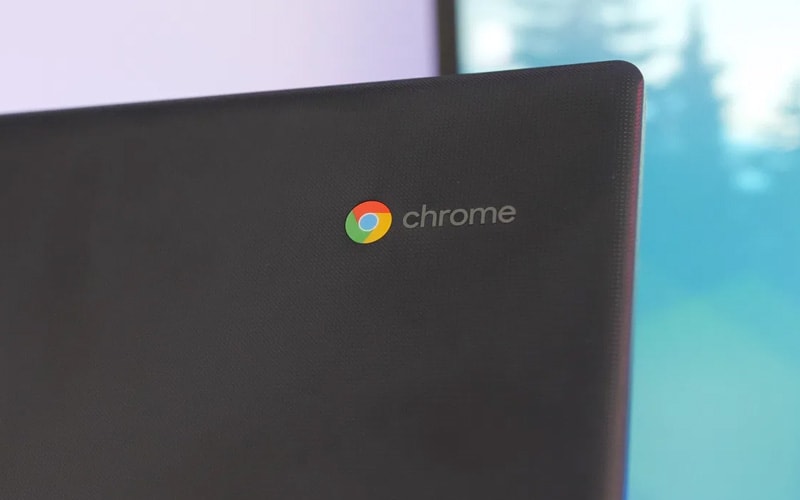
If you count among the billions who spend most of their time on a PC in a web browser and are loyal users of Google’s suite of cloud-based apps, a Chromebook is an affordable alternative to a Windows or macOS laptop. Throw in all-day battery life, a stylish, compact design, unmatched ease of use, a lightning-fast, fluff-free operating system, and Chromebooks are the perfect fit for social media hounds, late-night browsers, and ravenous video streaming buffs.
While the toned-down specs and feather-light software make Chromebooks no-frills, budget devices by design, in most cases, they offer enough hardware juice and functionality to be the go-to device for casual users.
For under $200, you can get a very capable Chromebook. Naturally, premium Chromebooks exist, much like in the Windows and Mac space. But, for most users, who’ll happily forgo a high-end display, a sleek metal chassis, and more extensive storage, it’s possible to pay much less and still pick up a device that will more than meet all-and-any web-based needs.
In today’s product guide, we’ll be sharing our top recommendations for the best Chromebooks priced under $200. If you’re tempted by a cheap Chromebook but aren’t sure where to start, you’ve come to the right place.
Products at a Glance
How We Picked
With Chromebooks running on the web-based ChromeOS, we can’t rely on the same factors as we would for conventional laptops to assess whether this or that Chromebook is worth a buy.
We, therefore, adapted our testing and selection process accordingly, notably when it came to specifications to align with the different requirements of Chromebooks. Storage requirements are much lower because ChromeOS doesn’t update like Windows, saving substantial space. Similarly, ChromeOS’s relatively lightweight demands mean you can get away with less RAM than usual.
Instead, we focused on under $200 Chromebooks that include decent processors alongside quality functional features such as a comfy keyboard and trackpad, long battery life, effortless portability, a serviceable display, good build quality, and to a lesser extent, looks.
In the end, we chose five Chromebooks that hit a sweet spot between performance, design, and power-efficiency, all for under $200. Below, we’ve included a quick review of each alongside some pros and cons for a brief overview of what each device has to offer.
Best Chromebook Under $200 in 2021
Good display for the price
Comfy keyboard
Decent battery life
Lightweight and portable
Construction feels cheap
An ultra-compact and lightweight device, the ASUS Chromebook C223 is a top pick for those that want a rough and ready Chromebook that puts those $200 to work.
Unsurprisingly, the construction is entirely plastic but remains sturdy enough and can handle the knocks and bumps of being carried around on the move. Powering the ASUS Chromebook C223 is an Intel Celeron N3350 processor, Intel HD Graphics 500, 4 GB of RAM, and 32 G eMMC – a fairly standard spec under $200.
We were particularly impressed by the keyboard, which for under $200 is surprisingly comfortable thanks to a snappy 1.5 mm key travel and low-profile design. It’s also spill-proof up to 66cc. The ASUS Chromebook C223’s trackpad is serviceable and offers respectable accuracy. Another strong point is the quality of the 11.6-inch LED-backlit anti-glare display, which produces near-enough accurate, vivid colors, although the bezels are anything but thin.
On the battery side of things, official documentation states 10 hours of use on a single charge. In reality, your mileage will vary depending on what you’re doing with the Chromebook, with about 8 hours or so on averagez
The ASUS Chromebook C223 is one of the better-served Chromebooks in this price range for connectivity. You’ll find a pair of USB Type-C ports, perfect for external displays, a USB 3.1 port, and a microSD slot should you need some easy access to extra storage space. The ASUS Chromebook C223 pushes Bluetooth and Wi-Fi 5 802.11ac, and in our experience, the connection is stable and reliable.
Durable build
Battery life
Great keyboard
Mediocre display
The HP Chromebook 11 is another excellent option for those on a tight budget. It certainly doesn’t reinvent the Chromebook wheel, nor does it pretend to, offering instead a device that delivers solid web-based performance, a decent build quality, and good 10-hour battery life.
A workhorse Chromebook, if there ever was one, the HP Chromebook 11 fits the cheap and cheerful description. The minimal, matte black design, free of any unnecessary stylistic flair, scored points for us, too. Solid build quality pushed this even further despite being yet another plastic-based device. At less than an inch thick, this is another highly portable and lightweight option for those that want their device with them at all times.
The HP Chromebook 11 runs thanks to an Intel Celeron N3350, 4 GB of RAM, Intel HD Graphics 500, and 32 GB eMMC. The 11.6-inch 1366 x 768 anti-glare display isn’t as good as other options on our list and feels underlit with poor brightness, very tight viewing angles, and obnoxiously large bezels.
The full-sized keyboard is excellent and comfortable to use thanks to snappy keys and good spacing between them. Connectivity hits the mark: two USB-C ports, two USB-A ports, one headphone/microphone combo, and a microSD card slot.
Excellent construction and design for the price
AMD processor
Battery life
Good connectivity options
Massive bezels
Poor display
Under $200, corners need to be cut and compromises made. If you are willing to sacrifice display quality for a Chromebook with construction and design that belies its low price point, then the Lenovo Chromebook 3 may be worth considering. It’s also one of the few Chromebooks powered by an AMD chip, specifically the AMD A6 APU with Radeon Graphics, alongside 4 GB of RAM, 32 GB eMMC storage, Wi-Fi 5, two USB-A port, two USB-C, microSD card reader, and Bluetooth 4.2.
The Lenovo Chromebook 3 has the look and feel of a device twice its price with a striped front panel and all-black color scheme that feels uncommonly elegant for this price point. It’s also lightweight and compact. Lenovo’s put enough thought into the construction that it feels robust and reliable despite the plastic materials. The Lenovo Chromebook 3 also boasts a good battery life and pushes way beyond the marketed 10 hours for lighter tasks.
Another highlight is the Lenovo Chromebook 3’s keyboard, which delivers a pretty good typing experience. The keys emit an audible click when pressed to feel nicely responsive. The key spacing and size are conducive to a comfortable time typing emails or chatting away with friends.
If you’re looking to where Lenovo cut corners, then the answer is the display. The Lenovo Chromebook 3’s 11-inch 1366 x 768 HD display sports that blurry veneer so common in cheap devices with dull colors and a lack of detail. The brightness is equally underwhelming, and the chunky bezels surrounding the display make an already small screen feel even more restricted.
Rugged and well-built
Perfect for school children or older students
Activity Light
Good battery life
Only 16 GB of storage
Small keyboard
Dell has designed the Dell Chromebook 11 with school children and students in mind. Much of the focus is on creating a device capable of withstanding anything and everything the classroom can throw its way. The rugged rubberized LCD and base trim ensure the Chromebook can be tussled around in a backpack, dropped, knocked, and bashed, and still function as intended. Dell even had the device U.S. Military Standard tested to ensure durability against pressure, temperature, and vibration.
The Dell Chromebook 11 features an uncommon LED Activity Light mounted on the front of the device that teachers and students can use to field or answer questions via a bespoke app. With 10-hour battery life, reliability during lessons is worked into the machine, and it should last a full day of learning with ease.
Under the hood, Dell Chromebook 11 features an Intel Celeron N4020 processor, Intel UHD Graphics 600, and 4GB of RAM. Storage is on the smaller side at only 16 GB, one of the few downsides of this particular Chromebook. Dell has covered connectivity well with one HDMI 1.4 for external displays, one USB 3.0 port, one USB 2.0 port, two microSD card slots, a 3.5 mm headphone/mic jack, Wi-Fi 802.11ac, and Bluetooth 4.0.
While the keyboard is sealed, spill-proof, and virtually immune to grime and dust, it falls on the smaller side, hence why we favored this Chromebook for school-age children with smaller hands. Nevertheless, the typing experience is decent and suitably responsive. The same goes for the trackpad.
Excellent battery life
Decent specs
Durable and compact
Display is underwhelming
Those that want a Chromebook with enough juice to last the entire day with room to spare should strongly consider the Samsung Chromebook 4. Like the Dell option, the Samsung Chromebook 4 has been military tested for durability and, in our experience, is a solid enough device, ultra-compact, and easy to cart around.
The Samsung Chromebook 4 offers 12.5 hours of use on a single charge, outclassing most other devices priced under or around $200. This is mainly achieved due to a less demanding processor in the Intel Celeron N4000 compared to the more common N4020 model. You’re essentially sacrificing a bit of processing oomph for longer battery life, a compromise those constantly on the move and not regularly next to a wall socket will be willing to make.
The other specifications of the Samsung Chromebook 4 are standard fare for this price range – 4 GB RAM, 32 GB eMMC, and Intel UHD Graphics 600. The 11.6″ HD LED 1366 x 768 anti-glare display is nothing to write home about but will do the job fine. We also have good connectivity options, with one USB-C, one USB 3.0, microSD card reader, headphone/mic jack, Bluetooth 4.0, and 802.11ac Wi-Fi.
Things To Consider
Our Verdict
As long as you purchase a Chromebook priced under $200 with the right expectations, you won’t be disappointed by the ASUS Chromebook C223. With a comfortable typing experience, one of the more accurate and enjoyable displays in budget Chromebooks, and decent battery life, this Chromebook won’t wow but will quickly become your go-to device for everyday browsing and online entertainment.
In the runner-up spot, we have the HP Chromebook 11. It has the best keyboard of our recommendations, a simple, no-thrills aesthetic, and a sturdy design. Although the display does let it down in some respects, it’s $200 well spent for casual users.
If you’d rather have an AMD CPU-powered device, then the Lenovo Chromebook 3 is another option worth considering. The construction and design quality found here is usually reserved for pricier Chromebooks. With plenty of connectivity options and a good keyboard, only a poor display lets it down.
For schoolchildren and students, we recommend the ultra-compact and rugged Dell Chromebook 11. Designed to handle the demands of an entire school day, no other Chromebook under $200 is quite as reliable.
Last but not least, the Samsung Chromebook 4 delivers the best battery life of our recommendations. Some compromises have been made, but all-around, it’s a sturdy device with plenty to offer.
We’ll now wrap up our guide to the best Chromebooks under $200. Our recommendations are all excellent picks that genuinely stretch what is, all things considered, a limited budget. Hopefully, you’ll find a device to suit your needs. The comment section below is open, so don’t hesitate to hit us up with any questions, concerns, or notable recommendations you think we left out.





