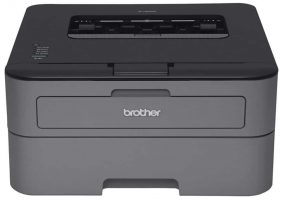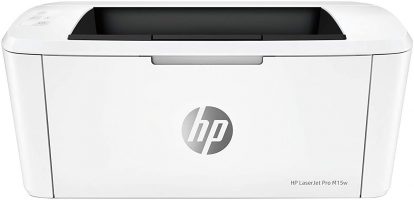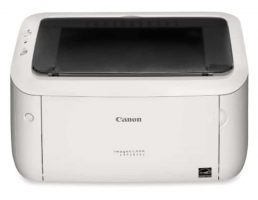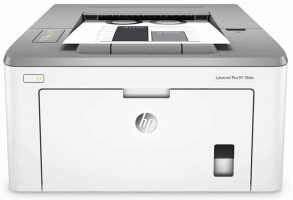Best Black And White Laser Printer in 2021
Ready for your new printer? We have the best black and white laser printers on the market!
- Last Updated Apr 22, 2021

Printers are the bane of most of our lives. The thorn in our sides that decides to break at the most crucial of times. Whether you are printing an important assignment, a report for work, or vital documents, when your printer fails, the world seems to end!
Especially as we all know how challenging finding a new, good quality printer is. The last thing we want is blurred words, ink running out quickly, and a bulky printer that is difficult to house. Suddenly the hunt for a printer seems overwhelming, so without hope, that all we can do is surrender!
But, look to the East, for here comes PC Guide charging down the mountain to save the day and win the battle! That’s right, we have scoured the Earth and found the five best black and white laser printers that are sure to change your life! Keep reading for in-depth reviews and some handy buyer’s tips to get you the best printer possible!
Products at a Glance
How We Picked
Here at PC Guide, we can’t bear the thought of poorly performing technology. It gives us the creeps; who wants a piece of kit that isn’t the best there is? It’s why we spend all of our time researching and testing products so we can find the best and let others know what is excellent!
Printers are no exception, and we take their selection very seriously. When it came to finding the best black and white laser printers, we conducted thorough research to find the best of the best. We looked at the printer quality, sheet capacity, size, connectivity options, and how easy it was to use.
We also looked at customer reviews, the price, warranty period, and the ink levels and replacements to find the best black and white laser printer for you. All the printers included met or exceeded our high expectations, and without further ado, here are the printers!
Best Black And White Laser Printer in 2021
Printer Output: Monochrome
Printing Technology: Laser
Print media: Envelopes, Paper (plain), Labels
Connectivity Technology : USB
Scanner Type: Photos/Documents
Wattage: 995 watts
Fast double-sided printing for quick results
Excellent resolution and quality
Page and toner consumption tracked for easy use
Easy connection with a USB
USB cable not included
No WiFi connection
Taking the lead as today’s clear winner is the Brother HL- L2300D printer. It’s a fantastic option for those that need to do lots of fast printing at home or an office!
Brother’s printer prints at an impressive 27 ppm and automatically prints two-sided, perfect printing articles, reports, or important documents! The printer prints at speed 13 for 2 sided and 26 for single-sided A4, offering quick printing when you need it. Never be caught waiting for the printer again!
The printer is compatible with Windows 7 and above, offering a seamless connection from your device to the printer itself. You might need to install the software and reinstall it if you upgrade your operating system, but this is easy to do and won’t take long!
Connection is easy thanks to the USB 2.0 connection. However, the printer does not come with a USB cable, so you will need to use or purchase one of your own. You might also need an adapter if your laptop has a USB-C port only.
Brother’s printer has a fantastic printer capacity of 100 sheets and a maximum monthly duty cycle of 10,000 pages! It makes it an excellent option for home or small business use. The quality is amazing too; you can expect sharp and professional quality for all your documents, with a resolution of 2400x600dpi!
Customers loved the printer; they found it easy to use and change the toner when needed. They enjoyed the printer keeping a page count, providing them with accurate toner and paper levels, perfect for those with busy lives!
While the printer has no WiFi connection or USB cable, it’s a fantastic option for those that want fast printing, and a printer offers fantastic quality. What are you waiting for? Buy it now!
Superfast printing, perfect for businesses or home use
Easy to use via the app or your device
Wireless connection is fantastic
Auto on/off feature saves energy
Apple customers had difficulty installing the printer software.
After a compact laser printer? HP has the perfect printer for you! Its LaserJet pro is 35% smaller than other models and still provides the professional quality printing that we know and love!
You can expect fast printing, with up to 19 pages per minute being printed! Your first page will be in your hands within 8.1 seconds, ideal for last-minute printers or those with a need for speed.
What’s great about this printer is that it can be used wirelessly for effortless use! The connection is reliable, too, allowing you to print and share resources problem-free! Have access to printing no matter your device. You can also use the HP smart app to scan your phone or tablet, order toner, and print from the cloud! Perfect for all users.
If you have no WiFi connection, you can connect to the printer directly using WiFi, too, so you never need to be without your printer! There Is also a USB wire included should you need a wired connection.
HP’s printer is straightforward to use, too, making it the perfect choice for all users. Customers found the software easy to install on their devices and that it was compatible with a range of operating systems.
Some customers did find installing the software on Apple devices challenging, and it was easier to use the printer without the software. While few customers reported the issue, it’s worth being aware of it.
You don’t need to worry about energy costs either! The Auto On/Off technology allows you to turn your printer on and off easily. Never again will you be shocked with nasty electricity bills!
Customers loved the printer, praising its fast printing and the high quality of the documents it printed. Many customers cited using it for small businesses as well as home use!
After a wireless printer that’s fast and easy to use? Get the HP LaserJet Pro M15w today!
Printer Output: Monochrome
Printing Technology: Laser
Print media: Paper (plain)
Connectivity Technology : Wi-Fi, USB
Scanner Type: Sheetfed
Wattage: 840 watts
Low energy usage makes it cheap to run and better for the environment
Excellent wireless connection
Superfast printing for those in a hurry
Impressive page capacity
The printer door stays open, taking up space
Not the best for printing images
Another fantastic and compact printer is Canon’s ImageCLASS printer! It’s slightly more expensive than the others we have looked at but perfect for those with sustainability concerns.
The printer uses less than 2W of energy in energy saver mode, perfect for those looking to shave money off their bills and do their bit for the planet! Not only is the printer low in energy use, but size too! Its compact nature means you can fit the printer virtually anywhere, perfect for cramped students or those with limited space!
Some customers noted that the paper door stays open while the printer runs, which takes up more space. Be sure that you have enough space for the printer with an open door before making your purchase.
Canon’s printer features wireless connectivity, allowing you to print from almost anywhere in your workspace! Print from your laptop, tablet, or phone with ease. Just download the app or software, and you are ready to go! The app is straightforward to use too.
The printer has a huge capacity of 150 sheets, and its toner can print 1,600 sheets! You won’t need to worry about buying toner any time soon with stats like that! You can expect the printer to handle 5,000 sheets per month, making it an excellent option for small businesses or home use.
What’s more, Canon’s customer service is on hand for any issues you might have! Never again will you spend afternoons arguing with your printer; simply get the experts in!
Customers loved the printer praising its printing quality and great speed! While the quality isn’t fantastic for images, you can expect crisp and clear documents that will be easy to read.
After a compatible and sustainable printer? You can do no better than Canon’s printer!
Printer Output: Monochrome
Printing Technology: Laser
Print media: Paper (plain)
Connectivity Technology : Wi-Fi, USB, Ethernet
Duplex: Automatic
Scanner Type: Scanner Type
Operating System: Windows, Mac
High-speed printing – 30 pages per minute!
Huge paper capacity, perfect for work or home use
Print wirelessly for easy use
Fantastic crisp text and graphics
Some customers noted track marks on their printing.
That’s right; we have another fantastic option from HP for you today! Their LaserJet Pro M118dw is a fantastic option for those after a massive printing capacity!
The printer holds up to 250 sheets in its tray and can print up to 150 sheets in one go. Why not write the great American novel and print it with ease? You can expect it to be printed quickly, too, as the printer can print a whopping 30 pages in just one minute!
The quality is phenomenal, too; you can expect crisp graphics and text, ideal for those printing reports with charts or graphs in. You can also enjoy 1,000 sheets printed right out of the box; how is that for value for money?
You can print easily, too, thanks to the wireless nature of the printer! Control it via an app on your smartphone or tablet, or plug it in traditionally with a USB cable. You can even use voice activation to print; that’s right, welcome to the future! If the internet is an issue, you can connect using WiFi direct with the printer for a seamless connection.
The printer prints double-sided for speedy and paper-saving printing! There is also an Auto On/Off setting, allowing you to save energy and have the printer only when you need it!
Customers loved the printer praising how easy it was to use and set up. They praised the quality of the printing and the speed of it too! While some customers did report track marks on their printing, these can be rectified by contacting HPs on-hand customer support for further advice.
If fast and reliable printing is what you seek, get the HP printer now!
Printer Output: Monochrome
Printing Technology: Laser
Print media: Paper (plain)
Connectivity Technology: Wi-Fi, USB 2.0
Scanner Type: Sheetfed
Wattage: 370 watts
Extremely fast to set up
Speedy printing
The compact size makes it ideal for everyone
1-year warranty for peace of mind
It can’t be used with chrome devices
For those after an affordable option, Pantum is here to answer all your prayers! Their laser printer can print up to 22 pages per minute or 23 if printing letters, perfect for home or business use.
The printer can print in m multiple sizes too, not just A4 and a range of paperweights, so why not print your invitations quickly with this nifty little printer!
Speaking of nifty, Pantum’s printer is compact, ensuring that it will fit into any workstation with ease! It also features a metal frame, providing enhanced durability, so you don’t need to worry too much about the odd knock as you walk past!
The printer is straightforward to set up, too; it can be done in just one wireless step! All you need to do is connect to a device, and you are good to go! Pantum’s printer can print with phones, tablets, and laptops easily via a wireless connection or a USB cable. However, the printer is not suitable for use with Chrome devices.
You can start printing straight away, too, as the printer comes with a 700-page starter cartridge! Perfect for those that need a printer, and they need it now! There is also a one-year warranty thrown in and customer service on hand so that you are covered no matter what.
Customers enjoyed the printer praising its easy setup and usage! They enjoyed how fast the printer printed their documents and the high quality, making it perfect for home use or work. Why not join these happy customers and grab the Pantum for yourself?
Things To Consider
Our Verdict
Printer Output: Monochrome
Printing Technology: Laser
Print media: Envelopes, Paper (plain), Labels
Connectivity Technology : USB
Scanner Type: Photos/Documents
Wattage: 995 watts
And here we are, the end of the line. As you can see, there are plenty of outstanding printers on the market that are sure to enhance your office. Whether you seek wireless or wired printers, you are sure to have fast printing speeds and crisp and clear documents.
Brother’s printer remains the top dog for easy to use and fast printing, but those seeking wireless printers will enjoy our other recommendations too! What are you waiting for? Get your new printer now!