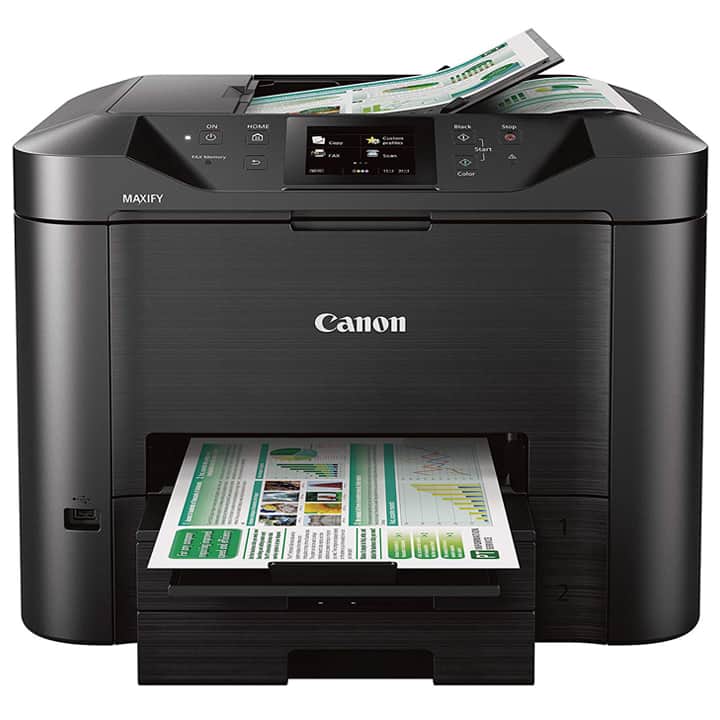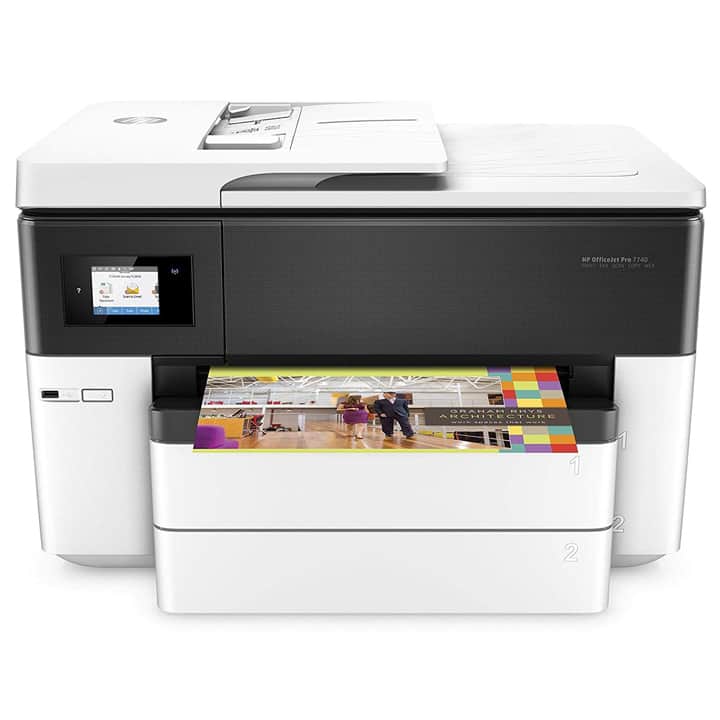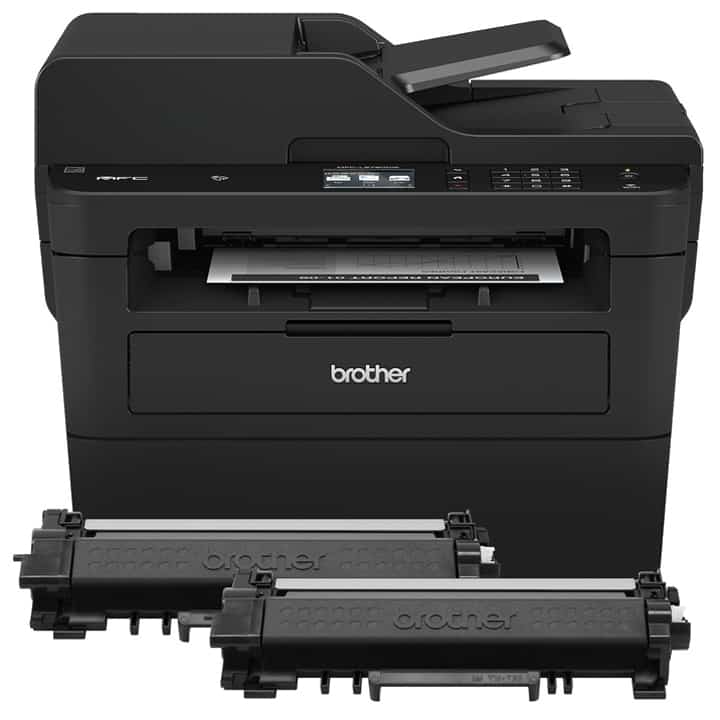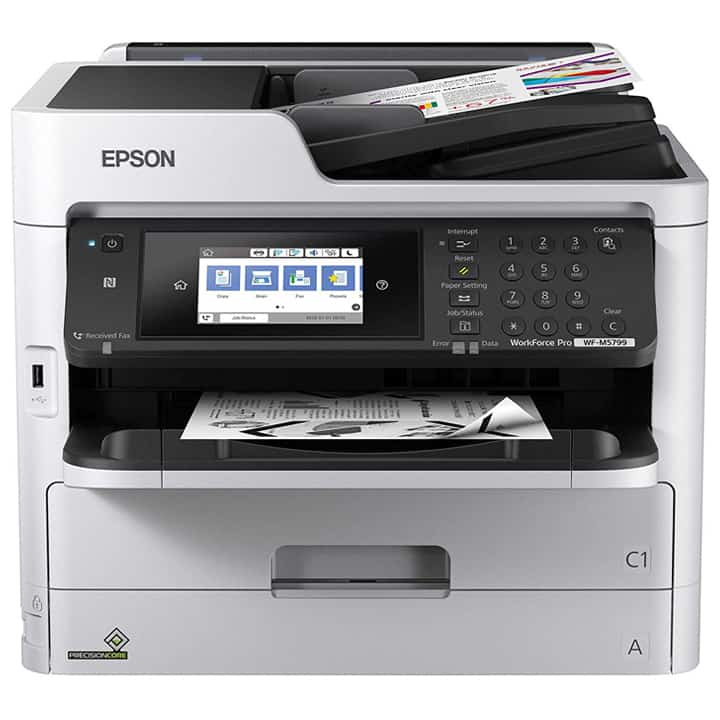Printers can have a great deal of importance in our lives. First, they are one of the most effective ways to get documents into and out of the digital realm. Second, in this day and age where it’s easier than ever to take pictures, it’s surprisingly much harder to get those pictures into our hands.
Of course, an unreliable printer can lead to lost time being put into its maintenance, which is why having one of the best all-in-one printers is so useful, as they provide scanning, copying, and faxing along with the regular printing. In this article, you will highlight some of the best all-in-one printers that are capable enough to provide a pleasant printing experience for everyone.
Best Color Laser Printers
Brother MFC-L3750CDW
- Printer Type: Laser Color Printer
- Functions: Print, Copy and Scan, Fax
- Color Printing Speed: 24 PPM
- Max Paper Size: Legal
- Duplex Printing: Yes
Best Home Office Printers
Canon Maxify MB5420
- Printer Type: Inkjet Color Printer
- Functions: Print, Copy and Scan, Fax
- Color Printing Speed: 15.5 IPM
- Max Paper Size: Legal
- Duplex Printing: Yes
Best Inkjet Printer
Brother MFC-J6945DW
- Printer Type: Inkjet Color Printer
- Functions: Print, Copy and Scan, Fax
- Color Printing Speed: 20 PPM
- Max Paper Size: Ledger
- Duplex Printing: Yes
Best Multifunction
Samsung Xpress C1860FW
- Printer Type: Laser Color Printer
- Functions: Print, Copy and Scan, Fax
- Color Printing Speed: 19 PPM
- Max Paper Size: Legal
- Duplex Printing: No
Best For Home Use
Canon Color ImageCLASS MF634Cdw
- Printer Type: Laser Color Printer
- Functions: Print, Copy and Scan, Fax
- Color Printing Speed: 19 PPM
- Max Paper Size: Legal
- Duplex Printing: Yes
Best Budget
HP OfficeJet Pro 7740
- Printer Type: Inkjet Color Printer
- Functions: Print, Copy and Scan, Fax
- Color Printing Speed: 18 PPM
- Max Paper Size: Ledger
- Duplex Printing: Yes
Immense Quality
Canon Pixma TS9120
- Printer Type: Inkjet Color Printer
- Functions: Print, Copy and Scan, Fax
- Color Printing Speed: 10 PPM
- Max Paper Size: Legal
- Duplex Printing: No
Cheap Printer For Daily Use
Epson WorkForce WF-2760
- Printer Type: Inkjet Color Printer
- Functions: Print, Copy and Scan, Fax
- Color Printing Speed: 7.3 PPM
- Max Paper Size: Legal
- Duplex Printing: No
Best Monochrome Printer
Brother MFC-L2750DWXL
- Printer Type: Laser Monochrome Printer
- Functions: Print, Copy and Scan, Fax
- Printing Speed: 36 PPM
- Max Paper Size: Legal
- Duplex Printing: Yes
Great Multifunction Inkjet Printer
Epson WorkForce Pro WF-M5799
- Printer Type: Inkjet Monochrome Printer
- Functions: Print, Copy and Scan, Fax
- Printing Speed: 24 PPM
- Max Paper Size: Legal
- Duplex Printing: N/A
Table of Contents
1- Brother MFC-L3750CDW
One Of The Best Color Laser Printers

- Printer Type: Laser Color Printer
- Functions: Print, Copy and Scan, Fax
- Color Printing Speed: 24 PPM
- Max Paper Size: Legal
- Duplex Printing: Yes
- Excellent printing speed
- Lots of connectivity features
- Not so good for photo printing
Brother printers are widely known all over the world, as they are one of the leading companies in this market. Amongst Brother printers, the MFC series is one of their most famous. Of course, all of this leads us to the MFC-L3750CDW. It is an all-in-one laser color printer, which supports 50-sheet ADF and a 250-sheet paper tray.
The printing speeds of this printer are top of the line, with a speed of 24 pages per minute; it also supports duplex printing. The quality of its prints are fairly good for a laser printer as it provides sharp text, although the image quality lacks the detail one would find with a high-end inkjet printer.
The printer offers a 3.7-inch touch screen and provides a lot of connectivity options including wireless, Ethernet, and USB. It also provides support for printing through Cloud services such as DropBox, One Note, and Google Drive.
2- Canon Maxify MB5420
One Of The Best Home Office Printers

- Printer Type: Inkjet Color Printer
- Functions: Print, Copy and Scan, Fax
- Color Printing Speed: 15.5 IPM
- Max Paper Size: Legal
- Duplex Printing: Yes
- Built for heavy-duty printing
- Double-sided scanning
- Copying speed is not very impressive
Canon is one of Brother’s primary competitors and both companies are doing very well lately. Canon MB5420 is an inkjet color printer that is targeted towards small businesses or home offices.
The printer provides single pass duplex printing and the Automatic Document Feeder has a 30-sheet capacity. There are two paper drawers at the front of the printer which can hold 250 sheets each. There is a 3.5-inch touch screen for user interface along with six big buttons.
The printing quality is quite good and even the image printing is really up to the mark when tested with glossy papers, but the results seemed a bit washed out on regular paper. The copying speed of the printer is a bit lower than that of the rated speed, which was a bit disappointing. This printer is built to withstand a lot of printing and one can do tons of printing without worrying about printer maintenance.
3- Brother MFC-J6945DW
The Best Inkjet Printer For All Of Your Needs

- Printer Type: Inkjet Color Printer
- Functions: Print, Copy and Scan, Fax
- Color Printing Speed: 20 PPM
- Max Paper Size: Ledger
- Duplex Printing: Yes
- Low operational costs
- Three page-input sources offer ease of use
- Lack of Bluetooth support
Here we are with another Brother printer, the MFC-J6945DW, an inkjet color laser printer. It is a wide format printer with a maximum printing paper size of 18 x 11 inches.
The printer provides three trays for papers, two with a 250-sheet capacity and one with a 100-sheet capacity, leading to a total of 600 pieces. Along with a speed of 20 PPM, multiple connectivity options such as USB, Ethernet, Wifi-Direct, and Wifi; no Bluetooth, though, which is kind of weird.
This printer provides great printing quality as well. In particular, it is worth noting that the quality of its images is much better than similarly priced laser printers. Moreover, the printer is designed with operational costs in mind, which means that it will provide you much better operational costs than other printers.
4- Samsung Xpress C1860FW
The Best Multifunction Printer Providing Lots Of Features

- Printer Type: Laser Color Printer
- Functions: Print, Copy and Scan, Fax
- Color Printing Speed: 19 PPM
- Max Paper Size: Legal
- Duplex Printing: No
- NFC tap and print feature
- Provides a USB port at the front
- No duplex printing
The Samsung Xpress C1860FW is a laser color printer supported by HP and is a great alternative to the previously mentioned printers for home office use. It offers Ethernet and USB connectivity, but as far as connectivity goes, wireless connectivity is where it really shines, especially with Samsung’s phones. The NFC tap-and-print feature is also really handy-- as is the front USB port.
At 19 PPM, the printing speed of this printer is quite good and its image quality is excellent much like the Brother MFC-J6945DW. This printer can handle up to 250 sheets in its paper tray; the output tray has a 100-sheet capacity.
5- Canon Color ImageCLASS MF634Cdw
The Best Wireless Printer For Home Use

- Printer Type: Laser Color Printer
- Functions: Print, Copy and Scan, Fax
- Color Printing Speed: 19 PPM
- Max Paper Size: Legal
- Duplex Printing: Yes
- Provides large color touch screen
- Supports Apple AirPrint
- Costly in terms of per page printing
The Canon Color ImageCLASS MF634Cdw is an all-in-one laser color printer which is a high-end MFP (multi-function printer). The printer provides a 150-sheet capacity for the input tray and another multipurpose tray for varied uses. The printer provides a 5-inch touch screen and offers duplex printing and scanning.
The printer has a rated speed of 19 PPM and the connectivity is quite good too, with special features like Apple AirPrint, Canon Print Business, and Google Cloud Print. Oddly, it doesn’t support NFC.
The cost per print with this printer is quite high, which is why we have ranked it lower than some other printers, although the printing quality of this printer is quite much on par with those printers.
6- HP OfficeJet Pro 7740
The Best Budget Printer For Office Use

- Printer Type: Inkjet Color Printer
- Functions: Print, Copy and Scan, Fax
- Color Printing Speed: 18 PPM
- Max Paper Size: Ledger
- Duplex Printing: Yes
- Lower price than other printers in this range
- Wide format printing
- Large; Nearly 2 feet wide
The HP OfficeJet Pro 7740 is another wide format inkjet color printer, which provides great value for the price. The printer has a capacity of 500 sheets through two separate trays. There is a small 2.6-inch touch screen in the printer, which could have been a bit bigger for ease of use. Meanwhile, the printer itself is quite large and requires a lot of space.
The printer provides duplex printing and scanning, with a 35-sheet ADF. The printing quality of this printer is great for graphics and the text quality is good enough for most business uses. The speed is also amazing for an inkjet printer; it even crossed the 20 PPM mark with documents sometimes.
7- Canon Pixma TS9120
A Modern All-In-One Printer With Immense Quality

- Printer Type: Inkjet Color Printer
- Functions: Print, Copy and Scan, Fax
- Color Printing Speed: 10 PPM
- Max Paper Size: Legal
- Duplex Printing: No
- Image printing quality is one of the best
- Very cheap for the quality
- Operational cost is quite high
If all of the above picks had you clinching your wallet, then the Canon Pixma TS9120 might be a more attractive pick since it’s perhaps our first “budget” pick. Despite its relative affordability, it is still a pretty impressive MFP.
Sadly, like far too many budget printers, its cheap upfront price is offset with disproportionately high operational costs. As such, this printer should honestly be confined to home use.
This printer provides awesome image-printing quality. In fact, you would be hard pressed to find a similarly priced printer that can achieve a better print. It’s also one of the few printers on this list with good color options-- and by “good” we mean, there are actually options: black, gray, red, and golden. This way you can have pretty colors on the outside as well as coming out of the inside.
8- Epson WorkForce WF-2760
A Cheap All-In-One Printer For Daily Use

- Printer Type: Inkjet Color Printer
- Functions: Print, Copy and Scan, Fax
- Color Printing Speed: 7.3 PPM
- Max Paper Size: Legal
- Duplex Printing: No
- A lot of connectivity options
- One of the cheapest all-in-one printers
- The printing speed is quite low
The Epson WorkForce WF-2760 is an MFP which is geared towards home users or small offices. The printer offers a 2.7-inch touch screen for user interface and there are a lot of connectivity options such as Wifi-Direct and NFC.
Its printing speed is much slower than most other printers, at around 7 PPM for color printing; however, if you are using it for lighter use, like a home office, then this shouldn’t be an issue. The printer provides 150-sheet capacity for the printing papers and supports duplex printing. This printer’s printing quality isn’t quite as good as previously mentioned printers. In particular, it’s quite lacking in the graphical field, but the textual quality feels good. It should be more than enough for home use, though.
9- Brother MFC-L2750DWXL
The Best Monochrome Printer Hands Down

- Printer Type: Laser Monochrome Printer
- Functions: Print, Copy and Scan, Fax
- Printing Speed: 36 PPM
- Max Paper Size: Legal
- Duplex Printing: Yes
- Extremely fast printing speed
- Cloud-based printing is very convenient
- The wireless feature is full of bugs
The Brother MFC-L2750DWXL is a laser monochrome printer which is targeted towards business users who require lots of monochrome printing. In case you were wondering, yes, monochrome means it’s only black ink.
Largely because of this, it has a fabulous printing speed, at around 36 PPM. It is worth noting, though, that for all the other, color printers, we listed their color speed; they are faster at black too.
The printer has a 3.5-inch touch screen for user interface along with a lot of buttons. There are also two paper trays: one with a 250-sheet capacity and one with a single sheet capacity for special paper sizes. The text quality of this printer is really great while the graphics and image printing were quite average-looking, but honestly, most people aren’t buying monochrome printers for image quality so that’s not a huge deal. The printer has a hard time staying active wirelessly though due to its buggy wireless connectivity.
10- Epson WorkForce Pro WF-M5799
A Great Multifunction Monochrome Inkjet Printer

- Printer Type: Inkjet Monochrome Printer
- Functions: Print, Copy and Scan, Fax
- Printing Speed: 24 PPM
- Max Paper Size: Legal
- Duplex Printing: N/A
- Low running costs
- Great graphics quality
- The included ink cartridges are not full
The Epson WorkForce Pro WF-M5799 is the other monochrome printer we’ve chosen to highlight, although this is an inkjet and not a laser. Compared to the Brother MFC-L2750DWXL, this offers a slightly larger 4.3-inch touch screen, leading to a better user experience.
While its user experience is better, the printing speed is lower at 24 PPM… of course, if you are stuck messing around with wireless connectivity with the monochrome Brother printer, then this might be better. This is especially true if you do frequent, small printings.
There are two trays for holding papers, one with a 250-sheet capacity and the other with an 80-sheet capacity. The printing quality of this printer is a bit better than that of the Brother printer, especially in the graphics department; that was expected, though, as it is an inkjet printer.
Buyer’s Guide
Buying a printer can be quite perplexing. There are a lot of companies offering high-end printers (and low-end printers), printers have a much higher failure rate than other computer-related products, and there are also a lot of different types of printers (inkjet, laser, etc). Therefore we have put up a guide for people who are considering to buy an all-in-one printer.
Laser vs Inkjet Printer
First of all, you need to decide whether you need to buy a laser or an inkjet printer. The inner workings of these two printer types vary a lot.
In layperson’s terms, inkjet printers have a lot of nozzles which spray drops of ink onto the paper. Meanwhile, in laser printers, the paper is moved along a drum with toner particles. These particles get stuck on the paper and then the paper is passed through rollers. The heat and pressure of the rollers permanently fuse the toner particles to the paper.
Now, if you want a better blend of colors and beautiful-looking graphics, then the inkjet printers will suit you better, as their coloring capability is better than that of laser printers. Laser printers, on the other hand, have a faster printing speed than inkjet printers and their prints are much better in terms of longevity.
The cost of inkjet printers or the inkjet cartridges is usually lower than those of laser printers or toner cartridges respectively but the maintenance cost of inkjet printers is quite higher.
Color or Monochrome Printer
Perhaps a more important distinction, but easier to make decision, is between color and monochrome printers. Obviously, color allows you to print in color and, as mentioned above, monochrome would be a single color, in this case, that color is black.
Ultimately, this is a pretty easy decision since most people just want color printers. However, if you don’t use color very much, there are a few advantages. For instance, monochrome printers are often cheaper and they usually print faster too.
Maximum Paper Size
The maximum paper size of your printer isn’t that important… until you suddenly need to print something on a piece of paper larger than the than A4 or US legal size standards, then you should definitely look for a printer which supports larger formats.
The standard maximum size of paper for printing is US legal which is 8.5 x 14 inches and most of the people have printing requirements equal to or lower than this size. Some of the printers provide support for printing papers with a size of 11 x 17 inches, which makes these printers known as wide format printers.
If you want to look at other paper sizes, go here.
Duplex Printing (and Duplex Scanning)
Duplex printing is when both sides of the piece of paper are printed on at the same time. Unsurprisingly, this can be an immensely useful feature that can save a lot of time. You might not need this particular feature right now but that might not be the case in the future.
Not all of the printers we mentioned above come with this feature and, as you’d expect, the duplex printing speed is lower than that of the single-sided printing.
While duplex scanning works way different on a technical level, it’s the obvious inverse of duplex printing: scanning both sides of the paper at the same time.
Printing Speed
Printing speed is a specification which greatly matters to people in offices, where a lot of printing is done on a daily basis; time is money after all.
If you don’t care to waste longer for your prints, then this is obviously pretty important (if you want to avoid work then it’s equally important… just in the opposite direction). Obviously, in this scenario, faster is better, but 15 PPM should be acceptable for most situations. A printing speed closer to 25 PPM would be considered towards the higher end.
If you’re a home user, however, you shouldn’t need to buy a high-speed printer (unless you’re running a small business from home) as the printing speed is one of the specs that most directly affects the price of the printer.
Connectivity
The connectivity of a printer can greatly affect its usability. A lot of modern printers provide wireless printing but other than that some of the printers offer other features as well such as cloud printing. This can be really important if you are going to be printing from a lot of different devices, whether it be an office with various computers or your own personal collection of phones, laptops, and tablets.