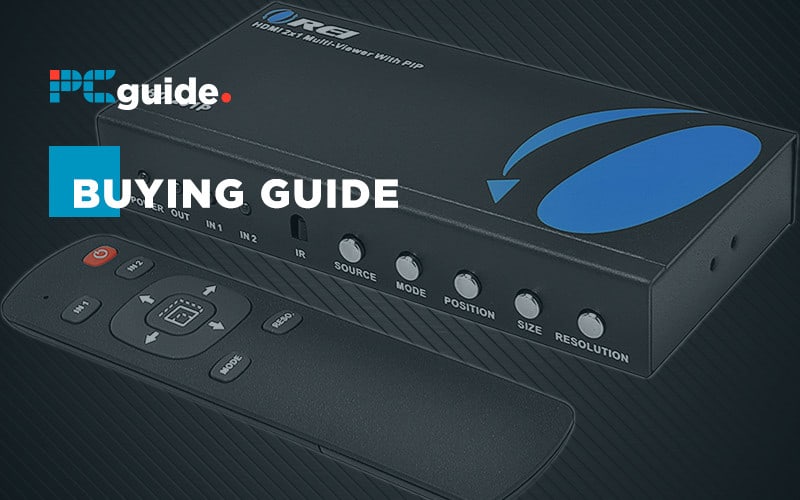
Most TVs have multiple HDMI inputs. Most HDMI computer monitors might only have one. Now that’s fine if you just have your PC connected, but what if you want to make extra use out of that gaming monitor. Maybe by connecting an Xbox or Nintendo Switch to it. How easy is it to make your display multi-purpose without having to reach around the back and fiddle with cables and ports blindly? Let’s find out.
Products at a Glance
How We Picked
There are many – too many cheap and nasty HDMI switchers to be found in the wild. Buying something like this has somehow got to the point where you almost accept that the first couple you try won’t be fit for purpose and will be returned within minutes of trying them out. We want to try and put an end to that, so we gathered together the products we know work well, including ones we use ourselves in some cases.
How We Tested
We looked at factors such as the specification of the switch, what standards it supports, ease of use and price. From there, we have come up with our perfect recommendations for you in this minefield of a technology area.
Best HDMI Switchers in 2020 & 2021
Auto-switching
HDR support
Unusual positioning if one input port on the side of case
If you have a decent 4k setup, be it monitor or TV, then this little box from the awkwardly named SGEYR should become your new best friend. It’s packing five inputs and each supports 4K UHD playback as well as HDR support, which just about future proofs it for the foreseeable future unless you are into the idea of having a massive 8k TV when they become the norm, but we have a few years to that point yet.
Each individual port is gold plated, although don’t necessarily be fooled by that sale point – see our Things to Consider box later on in this guide. The housing is also metal, so it should withstand the test of time, not that these are units that traditionally take a hammering. They tend to get put in one place and left mostly alone.
A final benefit is the remote control that allows for easy line-of-sight switching between the five inputs. If you lose that though, you can get off your seat and just push the buttons on the front of the box.
Aside from all this manual shenanigans, the switch has auto-switching capabilities by detecting which port it thinks is currently live. This can sometimes trip things up if you have two concurrent inputs, but as long as you avoid this kind of AV mishap, you will be just fine.
60fps at 4K
Five inputs
No HDR
No PiP mode
As we alluded to in the introduction, there are many switches out there that simply fail to live up to the job. There are also many variations of the same box with slightly different internals. When you do find a model and brand you can trust though you tend to stick with them, and that is the case with this great little 4K switch from Kinivo.
With its five inputs, this reliable little box will solve the majority of your connection problems and leave you to worry about what to watch or play, rather than trying to get your frustration levels down.
This model is the first to offer 4K, so just be careful you have the right one in your basket before you hit Buy it Now. It offers 30fps or 60fps options, meaning it’s an excellent choice for gaming with, be it on your TV or PC monitor, and it also has you covered on Blu-Rays as well.
It’s automatic option seamlessly switches between your active inputs, but there is an included remote control in case it all goes wrong and trips itself up.
This is a great model, and if things such as HDR are unimportant to you, you may as well save a few dollars on our Best Pick choice and pick this up. It certainly won’t let you down.
Good price
Covers most bases
Four inputs
No HDR
The Zettaguard 4K (you will be getting the idea now that the mainstream companies you have previously heard of don’t tend to hang out in this arena) is a great little option for those of you who are budget-conscious.
It’s also one of the smallest. While none of the units were are covering here are domineering in size, the True 4k is the thinnest on offer, easily being able to be squeezed away out of sight in even the smalled of places.
We lose an input from some of the more expensive models, but four should still be enough to satisfy most out there. With 4K and 2K input coming as standard, perhaps it’s most intriguing and mostly unique feature is the inclusion of a Picture in Picture mode allowing the user to view another HDMI source in a smaller window in the corner.
AT face value that may not sound like something you would use all the time, but we found it to be incredibly handy. Not only can you ensure you switch to the correct input, but you could potentially keep an eye on the game in one corner of the screen while you do something else.
Wonderful audio support
Tried and tested in the last few years
Three HDMI inputs, less than other options
The Smartoo unit is the first one here that also covers some of the more modern audio formats. Besides having the bases well covered with 4K at 60fps ability, this little cracker also handles Dolby Atmos, True HD, and DTS audio as well. In fact, if you are an audiophile, this is probably the unit you are going to choose.
It’s been around for a couple of years now and we are constantly expecting an updated model, but as yet, one hasn’t appeared. To be fair, this is probably because this version can easily handle the majority of things most people will throw at it.
We are down to three HDMI inputs here – again though, anything more, and you could probably be accused of overkill. It’s still more than enough to get a couple of consoles and your PC into the same screen.
You are paying a little extra for all the extended features, but it’s not that much more really, and the addition of audio support will be a world of difference to those with that kind of set up at home.
Great PiP
Auto-detection
No 4K
Our final choice is slightly different in that there is no 4K support, which, in some ways, dates it badly. Still, in others, it becomes ideal for the majority of us out there who don’t own massive 4K gaming monitors where 4K is largely irrelevant to our needs.
It has automatic signal detection that works well and can cover a range of resolutions up to 1080p as well as covering the audio bases, including Dolby 7.1 and 5.1. It is these features that perhaps make it theoretically the best choice for PC users.
Where the Orei really stands out though is its Picture in Picture mode, which is far more advanced than any other we have seen. Selecting the option allows you to choose the size of the second input – you can even split the screen half and half should you choose. It’s a nice touch and one that isn’t available on the other 4k options.
You basically are not going to be interested in this if you need 4K – why would you be, but if you haven’t made it to that point yet, this could be the one you need to choose.
Things To Consider
FAQs
Our Verdict
There is a lot to think about here. We really like the Picture in Picture mode of the Orei, but in this day and age, we really need it to support 4K. Even if you have a set up that might not need it right now, chances are in the next couple of years you will have. Is a choice of Picture in Picture options going to be worth having to splurge again and upgrade in the next few months? Probably not.
The Smartoo is good with it’s Dolby Atmos support but again, the amount of people who will need that for PC setup is probably minuscule.
With all that in mind, we are giving our Best Pick to the SEGYR. Its support of HDR takes it to the next level. It’s well built, and ultimately, you aren’t going to have to upgrade it for the foreseeable future. When you look at it like that, it’s a pretty clear winner.





