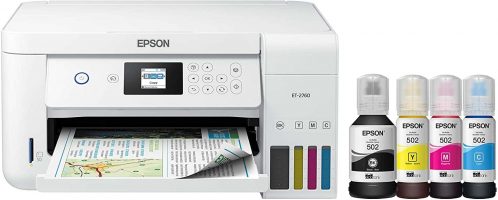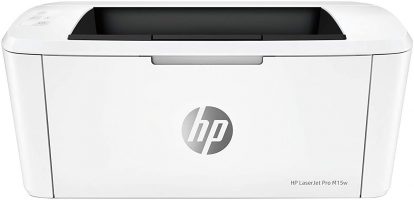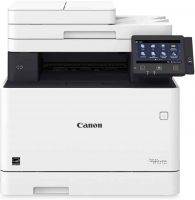Best Printers for Home
Find the best printer for home use with our top picks
- Last Updated Apr 17, 2020
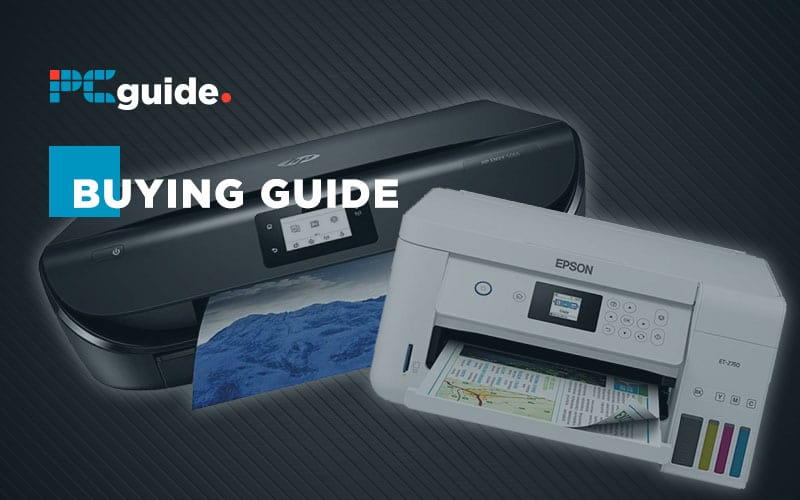
Having a printer at home is always useful both for work purposes and printing off some stuff for the kids. Choosing one that does everything you need however, can be a tricky task with the wide array of model numbers all doing a slightly different thing. There’s also a huge number of printer manufacturers ranging from the best you can get down to the more budget option. Luckily for you, we’ve compiled a list of the best printers for home on the market, appealing to a variety of needs so you should be able to select one that does the job.
Products at a Glance
How We Picked
For the best printers at home, we looked at a number of features, how they perform, and ink types as the main criteria. This resulted in choosing home printers that offer some top functionality in whatever their strong suit is. We also looked at different uses, whether that be if you’re wanting to set up a home office, needing a better printer than your basic $30 machine, as well as if you’re prioritizing connectivity, you’ll be requiring some great wireless technology. Overall, we’ve selected some of the best printers for home on the market and hopefully, you’re able to lock down a selection that appeals to you the most.
Best Printers for Home
Compact
Great wireless functionality
Auto duplex printing
HP Instant Ink
Slower than similar printers
HP has been developing so really great affordable printers for some time now and the HP Envy 5055 is one that stands out as a brilliant pick for home use. You’ll receive a printer that offers up always desirable all-in-one features with the ability to print, scan and copy photos, documents and more making it perfect for those looking to do some casual printing as well as removing the need to go out and get your favorite photos done externally. Thankfully, with the inclusion of reliable Dual-Band Wi-Fi, and Bluetooth Smart enables stable connection when printing wirelessly wherever you are in the house, cutting those awful cables and the necessity of sitting by your PC. It’s pretty compact too, coming in at 14.4 x 17.5 x 5 inches allowing you to slot it into a relatively small space.
Moving to the printing itself, you’ll be getting auto duplex printing as well as 10 pages per minute for black pages and 7 pages per minute for color, more than respectable at this price point. Additionally, there’s an input/output capacity of 100/25 pages which is more than most competing printers in this bracket. Finally, the ink. With HP’s Instant Ink service, you’ll be able to save on those pricey inkjet ink costs. A super handy additional thing to have, especially those who always forget to order new cartridges. All in all, the features and printing specs speak for themselves, allowing you to do pretty much any home printing you require while not breaking the bank. However, it does have that A4 paper size limit so those wanting A3 will be left wanting.
Stellar device access
Large touchscreen display
Auto duplex printing
Ink cartridges don’t last long
So, the reason why the HP Envy isn’t our best all-in-one pick is due to Canon creating a really top tier printer that gives that extra bit of functionality and overall print quality the Envy can’t compete with. Looking at that functionality, you can see that this thing can access any device you’ve got your documents and photos stored on. There’s an SD card port, CD drive and full wireless functionality allowing you to beam your pages over Wi-Fi making it great for those having their files on multiple devices. The 5-inch touchscreen display to help streamline the process is also fantastic, allowing for clear viewing and selecting the functions you want. You can even add filters to those photos before printing, useful for some.
Looking at the printing specs themselves, the inclusion of both front and rear paper loading is a stellar choice by Canon, allowing for the best output you can get. There’s also a plethora of different size options scaling from A4 to as low as business card printing for those aiming to create a wide variety of different stuff. Auto duplex printing is similarly welcomed, making it far simpler to print double-sided and not having to manually change those pages around. Finally, while you don’t get that handy Instant Ink, the cartridges that this Canon printer uses are readily available and come in a little cheaper than the average, allowing you to replenish your ink at a little lower cost. On the flip side, the one downside is the actual amount of pages you’ll get from said cartridges as while the printing quality is excellent with strong, vivid colors, you’ll be getting a little lackluster amount. Always something worth taking into account. For the amount of connectivity alone coupled with that 5-inch touchscreen display, this all-in-one printer for home is a fantastic choice, allowing you to print freely from whatever device you have easily and quickly.
Eco-friendly
Ink lasts a long time
Fast print speed
Small display
No touchscreen
In today’s world of plastic flooding into our oceans, choosing an eco-friendly printer helps that little bit in cleaning up the planet. The Epson EcoTank ET-2760 eliminates the traditional ink cartridges and focuses on top-up ink bottles, reducing that plastic waste by a huge amount and lasting longer in the process. It does, however, feature a pretty tiny 1.44-inch display that isn’t touch screen but there’s also buttons to help you out with selecting your printing options. Additionally, you can also print via your Amazon Echo and Google Assistant if you hook them up so that can ease the burden of that small screen. Furthermore, it does have full wireless functionality coupled with an SD card port allowing you to print off multiple devices.
Looking at that printing we can see that it’s quite speedy with a 10 page per minute output for black pages and 5 pages per minute for color, making light work of those photos and colorful pages. The input/output of 100/30 is also nice, a good capacity for those doing a little more intensive printing. Overall, this eco-friendly printer from Epson gives off some really nice features, fast printing, and ink that lasts far longer than the usual cartridges you get in the more traditional printers. Being an all-in-one printer that also has great wireless functionality is another plus, allowing you to make use of your home devices to do the job for you.
Great wireless connectivity
Overall cheaper ink costs
Large paper capacity
Initially pricey
Only prints black and white
Up to now, we’ve focused on the more traditional inkjet printers that many opt for home use but laserjet printers are also something to consider with their extensive printing capacity and lower cost ink solutions. While most laserjet printers are more on the bulky side, this HP LaserJet Pro M15w is definitely not that, being very compact and home office-friendly. It comes in at 35% smaller than its predecessor yet still prints to the same stellar quality HP laserjet printers are known for. The wireless connectivity isn’t bad either allowing you to print wherever you are in the house with HP’s brilliant Smart App as well as from Dropbox, Google Drive, and iCloud.
The speed of this laserjet printer is quite stellar boasting 19 pages per minute, allowing you to get those documents in your hands speedier than other laserjet variants out there. Input/output capacity, as you would expect from a laserjet machine, is far greater than that of inkjet ilk coming in at 150/100, perfect for working from home and printing those lengthy business documents. The one key downside to this option is that it does only print in black and white. This is a deal-breaker for some out there who will be wanting to utilize their printer in a variety of ways but for those looking to print a lot of documents at home that just don’t need color, it really doesn’t matter if there’s that option. Concluding this compact laserjet printer, it’s clear to see that it does the job quickly and efficiently. It provides fast printing, as well as a capacity inkjet printers can only dream of. However, if you do want that color functionality, you might want to look toward our final option below.
Huge paper capacity
Ink costs cheaper in the long run
Wi-Fi hotspot functionality
Very expensive
Bulky
The beefiest and most office-like selection on this list is the Canon Color imageCLASS MF743Cdw. If you’re looking for a printer at home that is capable of business printing this is the option to go for. Like the aforementioned HP LaserJet Pro M15w, it is a laserjet variant giving you a much higher capacity both in printing pages and the amount of ink you’ll get out of it. Like the Canon TS9120 you’re getting a large 5-inch touchscreen display making it super easy to use as well as the ability to enable a Wi-Fi hotspot eliminating the need for an external router solution. Due to this, you’re able to print wirelessly with ease, of any mobile device of your choice.
The speed of this thing is far greater than any other option we’ve detailed coming in at a max 28 pages per minute, no more waiting around for documents to slowly feed out of your machine. Unlike the HP LaserJet Pro M15w you’ll get color options too, so no limitations there, a necessity for those using it as an all-in-one home office printing solution. It also has a huge paper capacity of up to 850 sheets, more than the average home worker will be using but hey, the higher capacity the better right? Overall, this office-like laserjet printer is perfect for either small business owners working in confined spaces or home workers looking to do a lot printing. Not only is it quick, its high quality as well as long-lasting with ink lasting 750 pages minimum. Wireless functionality is perfect too and that Wi-Fi hotspot sets it apart from other options out there.
Things To Consider
Our Verdict
We’ve managed to collate some really great home printing machines here and some that cater to a wide audience as well as some looking for very specific uses. If you are wanting an all-in-one option that is also budget-friendly, the HP Envy 5055 is the perfect choice, giving you wireless capabilities, the printing, scanning and copying aspects as well as the option to get Instant Ink with HP subscription service. However, if you’re wanting to scale up the amount of printing you’re doing, maybe for home working, the Canon Color imageCLASS MF743Cdw is the option for you. It has massive capacities and that inkjet ink that is far cheaper in the long run.