Best Web Browser
Our look at the best web browsers available for Windows today
- Last Updated Oct 8, 2020
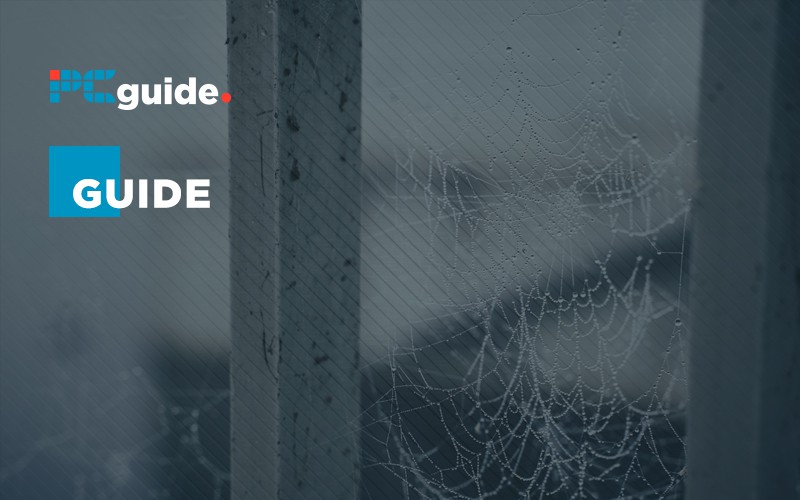
There are so many different choices for which web browser to use on your computer these days, it can be tricky to know where to start. If you’ve been sticking with the same web browser for years, perhaps it’s worth considering trying an alternative browser to compare the user experience and features that are offered. Or if you’re new to using a PC for browsing the internet, you might want to weigh up the pros and cons of each browser before deciding on which to use.
Here’s our look at the best web browsers available for Windows PCs today, looking at what each browser does differently to others, and explaining why you may want to use it. These web browsers are all available to the end-user free of charge, so you may want to even give some of these options a try before fully committing to using it as your main browser. It can even be useful to keep more than one browser installed, for scenarios where a particular website or service has compatibility issues with a certain browser, or if you ever want to use a feature that is specific to one particular browser.
Google Chrome
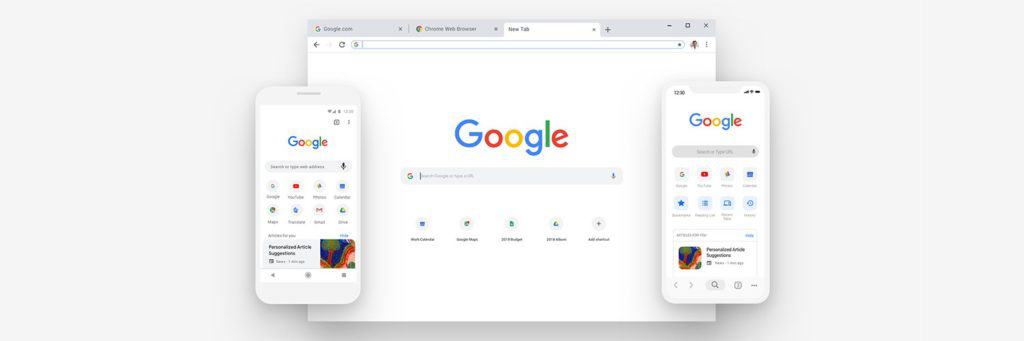
The market leader for PC web browsers, this is a widely used, extremely reliable and powerful web browser, with the full weight of Google’s support behind it. When it launched, it was a speed champion, easily outclassing other mainstream browsers at the time. These days, it’s still reasonably fast, but the competition has stepped their game up in this regard, and Chrome doesn’t have as much of a huge advantage in pure speed terms anymore.
Offering features like an industry-leading password management system, ability to synchronize bookmarks and history across a variety of platforms, integrated spell checking, and some of the best compliance with web industry standards for loading pages, video, audio, and images.
For additional functionality not included with the browser upon install, there’s also the huge library of third party extensions, allowing you to add new features to the browser. There is a huge selection of browser extensions available that let you add features like ad blocking, deeper integration of certain web services or sites, enhanced privacy features, and much more.
Google has used the Chrome web browser as more than just a tool for browsing the internet, it’s the basis for an entire ecosystem. It forms the core of their browser-based ChromeOS that powers Chromebook devices. It’s integrated with the Chromecast protocol for sharing and streaming videos from the web to supported devices. It’s got a suite of apps and games sold as Chrome Web Apps from Chrome Web Store. Google is one of the biggest and most powerful internet software companies, and central to its web operations is the Chrome Browser. If you don’t want to be part of Google’s wider ecosystem, then many of these additional functions are optional, but they are also to some extent baked into the browser.
Google has an excellent track record for updating Chrome to block malware attacks and to enhance security. Typically whenever a major security flaw appears, Google will have updates to address them within weeks.
We would recommend this browser for any PC users that rely on any of Google’s web services, and to anyone who wants a powerful and capable browser that will be compatible with most of the internet that you intend to browse.
Grab Google Chrome from its website.
Microsoft Edge
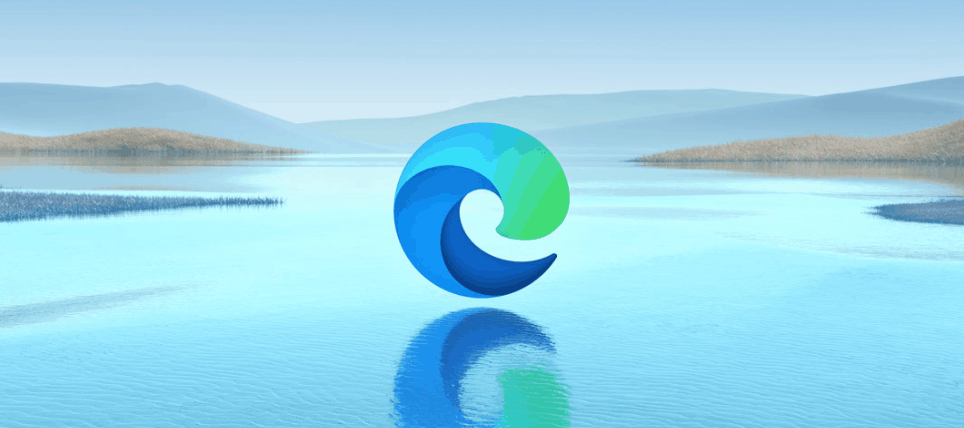
Microsoft’s rebooted Edge browser has been using Google’s Blink browser engine since 2019 and would be developed as a spin-off from Google’s Chromium source code. In some regards, then, Edge can be considered to be a Microsoft version of Chrome that offers a few key differences that might make it preferable to some users, but broadly speaking retains the same level of compatibility with the web that Chrome offers.
Microsoft discontinuing the development of its own EdgeHTML browser engine, and adopting Google’s Blink browser engine, was seen by some as Microsoft throwing in the towel, and admitting defeat by Google. They have to some extent ceded control of the future of web standards and compatibility to Google, but they still have a few unique customizations and features that they can offer users with their own browser based on Google’s source code.
Part of the customization that Microsoft has done to make Edge stand out compared to Chrome is a dedicated touch screen UI mode. When you’re using Edge on a touchscreen laptop or a Windows tablet computer, you can switch into touchscreen mode, which makes options and menus much more finger-friendly, with larger buttons and intuitive touch gestures.
The Edge spell checker integrates with the standard Windows spell checker, rather than maintaining and using two slightly different spell checkers, you can simplify things by just using one. Edge also offers a more intuitive interface for privacy controls, with granular controls over things like tracking and pop up blocking. Due to being based on the same code as Chrome, it also supports the same browser extensions as Chrome.
Edge shows a lot of promise, and perhaps by letting Google do much of the heavy work by maintaining the browser engine, Microsoft will be able to instead dedicate their resources to building other features into the browser and refining the browser in other ways. As things stand today, it’s not got any massive advantages over Chrome, but it’s not got any massive disadvantages either.
Grab Microsoft Edge from its website.
Opera
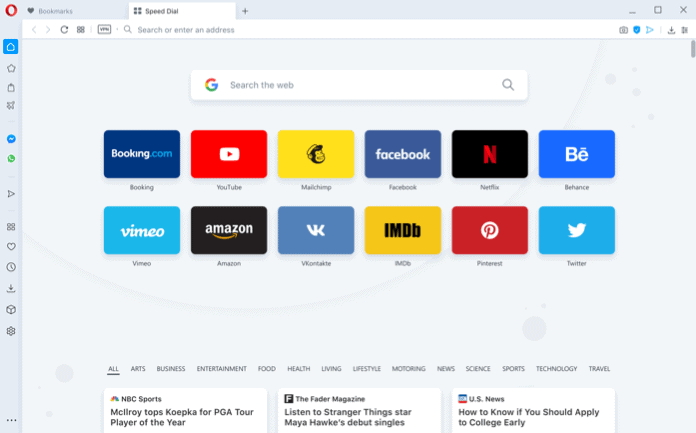
This is by some measure the longest-running browser featured on this list, having first launched way back in 1995. Most browsers from that era are no longer around, but Opera has gone through many different periods of reinvention and rebirth, in order to stay relevant over the years.
The modern version of Opera has switched over to being Chromium-based, much like Microsoft’s Edge. They’ve abandoned their own Presto browser engine, in favor of Google’s Blink engine. This ensures that it maintains great compatibility with modern web standards. Opera has many features layered on top of the Chromium framework, which may make it worth considering over other Chromium-based browsers.
Whilst much of the fundamental functionality and user interface are taken directly from Chrome, there are a few areas that Opera excels in. There is a sidebar specifically for different chat services, with the option to integrate a separate chat panel for services like WhatsApp, Facebook Messenger, or Telegram.
There is also a built-in free VPN service. You can use this to get access to different regional variants of web sites and services and to place a barrier between yourself and services attempting to track you online.
There is also a battery-saving feature that allows you to view the web in a mode that disables some animations and reduces background activity, to get the most juice out of your laptop when browsing on the go.
Browser extensions made for Chrome can be installed in Opera, but there’s limited official support for doing so, so it’s possible that some extensions might not be fully compatible.
It’s perhaps a shame that Opera has thrown in the towel for developing and maintaining its own browser engine, Presto. Now there are fewer competing engines for web developers to have to worry about testing with, but perhaps in the long term the lack of competition in the space could lead to stagnation.
Grab Opera from its website.
Mozilla Firefox

A standout web browser, perhaps in part because it’s the most popular web browser for Windows that doesn’t use Google’s Blink browser engine. For a brief period in the early twenty-first century it was the second most popular browser on the web, until it was eventually overtaken by Chrome in 2011.
Many of the key features that make up what people expect from modern web browsers were first introduced or popularized by Firefox. Tabbed browsing, live feed bookmarks, browser extensions, pop up blocking and more were early features that helped set Firefox apart.
Unlike Chrome and Chromium-based browsers, which are just based on open source components, Mozilla Firefox is fully open source. This comes with many of the advantages of open-source software generally, you know with reasonable certainty that it’s not doing anything under the hood that no one will know about. This is particularly significant for anyone with concerns about privacy.
One of the big reasons it lost ground to Chrome in the first place was because it wasn’t able to compete with Chrome on speed, taking up more system resources, and struggling under heavy browsing load. In recent years, especially since the version 67 release from 2019, it’s much faster and offers much smoother performance even when dealing with loading heavy sites.
Firefox offers robust support for third party extensions, themes and plugins. It’s a highly customizable browser, that advanced users can tweak to their precise needs, and casual users will be able to comfortably use out of the box.
Firefox also has the most comprehensive language support of any currently supported web browsers, with support for 91 different languages, compared to Chrome’s 48, Opera’s 47, and Microsoft Edge’s 33. Great for non-English speakers.
Grab Mozilla Firefox from its website.
Brave
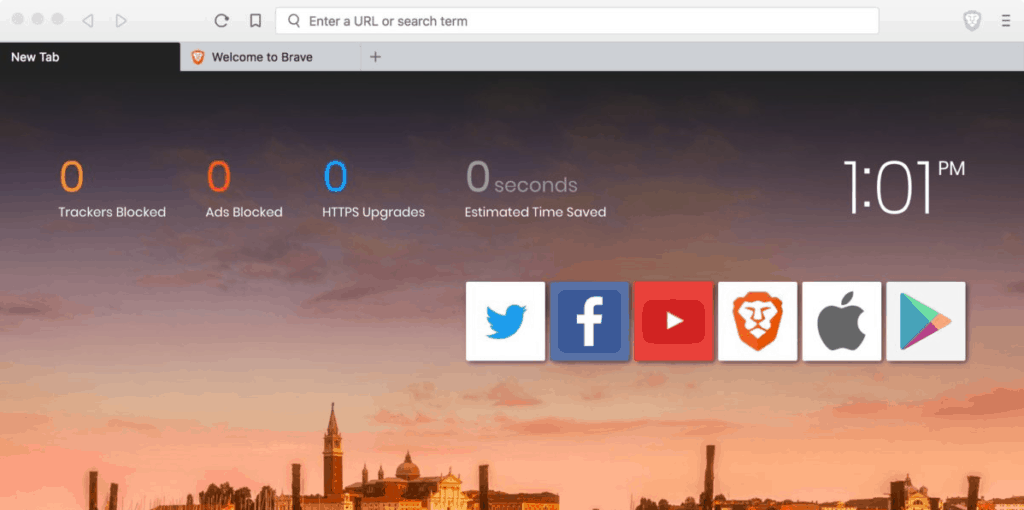
This is a privacy-centric browser based on the Chromium source code. It’s configured to block ads and browsing trackers, ideal to keep your personal information secure when browsing the internet. Much of the security functionality offered by Brave can be installed as browser extensions for other browsers, but including it by default is advantageous for a few reasons, these types of functionality will be thoroughly tested prior to including them in the stable build of the browser, and it’s a convenient way to not have to seek out separate browser functionality that some might deem essential.
It’s faster for loading many pages than other browsers, although much of that speed advantage comes from blocking ads and tracking, and you could get similar speed improvements by blocking them with extensions on other browsers.
Brave maintains compatibility with most Chrome extensions, but when using a niche browser like Brave, you’re not guaranteed that the extension developer will have tested it on Brave.
Despite blocking third party ads, Brave does have its own ad platform titled Brave Ads. With Brave Ads, web publishers can post ads that meet strict privacy and security standards, and users that view those ads also get a share of the ad revenue. It’s an attempt to support some adverts, whilst tipping the balance of control somewhat back in the user’s favor. Their ad platform hasn’t achieved significant market share, but generating a small bit of money from repeated use of specific sites that do use the ad platform is a nice little bonus.
Grab Brave from its website.
Tor Browser
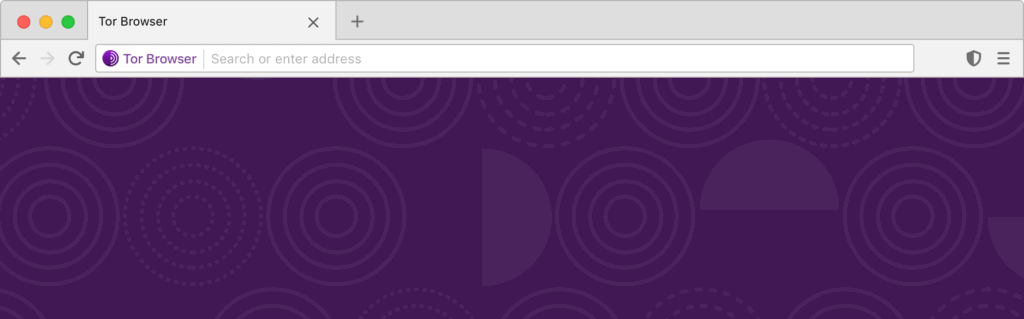
Perhaps the ultimate privacy and security-focused web browser available today. Tor Browser is built for one purpose: Anonymity. Rather than simply loading pages as a regular browser would, Tor Browser routes traffic through thousands of relay points all over the world, in an attempt to conceal the users’ location and identity. Whether you’re concerned about state surveillance, corporations tracking you for commercial purposes, or any other undesirable web-privacy intrusions, Tor Browser is a powerful tool to protect your identity and security.
It’s not a perfect system that guarantees full online anonymity, but it gets closer to that goal than any other available browser. We certainly wouldn’t recommend relying on Tor Browser to get away with anything illegal, who knows if and when law enforcement would be able to find a technique to bypass the anonymity functionality of Tor Browser.
This is based on the Mozilla Firefox source code, with a host of security-focused extensions built-in, and a few other modifications to enhance the security functionality.
Tor Browser offers three tiers of security, depending on how sensitive your usage is going to be. There’s the “standard” setting, which offers decent privacy-focused anonymity. Then there’s “Safer”, which blocks javascript on sites that don’t offer https, and disable autoplay of audio and video. Then there’s “Safest”, which disabled javascript on all sites, and certain fonts/symbols/images are blocked entirely.
We wouldn’t recommend this as a general use web browser, but it’s useful to have around in case you ever have a need to bypass state-level internet censorship, bypass restrictions on freedom of speech, or even get a message out to the internet anonymously.
Grab Tor Browser from its website.
Did we highlight your favorite Windows web browser? What do you look for in a web browser? Which web browser features are the most important for you? Let us know in the comments.
