Best YouTube to MP3 Converter 2020 & 2021
Find the best YouTube to MP3 converter right here
- Last Updated Jan 7, 2021
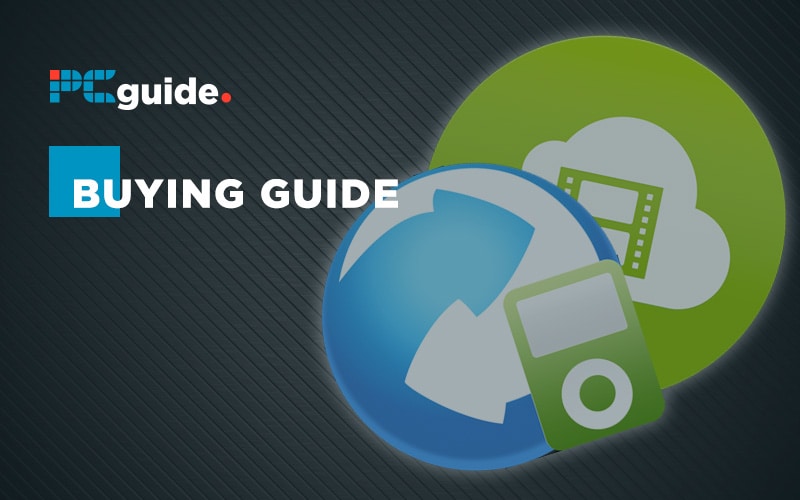
If you’re looking to get the audio from a YouTube video but don’t want to go through a complex process to strip it out, a YouTube to MP3 converter is the way to go. Using one of these tools enables the conversion to be done quickly and easily by literally clicking one or two buttons.
Products at a Glance
How We Picked
There is a plethora of YouTube to MP3 converters out there and the majority of them do the same job. There are on the other hand the more premium YouTube to MP3 converters that offer more functionality such as 4k downloading, access to other video hosting sites, and converting to various file types. There are also two types of YouTube to MP3 converters; online and software-based, both having their pros and cons but today, we’ve focused on downloadable software as we think it is the most reliable and offers the better features of the two.
The one place where you might get tripped up is when some YouTube to MP3 converters are advertised as paid software rather than free. With all of our selections below, you won’t have to pay out a single penny (unless you want premium versions) so definitely don’t go out and drop any cash on this type of software.
Best YouTube to MP3 Converter 2020 & 2021

Any Video Converter Free
Loads of features
Conversion quality options
Multiple output types
Download from a number of sites
Bundled software
Any Video Converter Free, while not looking the prettiest on the outside, details more than enough functionality for converting YouTube videos to MP3. It has features aplenty and almost overkill if you just want to download and convert YouTube videos. You’re able to select formats like WMV, MPG, MP4, AVI, so on, and so forth then output them to a similarly impressive variation of file formats making it far more powerful than the online converters you see knocking around. You can even burn these converted files to discs if you so choose, a handy added extra for those still using CD and DVD players to view/listen to their media.
This is a downloaded piece of software so be mindful of any additional programs they try and bundle into the installation as you don’t need those and could potentially slow your machine down.
All in all, Any Video Converter Free while having a suspect name, has a plethora of features that you can take advantage of, not just if you’re converting YouTube videos to MP3 formats. As mentioned, do be careful when installing this program as it does come with attached software you more than likely do not want or need so make sure you’re unchecking those boxes!

4K YouTube to MP3
Download from multiple sites
No bundled software
Multiple audio formats
Playlist downloading is a premium feature
4k YouTube to MP3 does exactly what it says on the tin really and was specifically designed to strip that audio out of high-quality YouTube videos. Moreover, it isn’t actually limited to MP3 formats and can even spit out OGG and M4A formats as well as the ability to select what bitrate you want your audio files in. Again, despite the name, you can convert videos from other popular sites such as Vimeo, Flickr, Facebook, and SoundCloud, making it a really great all-rounder if you’re an avid user of multiple sites.
It is another piece of downloaded software but this time you are able to allude those pesky bundled in programs as there are no strings attached to this YouTube to MP3 converter. It is free, and while you’re probably not going to need any additional features to get the job done, it also has a premium variant in which you can download full playlists of videos and convert them there and then, streamlining your process if you’re looking to create an album of songs.
Overall, 4K YouTube to MP3 is a nifty YouTube to MP3 converter, it’s light on your PC and is fully transparent in relation to no additional programs wanting to wriggle their way onto your system. Additionally, with it being able to access videos on multiple sites and convert them not just to MP3 formats but other audio formats too, it’s certainly not limited in its features.

4k Video Downloader
Multiple audio types
Playlist downloading
Download from a number of sites
A little basic
4K Video Downloader is probably the most basic looking of all the software on this list of best YouTube to MP3 converters but that doesn’t mean it can’t get the job done. It is very similar to 4K YouTube to MP3 in its approach and has features akin to that program sporting multiple audio conversion types such as OGG and M4A and that all-important MP3 as well as supporting a variety of the top video hosting sites.
Where 4K Video Downloader sets itself apart is the ability to download and convert playlists for free, something that is a premium feature of 4K YouTube to MP3. It is limited to 24 videos, however, so don’t think you’ll be able to create a playlist of hundreds of videos and convert them simultaneously, but 24 is still a respectable number and something that will attract many.
To sum up, 4K Video Downloader is a lot like 4K YouTube to MP3, it has similar features and access to similar sites but that addition of playlist downloading my sway individuals toward this program, especially if you’re wanting to build a large library of MP3 files.

Free YouTube to MP3 Converter
Streamlined process
Easy to use
Bundled software
Free YouTube to MP3 Converter literally is exactly that and provides a very streamlined process for downloading and converting the videos you want. You can simply select what format and quality you want from the drop-down menu and off you go, it’s as quick and easy as that. This, therefore, removes any concerns people may have over what file type should I go for? Or what does this bitrate mean? Thus making it the most efficient YouTube to MP3 converter so far.
However, there is one drawback and that comes in the form of bundled in software. Like Any Video Converter Free, you’ll have to deselect these options when installing this piece of software unless you want some programs you’ll never use or want.
Other than the annoying bundled in software, Free YouTube to MP3 Converter is a plain, simple, and pain-free process, ensuring you can’t really do anything wrong when wanting to convert YouTube videos to MP3 formats. It doesn’t have the bells and whistles of some of the aforementioned apps but if you’re just looking for a program that does the job and does it well, this could be the way to go.

ClipGrab
Easy to use
Fast
Multiple audio formats
Bundled software
ClipGrab, like using Free YouTube to MP3 Converter is a pain-free process. It has a easy to read interface and simplistic options to get you started downloading and converting YouTube videos to MP3 formats. In this one, all you have to do is copy and paste the URL and off you go. Additionally, a nice little feature is that you can select that you’re solely wanting this video for MP3 purposes and it’ll do everything there and then, no waiting around for a lengthy video download and conversion, it simply strips the audio and give it to you far quicker.
Again, like other YouTube to MP3 converters on this list, you need to be wary of that bundled in software. This time, it comes in the form of the Opera browser. If you fancy taking a look at a browser that not many people use or have even heard of, then go for it but if not simply deselect it when installing the intended program and you’ll be fine.
ClipGrab is a nice, efficient YouTube to MP3 converter and does exactly what you expect. You can convert to other file formats such as WMV and OGG which is useful for some but it is the quick MP3 option which most are going to go for. If you want to avoid any bundled in software like the plague, just deselect that box and you’re good to go.
Things To Consider
Our Verdict

Any Video Converter Free
Concluding this list of the best YouTube to MP3 converter, you might think that it’s quite hard to determine which ones are better than others. In our eyes though, due to its sheer amount of features and overall functionality, Any Video Converter Free has to take the crown. You can literally do converting all day long with this thing and even burn your files to discs if you so wish, making it a complete piece of software. The only drawback is that bundled in software which is unfortunate, but as stated earlier, all it takes is a quick uncheck of that box and you will be free from any annoying additional programs. If the complexness of Any Video Converter Free doesn’t really do it for you, maybe something like 4K Video Downloader or Free YouTube to MP3 Converter is more up your alley as they sport basic interfaces and are more focused on just converting YouTube videos to audio formats, thus making them far easier to understand and workable by those lacking in a bit of PC knowledge.
