The Best Software For Youtube Videos
These Are The Best Digital Tools For Making YouTube Videos...
- Last Updated May 19, 2021

When it comes to making YouTube videos there are going to be a lot of people out there with a webcam and microphone ready to jump right into recording. And whilst the amateur look can be endearing for some content creators, the harsh reality of the situation Is that your videos aren’t going to get a second look if you don’t take the time to make them as visually impressive as some of the bigger creators’ videos out there.
So, to make sure you are getting the polish you need on your newest uploads, here is a list of essential software for YouTube video success!
SEMrush
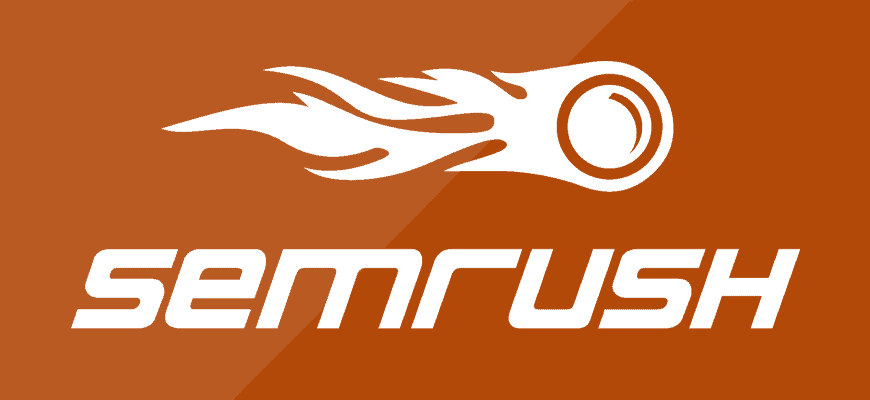
OK, first off you are going to need to know exactly what you want to make your videos on – and whilst you might have yourself a topic or niche already picked out it always makes a massive difference to know just where your audience’s interests and questions lie when it comes to whatever you want to create content around.
Enter SEMrush.
With SEMrush you are going to be able to find out exactly what key phrases out there are heavily searched by your intended audience if there is any competition out there trying to make similar content that you plan to, and what the potential return and growth rate you could see on your content could be.
It’s all based on Google search results, which SEMrush tracks and measures for you – allowing you a glimpse into seasonal trends, current consumer interests, and the competition taking up the all-important top ten search results in a google search for a specific phrase.
This information can be invaluable when it comes to deciding what you want to actually make a video about, and it could even be the difference in having your video be unseen, and having it be placed in the coveted featured snippet position in the search fields.
Basically, when it comes to understanding your audience in the wide world just YouTube SEMrush can be invaluable. Make sure that you have SEMrush installed or you have a similar search program ready to go just so that you understand what your audience is looking for outside of YouTubes parameters.
TubeBuddy

What is TubeBuddy? Well, rather than being an actual application that you have to install onto your computer to use, TubeBuddy is a browser extension that assists you in running your YouTube channel when it comes to the day to day tasks.
The big advantages of using TubeBuddy are pretty numerous – but I’m still going to list out the main ones and how they can help you here. Firstly, TubeBuddy is going to keep track of not only your view and subscriber count, but also your videos ratings and position within the search rankings, so you can see at a moment’s notice just how your videos are performing, and what you should replicate or improve on easily.
These stats can also be taken by TubeBuddy and compared to your competitors in your chosen field, so you know just how you are stacking up against the other videos on YouTube. In fact, TubeBuddy can even go a step further and take your stats and show you how they compare to wider search terms in Google itself rather than just within YouTube, giving you a much more well-rounded view of your channel.
TubeBuddy does so much more than just measure your analytics though – it can actually help you out with scheduling your videos for upload, so once you have determined the time that most of your videos are receiving the most views, you can have TubeBuddy set to release new content for maximum exposure – and the reverse is true as well. If you decide that a certain video should only have a limited life cycle on your YouTube channel, you can have TubeBuddy set to remove it from a specific playlist (or entirely from your channel) at a specified time. A pretty great feature to have on hand if you aren’t sat at your desktop all day waiting to upload videos.
You can also use TubeBuddy to update multiple videos at once – super handy if you want the descriptions of your old videos to promote your latest content when it goes live. All in all, this is an incredibly useful Chrome plugin to have handy if you are looking to build yourself a healthy following on YouTube.
vidIQ

Whilst we are on the topic of statistics measuring, let’s talk about vidIQ. Now, whilst TubeBuddy is great at showing you your search performance, and how you stack up against the competition, vidIQ is a browser extension that works out a much more precise and detailed look into your most up to date insights.
This means that you will quickly be able to see the different types of demographics tuning into your content, and whether or not a specific topic or subject is worth repeating in the future in order to amass a similar audience. More than that though, it also provides you with an opportunity to find out from these tuned in demographics what types of content you should explore in the future that might best engage with the interests of your viewers to turn a one time viewer into a full-time subscriber.
vidIQ is also equipped with other SEO styled tools that are designed to help your channel, but if it’s used in conjunction with TubeBuddy then you are going to get yourself a fairly concise and accurate readout not only on your audience, but also how your videos perform, where they rank in both Google and YouTube search rankings, and the hottest keywords out there to target when it comes to making your videos. All pretty valuable stuff when it comes to the research stage of creation.
Screen Recording

When it comes to making videos, there is probably a large percentage of creators out there who are going to be dependant on screen recording for a variety of reasons – it could be capturing gameplay (live or otherwise), it could be to record the creation of art or other media that you just need to show on screen for your videos.
Whatever the reason you need it, screen recording has to be way up there with some of the other necessities for making a YouTube video – and so you are going to need yourself a decent screen recording software.
Now, there are a lot of different options on the market when it comes to choosing a screen recorder today – but the thing is a lot of these can be costly and come with a lot of features that aren’t exactly necessary for your YouTube videos.
So, we are going to suggest that you look into OBS Studio. Right off the bat, I can tell you that OBS Studio is a free software to use – thanks to it being open source.
Don’t let that fool you into thinking that this is actually an inferior software though. OBS Studio is fully capable of supporting the output of HD content, meaning that your screen capture is going to faithfully recreate whatever it is you are seeing on your monitor in that particular moment – which is blindingly useful.
Plus, there are no time restrictions on the amount of time that you can spend recording or streaming your content – OBS Studio is going to allow you to capture as much footage as you need, and it’s going to let you do so in whatever medium you choose – whether that be through live streaming or through regular recording.
OBS Studio is capable of live streaming to Twitch, YouTube Gaming, or any other live streaming format that takes your fancy. Plus, with OBS Studio recording directly from your graphics card, you can expect full-screen gameplay as a standard with up to 60 FPS supported by OBS Studio itself – basically, your recorded screen is going to look good when you finally upload it to YouTube.
With the addition of the ability to record via your webcam and microphone, plus hotkey support you are going to be hard-pressed to find yourself a screen recording software more capable of outputting serious, high-quality videos than OBS Studios – and it’s going to be even harder to find one capable of doing it for free.
YouTube Studio
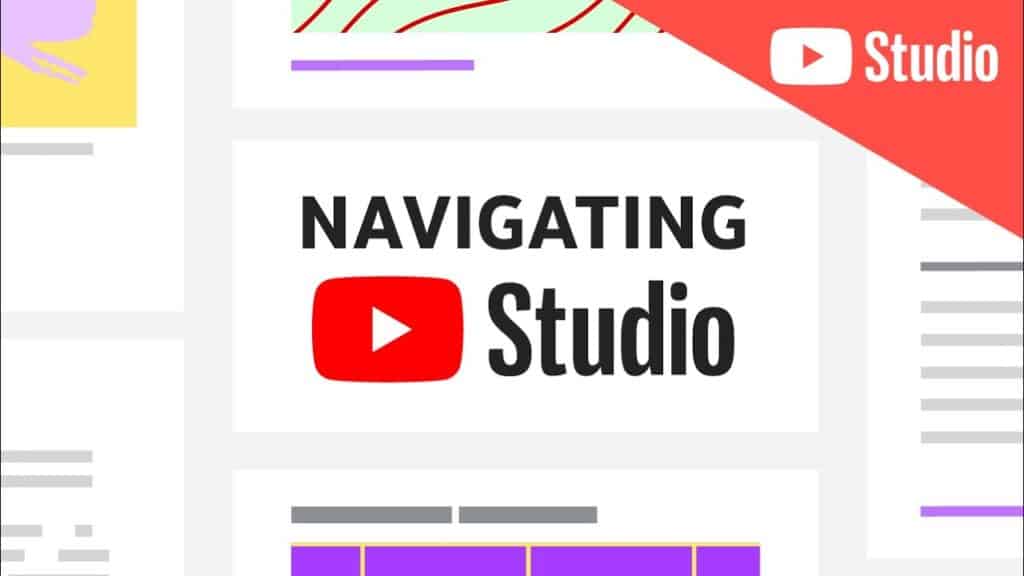
Now, this particular piece of software might not actually be tied to the production of a video itself – but it can have a drastic effect on your career as a YouTube creator. That’s because YouTube Studio is the official app of YouTube for its creators, which allows them to control and manage their channel when they are on the go and don’t have access to their actual computers.
What can this app do though?
Well, one of its most important features is that it grants its users access to their real-time analytics – meaning that if you have scheduled a video for upload, or want to monitor your statistics when you don’t have access to your computer, you can do so via your phone. You can also respond and manage your comments in real-time as well, which is incredibly useful if you are looking to keep your engagement rate high during the first crucial hours that a video has gone live.
Outside of community management, there are additional creator specific advantages to this app. You will be given access to your monetization settings via YouTube Studio, and you will be capable of editing your upload schedule as well, giving you total control over your output even when you don’t have full access to your account. You can change or edit thumbnails as well, and receive push notifications based on your videos and in general from the YouTube platform.
Basically, if you are looking to maintain a long term career within the YouTube sphere of influence then you are going to need this application on either your iOS or Android device to keep abreast of your channel at all times.
Premiere Pro
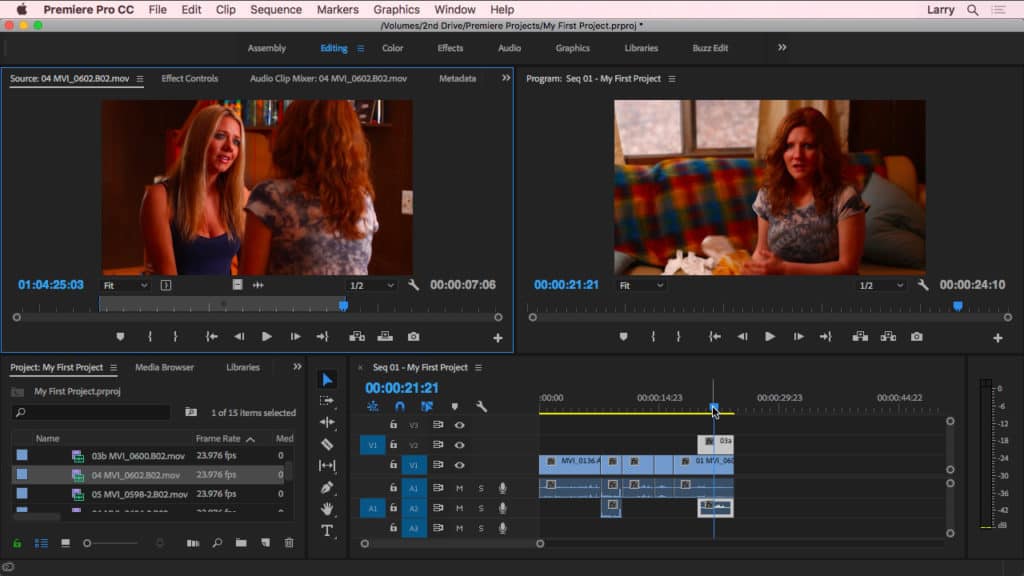
When it comes to actually making your YouTube video, there aren’t any other real contenders when it comes to editing other than Premiere Pro.
This is the go-to software for most creators when it comes to finalizing and cutting their video together – capable of handling almost any video file type and offering an insane level of flexibility and customizability when it comes to finalizing your video.
One great feature in Premiere Pro is that it is incredibly user-orientated. If you are reading this article and have never actually dabbled in video production or editing before, then you can rest easy knowing that the software itself is very easy to learn and use. There are a tonne of videos online explaining how to edit your first video together, and come up with a final edit that is suitable for being uploaded to YouTube. What I’m trying to say is that there is a rich community based around Premiere Pro just because of how vastly popular it is.
On a more technical level, you can expect Premiere Pro to support a whole host of camera angles and inputs – more than you might ever need for shooting a YouTube Video. You are going to be able to cut together all different kinds of footage in order to finalize a video that looks like a cohesive film, rather than an amateur splicing together different clips.
Speaking of editing, you will be able to play with aspects like lighting and color, adjusting them to make sure that lighting and colors match on various assets throughout your video – or even giving them a more HDR-ready vibe which can (to some viewers) give off a more premium or professional look.
You can even rely on Premiere Pro to introduce things like texts and effects into your videos, all done with tasteful and professional-grade quality in mind. And this is where the fact that this is an Adobe product shines through best, as Premiere Pro plays incredibly well with assets created in other Adobe programs, meaning that anything you make in Photoshop is going to be incredibly easy to drop into Premiere Pro.
Whilst access to the other applications isn’t strictly necessary for YouTube video production, you should be aware that they go together easier than most other applications that boast about cohesive working.
You can also edit audio within Premiere Pro, with options available to the user than include recording, splitting channels, panning, and adding in processed third party audio into your video. All incredibly handy features that you should need to take advantage of as you create and upload videos to YouTube.
All of this put together amounts to a handy, reliable and professional-grade video editing software that you can bank on to put out all of your videos to YouTube without having to engage in long-form, difficult video editing courses.
A Stock Music Library

This isn’t strictly a software or application – but I guarantee you that it is going to be vital in keeping your videos on the YouTube platform.
If you weren’t already aware, then you should know that a particular blight on the creator community at the moment is copyright strikes against videos that use copyrighted audio at any point – and this can lead to all sorts of problems, from demonetization to videos being unlisted all the way through to a full channel ban.
By using a library of stock audio, you are going to ensure that you are always avoiding these specific copyright strikes and pitfalls because you will either use license-free audio and sound effects, or paying for a license to use them, basically covering your back against strikes.
Check out sites like audionetwork.com or premiumbeat.com for a comprehensive library of audio, but this section is more of a warning than anything else that the use of protected materials, audio or visual could lead to serious penalties for your channel.
YouTube Creator Academy
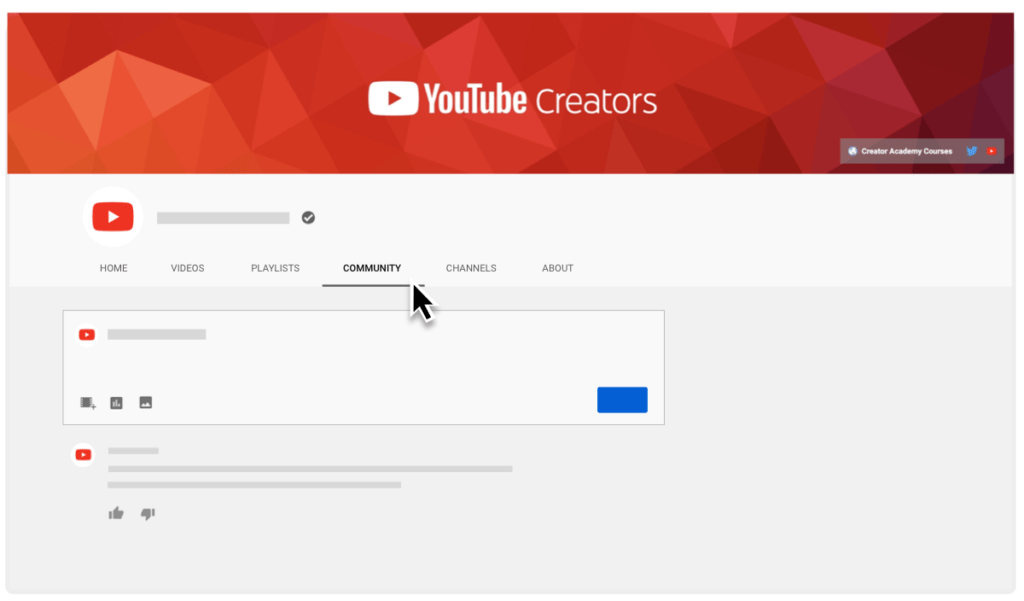
If you are looking for the best software and applications to kickstart your YouTube career, you are probably going to want a little more guidance on the ins and outs of YouTube, and the do’s / don’ts therein.
So, for exactly that you should check out the YouTube Creator Academy, a free resource for budding creators with lots of tips and educational videos ranging from a beginners skill level right through to a pro’s, with videos on how to shoot, edit, upload and more – even on how to monetize your video when the time comes to do so!
Realistically, this is a course that every new YouTube creator should look into, as it will guide them through the basics of the platform when they are starting out. Combine the Creator Academy with all of the other independent YouTube videos out there that specifically tackle starting a channel, and you are going to have yourself a wealth of knowledge online access via the main medium you are looking to enter!
And that about wraps up this list of the best software for YouTube videos right now – but if you are out there with some of your own contributions or ideas for applications that made your YouTube career all the easier, then don’t hesitate to let us know in the comments below!
