The Best GPUs For Computer Animation
Thes Are The Best GPUs On The Market For Design & Animation
- Last Updated Oct 28, 2020
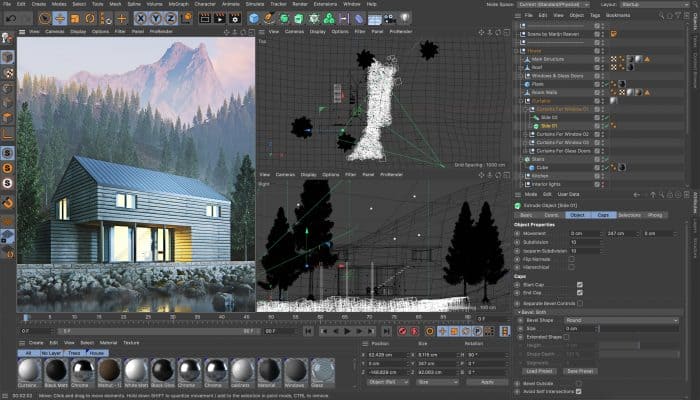
Computer animation and 3D rendering is a tricky field to get into. Not only do you have to have the talent to learn how to create and model within a virtual environment, but you also have to make sure that you have a computer ready and available to take on the workload that is necessary in order to complete different animations and 3D renderings.
Basically, if your PC isn’t powerful enough, then you’re going to be out of luck when it comes to actually working on the projects you want to. But hopefully, this list of the best graphics cards for computer animation and 3D modeling will be a great starting point for you to get an idea of what you need to kickstart your computer animation career!
Integrated Graphics
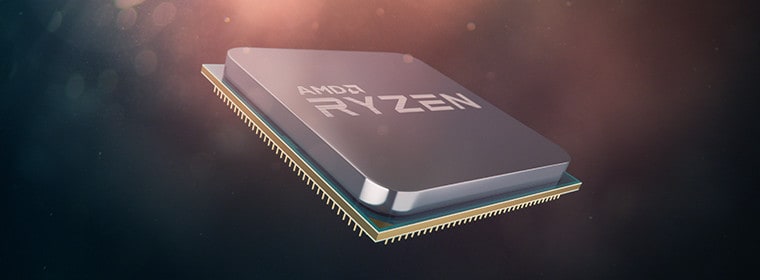
Before we start talking about different graphics cards in earnest, and how they can be useful tools for computer animation, let’s talk about how a computer (or laptop) running a CPU with integrated graphics can sometimes be enough to work with when it comes to computer animation and 3D modelling.
Now, the first thing I will say here is that this is not a professional solution at all. This is more of a budget option to the best graphics card for 3D modelling or regular animation, and that’s because this isn’t going to be a solution that will be able to handle the likes of hardcore 3D animation in Maya or anything like that.
This solution is more focussed on those who might only just be entering the world of animation, those starting out who need to practise on their techniques and in the software before committing to more powerful (or more expensive) hardware. That’s not to say those using integrated graphics (or APUs) are going to have a lesser experience, but that they are only going to be capable of animating a lesser amount than those on more powerful systems. Working on only one fart of a larger model in Blender for example, rather than an immersive full-scale 4K terrain.

With all of that in mind – APUs are a great starting point when it comes to computer animation. They are cheap, easy to use and often already installed on laptops (meaning that you might already have one without knowing). Let’s look at the Ryzen 5 3400G by AMD to start with.
Right from the start, I can tell you this: AMD are making CPUs right now that are beating out their competition in Intel when it comes to performance outside of gaming-related applications (and they are pretty close on the heels of Intel when it comes to gaming too). What this means is that when you’re on your computer booting up different applications to draw or edit on, you are never going to be bogged down by slow loading times or the actual running of the applications thanks to the processing power that the Ryzen 5 offers.
The Ryzen 5 3400G also comes right off the shelf with Vega 11 graphics pre-installed – meaning that you are going to have a pretty powerful graphical output even if you didn’t plug in an extra graphics card for further GPU power. In fact, this APU is so powerful graphically that if you wanted to, you could probably run some AAA game titles with a stable 30FPS if you wanted to. Not bad if you are looking for value for money.

But outside graphics, you can expect 4 core performance, with 8 threads providing adequate processing power to the demanding 3D and illustration programmes that need it as you create. It even comes with a cooler as standard and retails at less than $150 – making it a brilliant little APU at a fantastic price point.
Basically, if you are looking for a cheap way into the field of illustration, 3D modelling and CAD, then an APU like the Ryzen 5 3400G is a brilliant and cost-effective place to start.
Best Entry Level Graphics Card For Design & Illustration

When it comes to the actual use of a graphics card, this section is going to be totally focussed on a GPU designed for one thing, and one thing alone: Design. You aren’t going to be getting 4K, 120FPS gameplay with this thing, so I would suggest looking further down the article for a solution that balances gaming and design better.
So, let’s assume that you are proficient in all of the programs and applications when it comes to 3D design and illustration, and you are now looking for a GPU capable of supporting these different applications at a level someone could reasonably call professional. Well, you are going to have to be prepared to drop a bit of cash – but maybe not as much as you expected.
NVIDIA’s Quadro P1000 is currently on the market for around $250, and for that price, you are capable of buying yourself a specialized card designed literally for…design.
So, what can you expect from a Quadro P1000? Well, you can basically expect a professional graphic design card. You will find that the P1000 has 640 CUDA core Pascal GPU, 4GB GDDR5 of onboard memory, and advanced display technologies, has a 60Hz native resolution, and doesn’t even require an external power supply.
What does all this mean though? In short, you can expect an average FPS of about 342FPS when it comes to draw time, with performance that measures up favorably to more expensive and even bigger cards on the market today. I say bigger because the P1000 itself is actually a lot smaller than you might expect – but don’t be fooled, because even though it has a small form factor the P1000 is capable of outputting to four separate displays with ease – 4K displays at that.
As far as actual modeling performance goes, this card still puts you at the lower end of the professional graphics card market – but don’t think that means anything drastic. All it really means is that you aren’t going to be knocking out the newest Pixar movie on your own in your bedroom, for individual projects and other intensive 3D modeling processes this card is going to give you ample amounts of power and graphical processing.
NVIDIA themselves boast that this card is capable of rendering 16K by 16k surfaces – so if you are going for texture quality, this card has you covered. It’s capable of putting out up to 5K resolution as well, with NVIDIA’s own Dynamic Load Balancing software included, so that the P1000 card itself knows exactly where, when, and how to allocate its resources to make sure that you are always getting a smooth, uninterrupted and powerful performance from the card, with no amount of power going to waste or underutilized.
If I had to sum up why this card is going to be ideal for the entry-level professional designer or illustrator, I would say that it offers all of the professional features such as load processing, high frame rates, and high-quality textures of a much more expensive card – without the price point or power level to match.
Sure, if you are a lot more invested within the design world then you are going to need a GPU that’s more powerful (more on that in a moment), but realistically this card is more than enough for those who aren’t looking to join the ILM team imminently.
The Best Graphics Card For Professional Designers and Illustrators

What if you are going to be working on ILM levels of design though, 3D modelling digital sculptures that by their very nature need to be top of their field and unbeatable the moment they come out? You are probably going to need something a bit more powerful than the P1000.
Enter the Quadro P6000. Its 5000 times better.
That 5000 times better thing might be a bit of a Spinal Tap joke – but the suggestion of more power is definitely serious. This is a card that NVIDIA themselves have said is meant for professional workstations, set to be able of taking on graphical tasks that are capable of VR integration or near photo-realistic levels of accuracy in their modelling.
It’s all powered by NVIDIA’s Turing architecture – which is their latest and most powerful architecture to date. If you were wondering by the way – yes the card is capable of ray tracing as well – I thought I would get that fact out of the way before I dive into some of the more technical aspects of the cards, as ray tracing is the next big thing in design.
These cards are designer and animator favourites at the moment, capable of advanced rendering, 8K output and all kinds of different workflow aiding features that I will talk about in a moment. This card comes with 24Gb of GDDR6 memory as standard for its GPU memory, and 84T worth of RTX-OPS that allows it to cast 10 Giga rays per second. With Ray Tracing being as big and important as it is right now within animation, advertisement and final products at the moment, it’s no surprise that this card is lauded, as its capable of RTX-ing the hell out of anything that it renders.
On top of all that, you can rely on the actual card itself wherever you are. Literally. The P6000 allows for remote access to your workstation, so if you are ever caught in a situation where you are having to work from home, or away from your actual main design workstation, you can allow for remote access and work via a laptop or other PC in the meantime until you are actually ready to sit at your desk again. Handy stuff.
Plus, if you are going to be using this card in a workplace and find that its insane level of processing power isn’t enough for the task at hand, you can actually connect two of these cards together via the RTX NVLINK bridge, which allows for up to 48GB of combined GDDR6 memory and up to 100GB/s of bandwidth. Not bad at all if you are going to be focussing on a larger than average project.
Realistically this isn’t the kind of card an entry-level professional (or even an individual) should consider buying for just themselves. It’s a high grade, industrial standard card to be used in house on projects that demand superior processing power. If you are looking for the best GPU for computer design that requires in-depth, superior GPU power, then the P6000 is the one to go for.
The Best Gaming GPU For Illustration And Design

A lot of people out there are going to be looking for different ways into the illustration and animation fields, but they aren’t going to want to drop too much cash without seeing a diversified return. And by diversified return, I mean a GPU that can offer up great design performance whilst also being a great GPU for gaming.
So, let’s look to the current king of the GPU jungle – the 2080 Ti. Currently, the 2080 Ti is unmatched in performance as well as price, so I think its fair to say you are getting what you pay for here, and that’s roughly $1200 worth of graphical processing power.
First and foremost, the 2080 Ti is capable of ray tracing, thanks to Nvidia’s RT cores working in this card, so you aren’t going to run into any problems if you are looking to render or sculpt designs with a ray-tracing element from home. Sure, they might not look as good as they might from a P6000 – but you are still going to be able to do it, and it’s much more affordable than the super expensive professional card.

Looking into how the card performs in other areas of 3D rendering and animation, and you are going to find that this is actually the best consumer-grade gaming GPU on the market today for rendering across the board in nearly all of the different design applications out there. Blender, Cinema 4D, Maya – you are going to see impressive rendering times and stable FPS rates across the board, which is really going to lighten and ease your workflow when it comes to designing.
One word of warning though regarding the actual memory usage of the 2080 Ti. Unlike a lot of the design-specific GPUs out there, the card itself doesn’t designate and allocate processing power dynamically, so if you believe you are going to go above 10GB of graphics memory usage at any point, then you can experience crashes and problems that are only really solved by adding in a second 2080 Ti to your PC, which isn’t really a viable option.
Bear in mind though that this is probably only going to be the case in really intensive rendering processes – so you won’t have to worry about memory overload in lighter programs like Blender, Cinema 4D, and other similar applications as you use the 2080 Ti for design.
I did mention that this was good for games as well, so I will talk on that for a moment and not a second longer. You can play pretty much anything on it. That’s not a joke, this is the best performing GPU on the market at the time of writing, and the continual driver updates coming from NVIDIA mean that the card is always ready to take on the hardest triple-A games and put them out at consistent ultra-performance, with steady 60FPS performance and ray tracing when possible. You aren’t going to be disappointed with the gaming performance of this card.
And that just about rounds off our list of the best GPUs for computer animation today – if you have any other suggestions of tips for what we should be including in our list let us know in the comments below – or, if you have any questions about our article, leave a comment and we will do our best to answer you!
